27" wide-format lcd-tv user manual – Westinghouse LCD-TV User Manual
Page 20
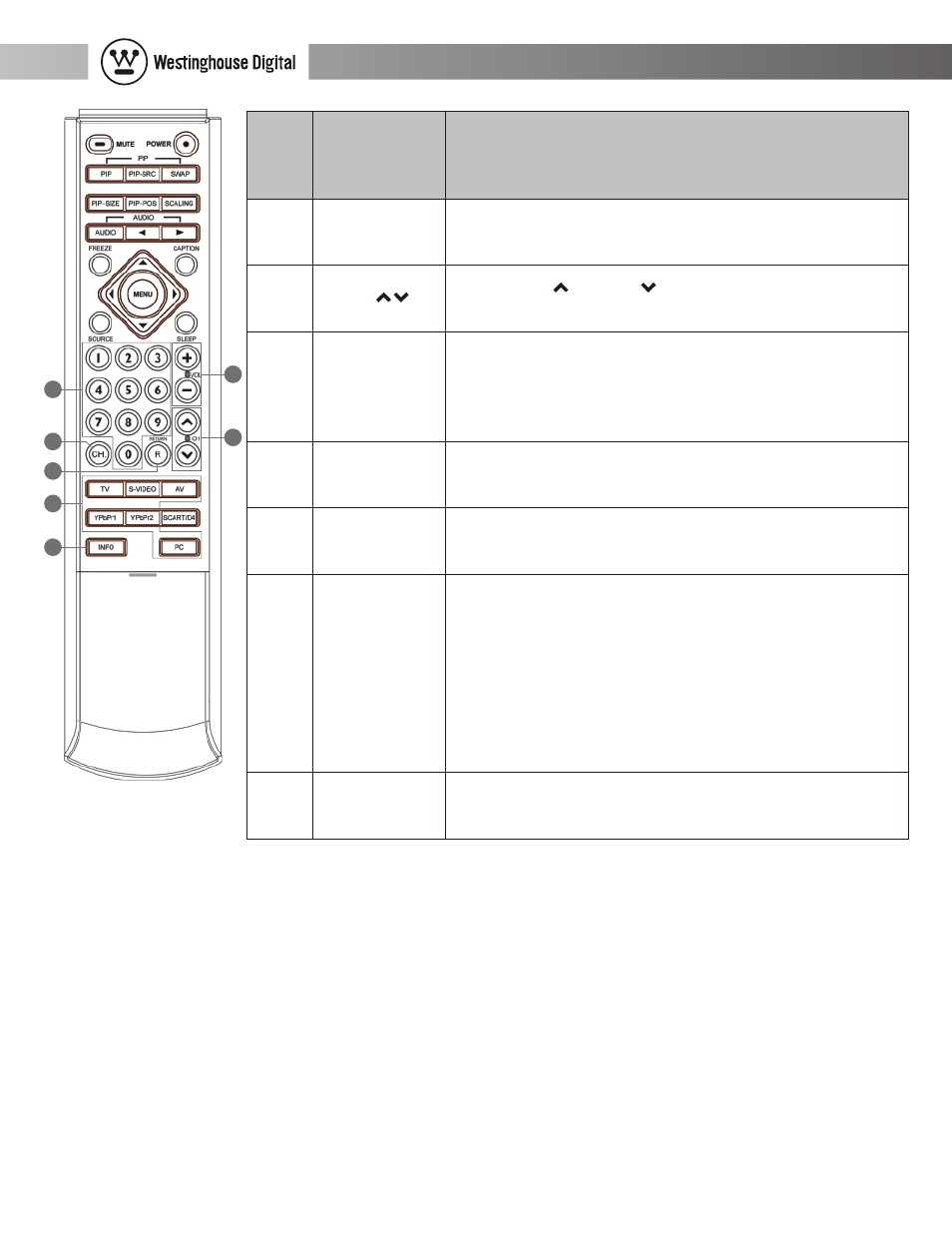
Index
15
16
17
18
19
21
20
Volume &
Channel
Control
Buttons
VOL+-
CH
0-9
R
(RETURN)
CH
INFO
TV,
S-VIDEO,
AV,
YPbPr1,
YPbPr2,
PC
Description
Use VOL+ and VOL- keys to adjust the audio louder
and quieter.
Use the CH and CH keys to surf forwards and
backwards between pre-programmed TV channels.
Press 0-9 to select channels from 01 to 125. If you
want to select the channel 123, you just press the "1",
"2", "3" buttons in proper order.
Use the R button to return to the previous channel.
Use the CH button to display the current channel
information on the LCD-TV screen.
Use the INFO button to display the current signal
status.
Use these buttons to switch directly to a video source.
15
17
19
16
18
20
19
21
27" Wide-Format LCD-TV User Manual
See also other documents in the category Westinghouse Televisions:
- TX-47F430S (51 pages)
- LVM-42w2 (26 pages)
- TX-42F430S (50 pages)
- LVM-37w3se (25 pages)
- PT-16H120S (44 pages)
- LVM-37w1 (22 pages)
- LTV-19w6 (28 pages)
- LD-4065 (31 pages)
- LCD HDTV (1 page)
- VR-6025Z (30 pages)
- LTV-30w2 (25 pages)
- SK-26H240S (33 pages)
- TVHD 1080P TX-42F430S (47 pages)
- W31501 (31 pages)
- LTV-32w3 (38 pages)
- VR-5585DFZ (39 pages)
- EW32S5KW (41 pages)
- SK-42H240S (47 pages)
- LD-265 (60 pages)
- W2602 BK (26 pages)
- VK-42F240S (48 pages)
- LTV-20v2 (23 pages)
- SK-26H640G (61 pages)
- LTV-20v4 (33 pages)
- 42-w2 (24 pages)
- LVM-47w1 (69 pages)
- PT-16H610S (37 pages)
- LD-4655VX (64 pages)
- SK-19H210S (44 pages)
- SK-32H640G (61 pages)
- LD-325 (59 pages)
- DIGITAL TELEVISION LD-3237 (66 pages)
- SK-40H520S (36 pages)
- SK-26H730S (43 pages)
- MT80 THIN (12 pages)
- EW39T5KW (41 pages)
- LVM-37w3 (24 pages)
- W3213 HD (37 pages)
- LTV-46w1 (36 pages)
- LTV-27w7 HD (26 pages)
- LD-3260 (66 pages)
- TX-42F810G (61 pages)
- TX-42F970Z (22 pages)
- LTV-27w6 HD (42 pages)
