Parts overview, Selecting “impedance “ and results, Impedance test – W & W Manufacturing X3 & X6 User Manual
Page 6
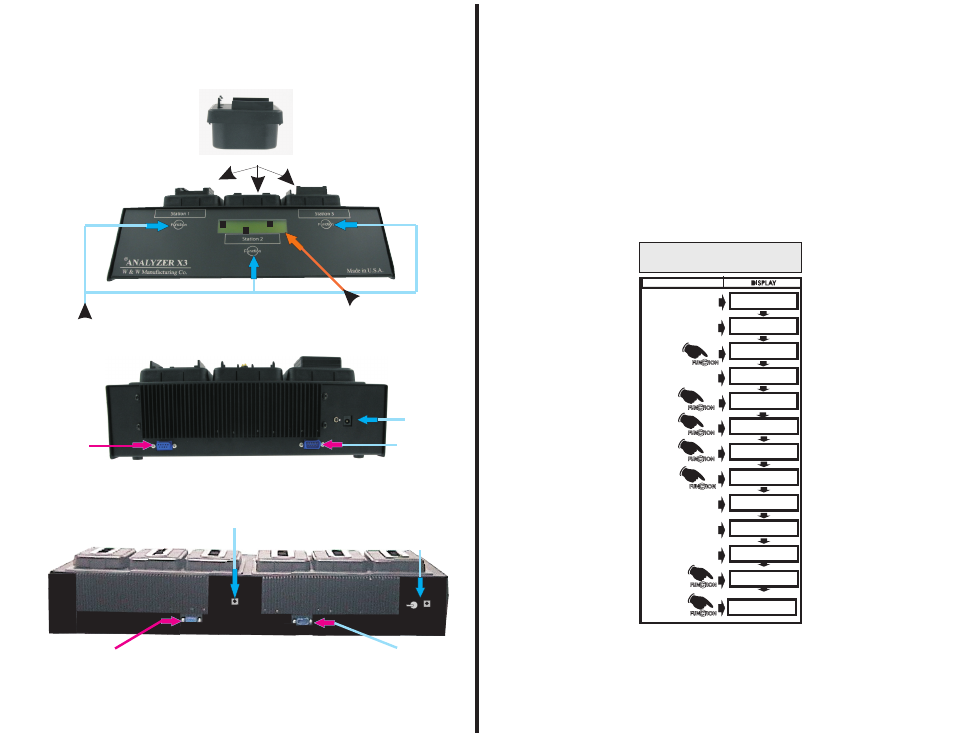
Rear view of Analyzer X3
Rear view of Analyzer X6
Analyzer X3
Parts Overview
Printer Port
Printer Port
Printer Port
Printer Port
FUNCTION BUTTONS
DISPLAY
Serial Port
(Printer) DB9-Male
Serial Port
(Computer) DB9-female
Adapter cups
EMPTY
EMPTY
EMPTY
1
2
3
6
Impedance Test
Impedance of a battery can be a good indicator of degradation of a battery’s performance. In general, the lower
the impedance number the better the battery performance during discharge. As a battery ages the
impedance starts to rise indicating possible problems with the electrolyte, separator, contact corrosion, or
metal interfaces, all impact the impedance.
The initial impedance of a new battery should be recorded and compared through the life of a battery and a
determination can be made to remove the battery from service when the impedance rises out of range.
The Analyzer X3 and X6 produce impedance results within a 15 seconds of testing and displays the impedance in
Ohms on the display or on a printout when an optional printer is used.
Follow the directions below for Impedance testing.
READY
EMPTY
FOR RESULTS
Display After “Turn On”
After the battery is placed
in the adapter
PUSH FUNCTION BUTTON
until battery
specs appear
in the display
ACTION
NO ACTION
NO ACTION
NO ACTION
NO ACTION
PUSH
PUSH
PUSH
PUSH
PUSH
PUSH
CYCLE/AUTO/CONDITION
DIS -CHRG BATTERY
BATTERY IMPEDANCE
.233 ohms
NICD 700 MAH 7.2V
QUICK TEST
HAS BEEN SELECTED
TO PROCEED PRESS
NICD 700 MAH 7.2V
HAS BEEN SELECTED
CHARGE BATTERY
IMPEDANCE TEST
IMPEDANCE TEST
TESTING
15
SELECTING “IMPEDANCE “
AND RESULTS
Serial Port
(Computer) DB9-female
On/Off Switch
Power in Receptacle
On/Off Switch
Power in Receptacle
Hi Power in Receptacle
optional
Serial Port
(Printer) DB9-Male
This test is only performed in Pocket #1 for the X3 and pockets #1 and #4 for the X6.
