Set up logging to a watchguard security event, Processor log host – WatchGuard Technologies WatchGuard Firebox SOHO 6 User Manual
Page 95
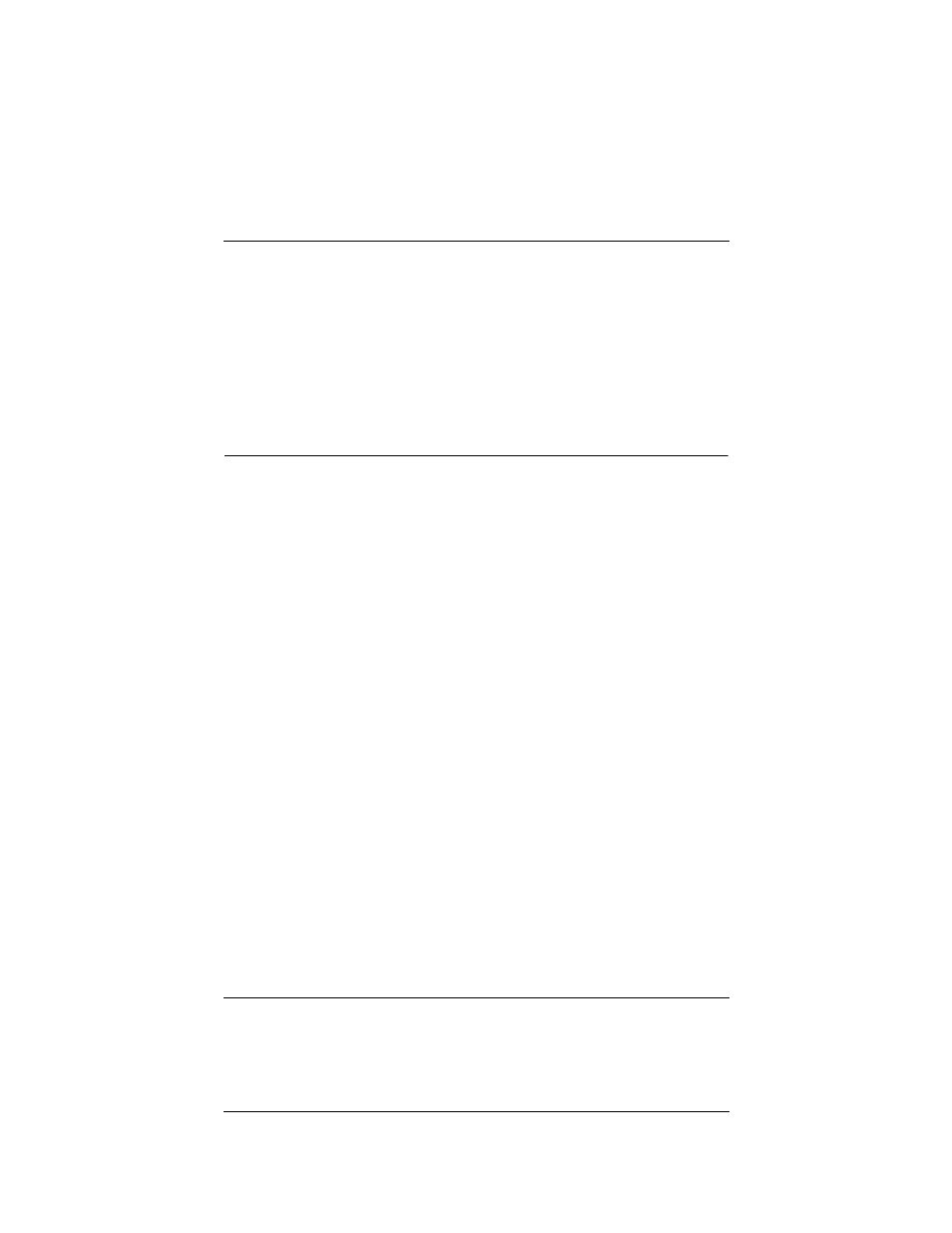
User Guide
77
Set up Logging to a WatchGuard Security Event Processor Log Host
To have your log messages synchronize with your computer:
• Click Sync Time with Browser now.
The SOHO 6 synchronizes the time at startup.
Set up Logging to a WatchGuard Security
Event Processor Log Host
The WSEP (WatchGuard Security Event Processor) is an
application available with the WatchGuard Firebox System
software used by a Firebox II/III. The WSEP application runs on a
dedicated log host and records log messages generated by the
Firebox II/III. If you have a Firebox II/III and have configured the
WSEP to accept logs from your SOHO 6, then follow these
instructions to send your event logs to the WSEP.
1
With your Web browser, go to the System Status page using the
Trusted IP address of the SOHO 6.
For example, if using the default IP address, go to: http://192.168.111.1.
2
From the navigation bar on the left side, select
Logging => WSEP Logging.
