Drs basic setting – Wren Associates DRS5016 User Manual
Page 28
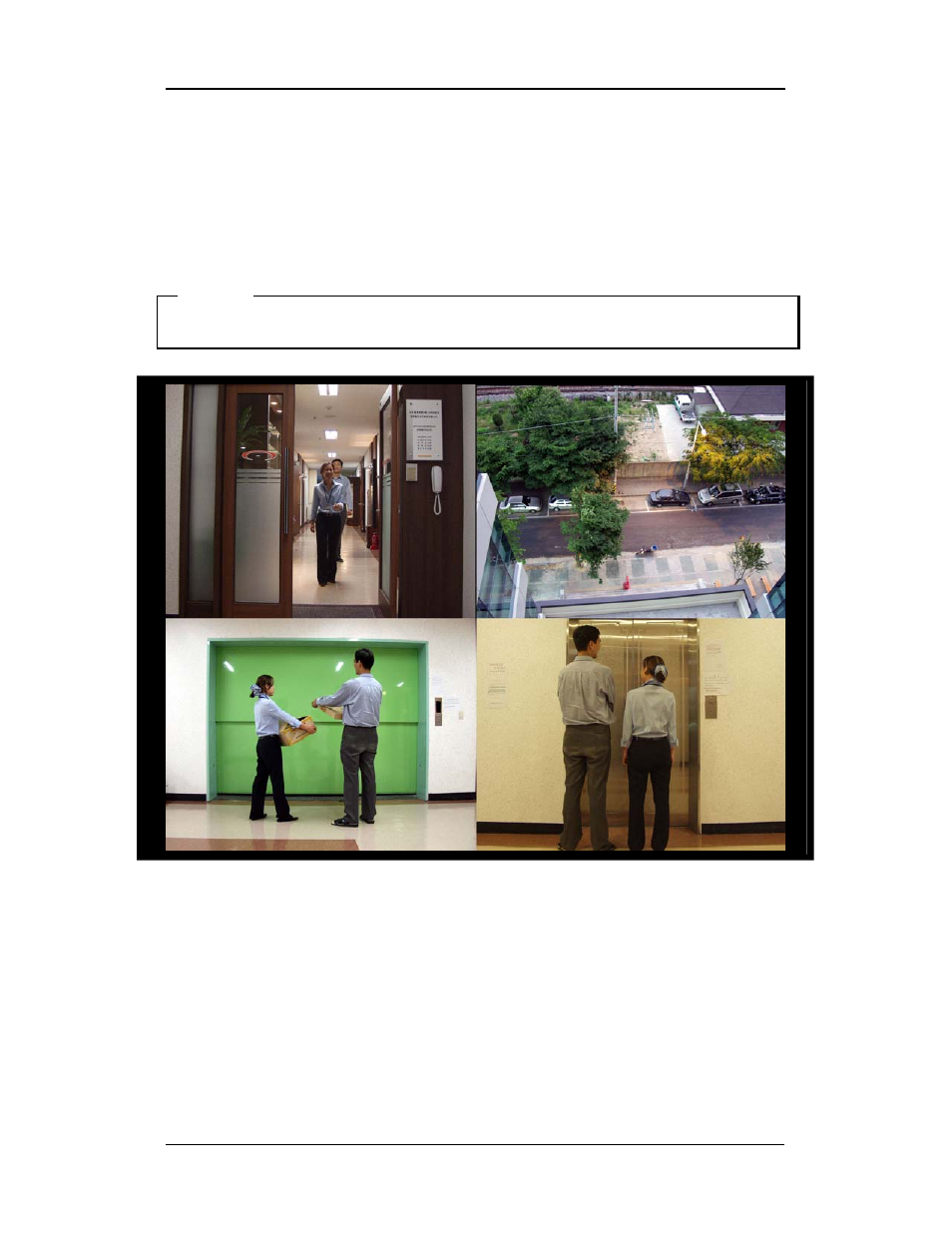
Installation and Connection
DRS5116
Wren
2003. 09. 06 (v 1.0)
28
8. DRS Basic Setting
8.1. Viewing Image
After the initial start-up, images are displayed in a multi-split screen according to the connected channels
and specific model being installed. The following example is when four channels are connected.
If a user password is set, a prompt for entering the password will appear.
