Т³гж 29, Dvb-t main menu operations – Wharfedale L15T11W-A User Manual
Page 29
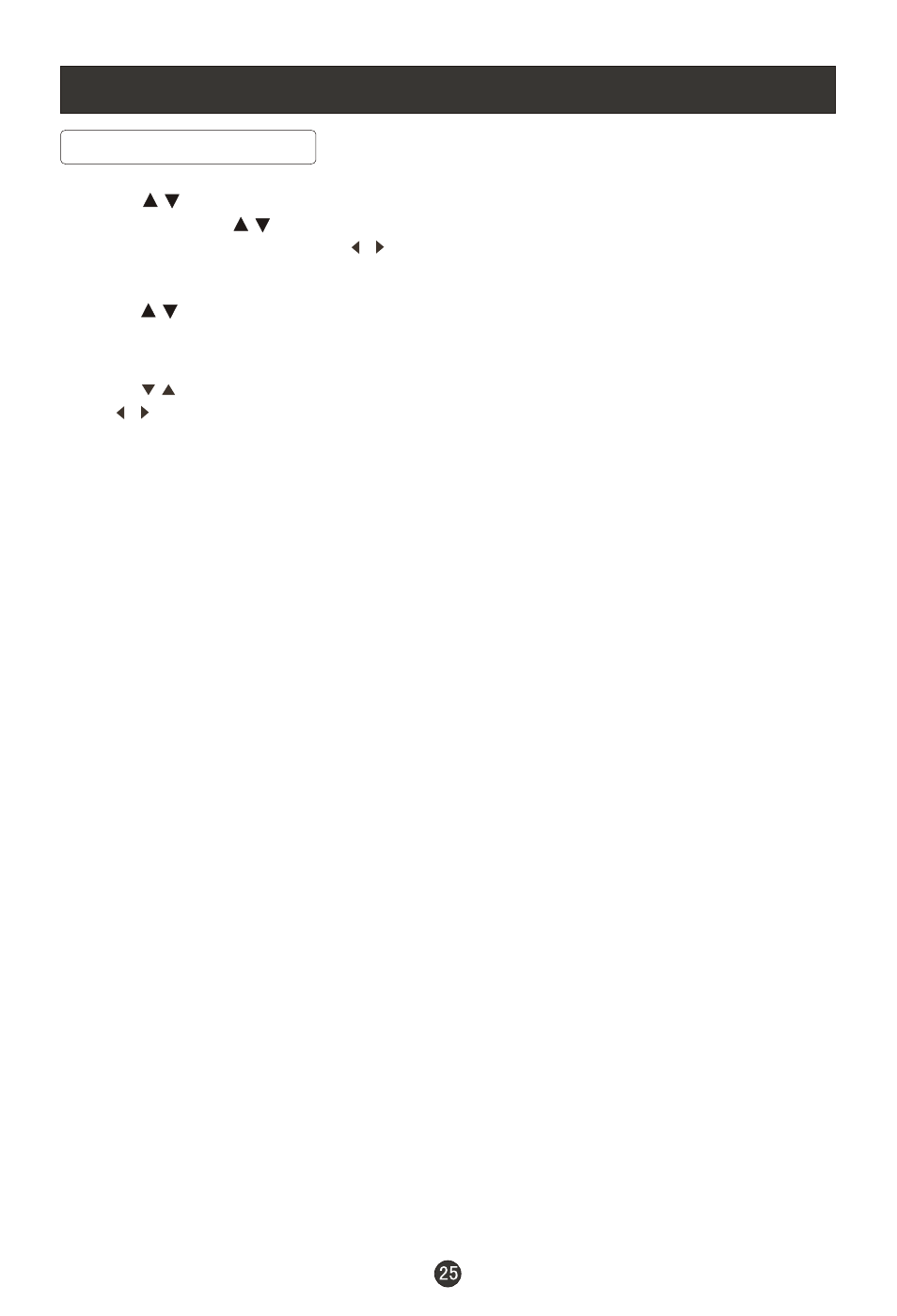
DVB-T Main Menu Operations
Settings (continued)
5. Press button to select First Time Installation and OK button to enter. Then
press button to select Yes or No and OK to confirm.
/
/
.
3. Press button to select Installation and OK button to confirm enter the
sub-menu. Press button to select Automatic Search. Press OK button to
enter the sub-menu and press button to select Yes or No then press OK to
confirm.
4. Press button to select Manual Search and OK button to enter. Then input
the Channel Number and OK to start to search, press D.MENU to exit.
/
/
/
/
Customer helpline:0845 604 0105
