Т³гж 27, Dvb-t main menu operations – Wharfedale L15T11W-A User Manual
Page 27
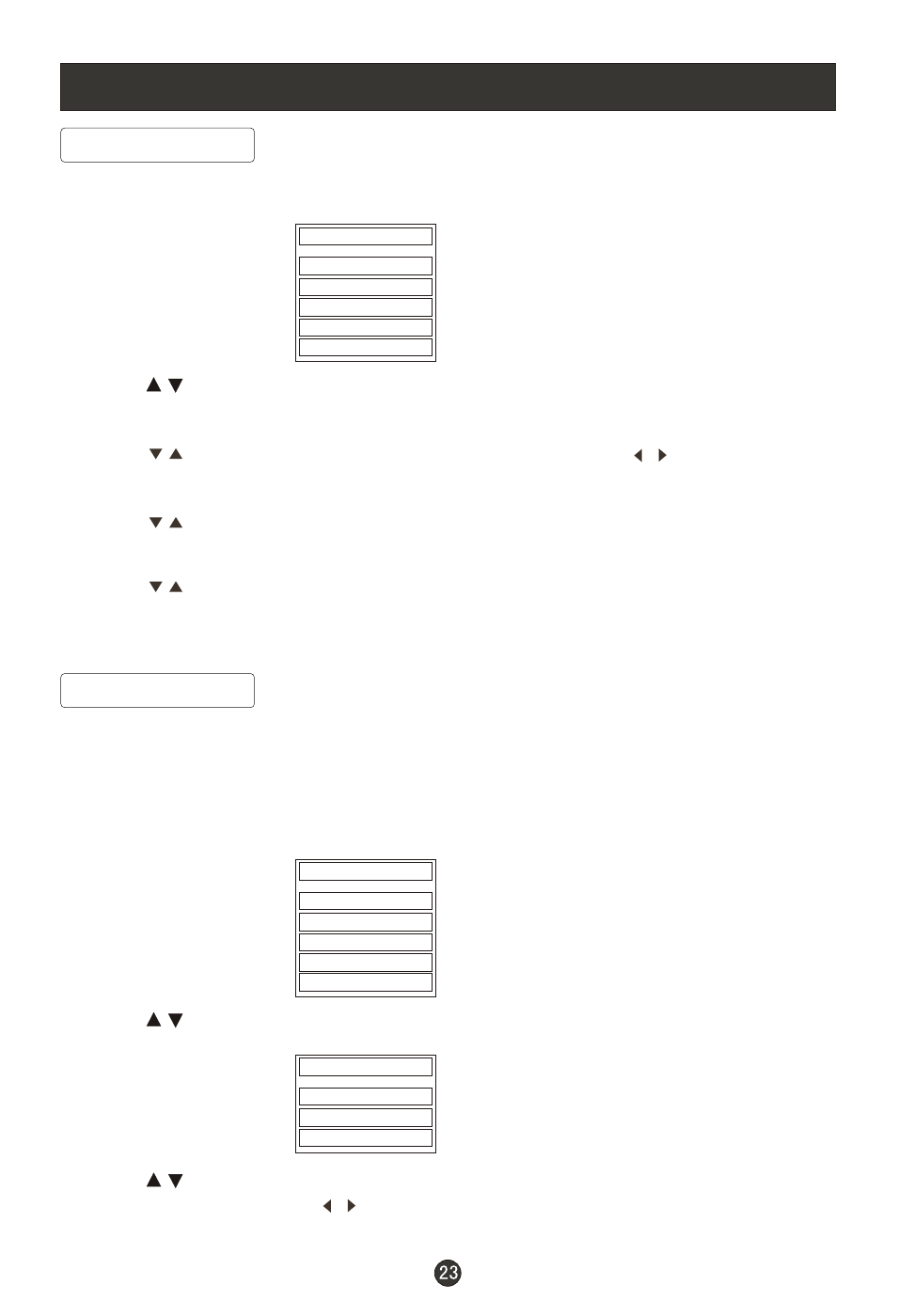
DVB-T Main Menu Operations
Timers
DVB-T Menu
Channel List
Favourites
Now/Next EPG
Timers
Settings
1. Press D.MENU button , the main menu will appear.
2. Press button to select Timers and OK button to confirm enter the
sub-menu.
3. Press button to select Mode/Name, and then press button to select
the options.
4. Press button to select the other items, and then press the digits button to
set the Start time, End time and Date.
5. Press button to select Password and OK to set the password.
Note: Just according the display on the menu to operate.
/
/
/
/
/
Settings
DVB-T Menu
Channel List
Favourites
Now/Next EPG
Timers
Settings
1. Press D.MENU button , the main menu will appear.
2. Press button to select Settings and OK button to confirm enter the
sub-menu.
.
/
DVB-T Menu
Configuration
Language
Installation
3. Press button to select Configuration and OK button to confirm enter the
sub-menu. And then press button to select.(Receiver upgrade can not be
selected)
/
/
Configuration
Customer helpline:0845 604 0105
