Wherify Wireless Wherifone G500 Series User Manual
Page 47
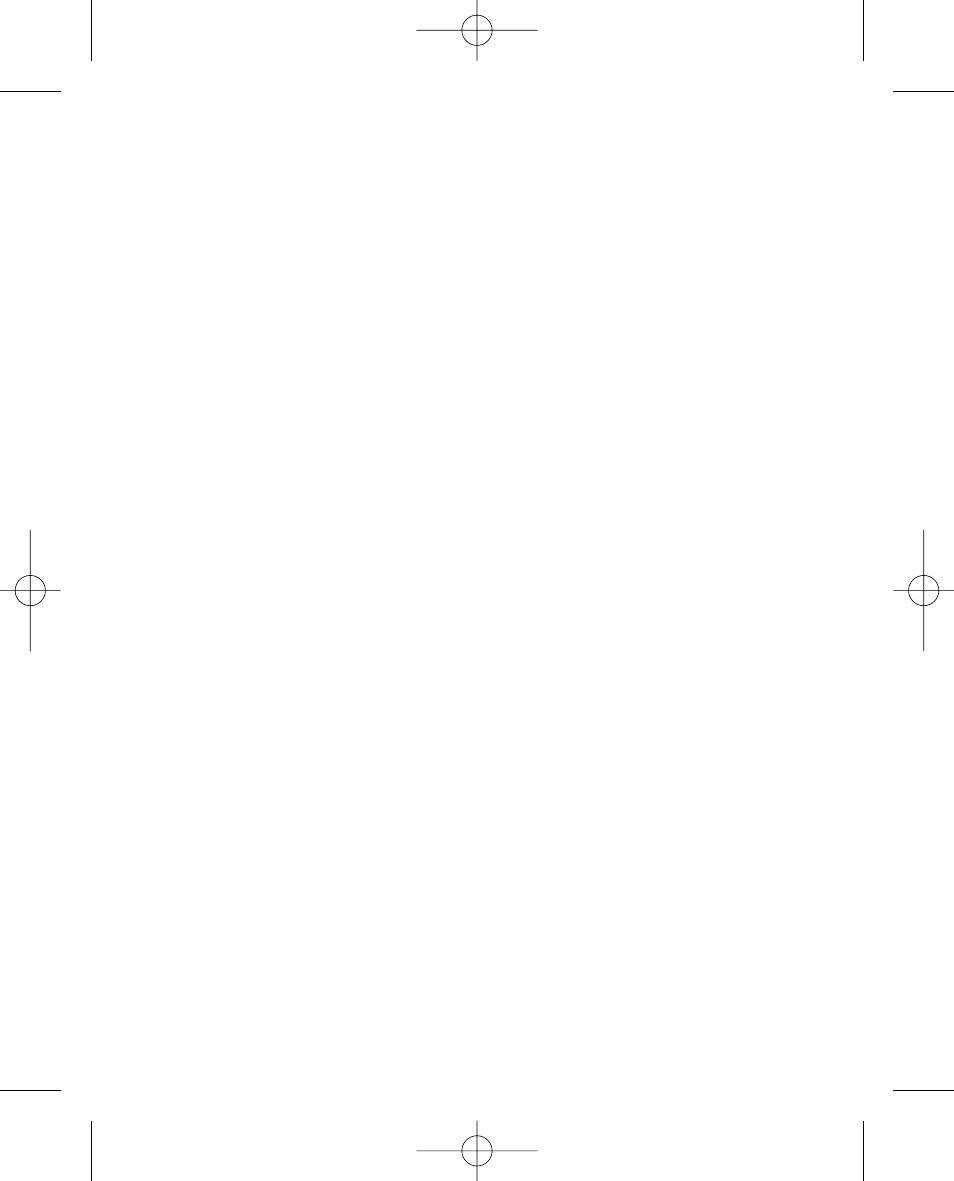
41
F
Find your Wherifone . . . . . . . . . . . . . . . . . . . . . . . . . . . . . 29
FCC Compliance . . . . . . . . . . . . . . . . . . . . . . . . . . . . . . . . 39
G
GPS . . . . . . . . . . . . . . . . . . . . . . . . . . . . . . . . . . . . . . . . . . 4
System overview . . . . . . . . . . . . . . . . . . . . . . . . . . . . . 5
Reception . . . . . . . . . . . . . . . . . . . . . . . . . . . . . . . . . . 6
GSM . . . . . . . . . . . . . . . . . . . . . . . . . . . . . . . . . . . . . . . . 4, 6
H
How to:
Activate . . . . . . . . . . . . . . . . . . . . . . . . . . . . . . . . . . . . 6
Request an Emergency from your Wherifone . . . . . . 16
I
Icon . . . . . . . . . . . . . . . . . . . . . . . . . . . . . . . 11-14, 17, 19-28
IMEI . . . . . . . . . . . . . . . . . . . . . . . . . . . . . . . . . . . . . . . . . . 28
L
Locate(s)
Performing a Locate from the Phone . . . . . . . . . . . . 29
Performing a Locate via the Internet . . . . . . . . . . . . . 29
Locking the phone . . . . . . . . . . . . . . . . . . . . . . . . . . . . 13, 22
M
My Wherifone Information . . . . . . . . . . . . . inside front cover
R
Reset button . . . . . . . . . . . . . . . . . . . . . . . . . . . . . . . . . . . . 3
Ringer Tones
Choosing types . . . . . . . . . . . . . . . . . . . . . . . . . . . . . 19
Silencing . . . . . . . . . . . . . . . . . . . . . . . . . . . . . . . . . . 23
Volume . . . . . . . . . . . . . . . . . . . . . . . . . . . . . . . . . . . . 21
G500Series UG_R5.qxd 7/18/06 1:54 PM Page 41
