Wherify Wireless Wherifone G500 Series User Manual
Page 31
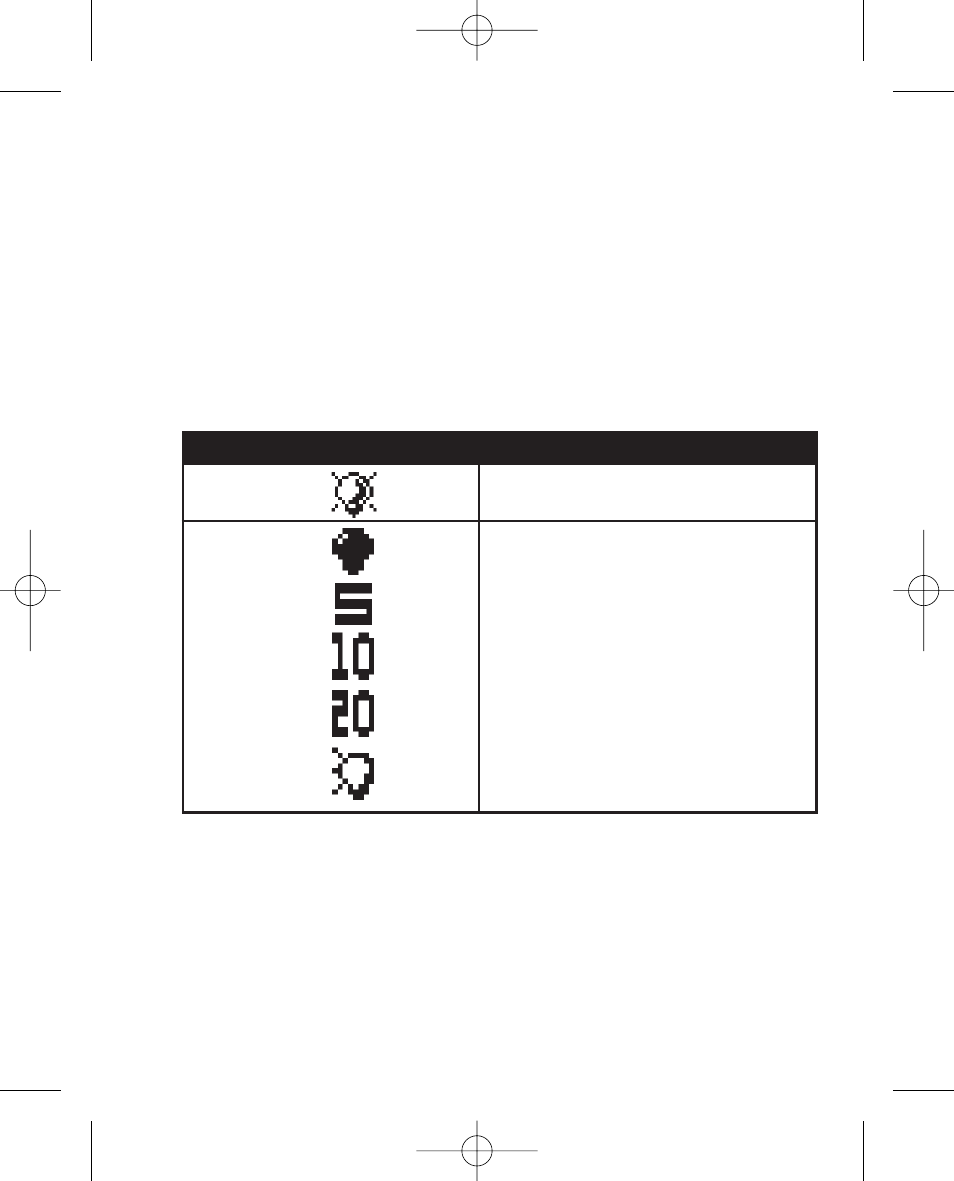
25
Icon
Description
Main Menu
Set Backlight Timer
Submenu
Always OFF
5 Seconds (default)
10 Seconds
20 Seconds
Always ON
Set Backlight Timer
The Wherifone display screen has a backlight feature that makes it
easier to operate the phone. The backlight consumes battery power,
so to conserve power the Wherifone has a Backlight Timer that adjusts
how long the backlight stays “on” during operation. To set the Backlight
Timer simply enter the Menu by pressing the menu/OK button. Then
scroll to and select the Backlight Timer icon. Set the duration of the
backlight, ranging from “Always Off” to five-, ten-, and 20-second
intervals, to “Always On,” by using the scroll and select commands.
Once the Backlight Timer has reached its time limit the backlight will
automatically turn off.
G500Series UG_R5.qxd 7/18/06 1:54 PM Page 25
