Wells-Gardner D9300 Series User Manual
Page 12
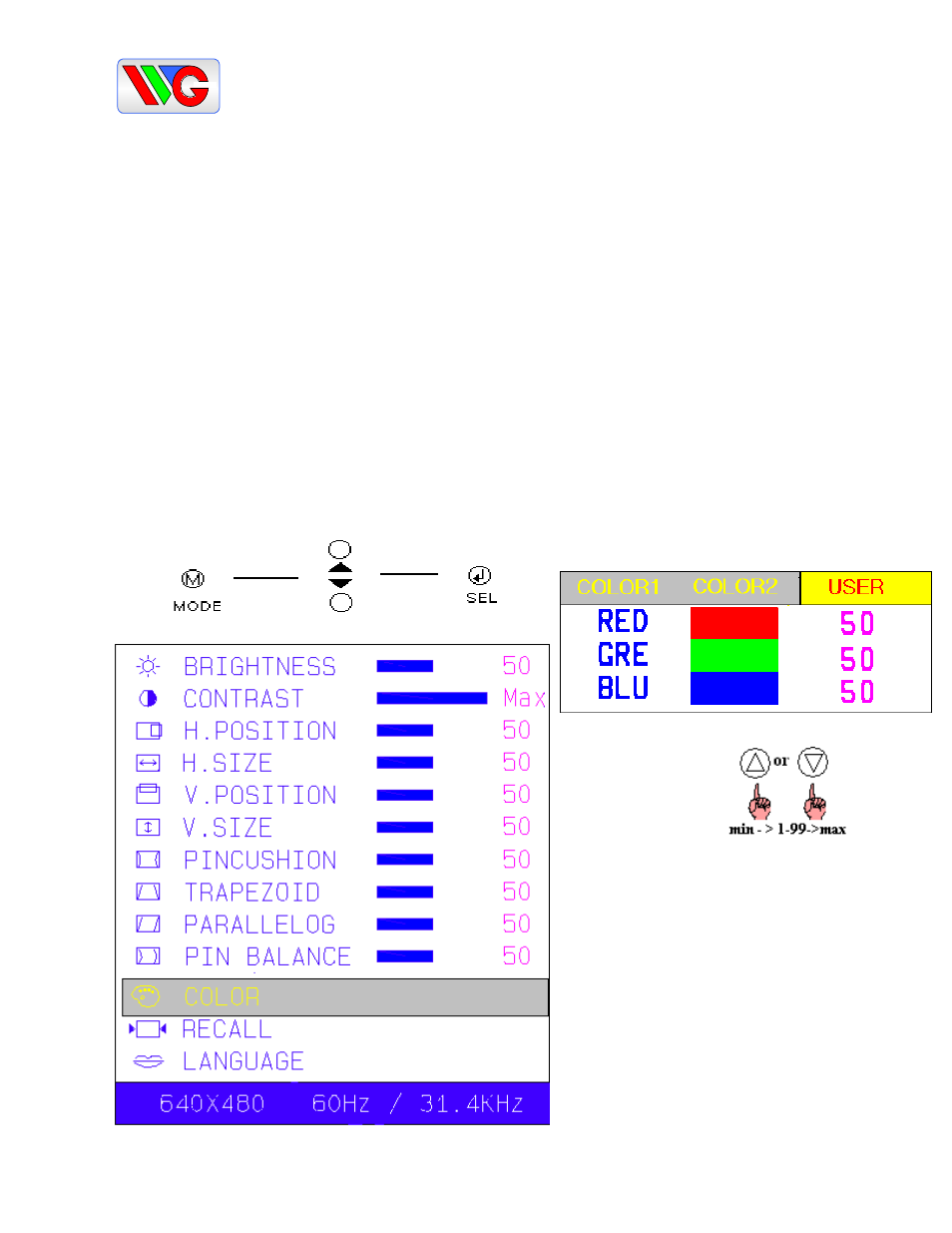
Wells-Gardner Electronics Corporation
10
6-3 OSD Controls (continued):
K. COLOR
ADJUSTMENT
1) Press the “MODE” to show the Main-Menu OSD as shown by the left-below figure.
2) Search the “COLOR” sub-menu using “UP/DOWN” key on the Main-Menu OSD.
3) SELECT the “COLOR” by pressing “SEL” key. The color Sub-Menu OSD appears as
shown by the right-below figure.
4) Search “USER” using “UP/DOWN” key. (“COLOR1” and “COLOR2” are adjusted in
factory by auto-alignment machine.)
5) Press “SELECT” key to adjust “RED”, “GREEN” and “BLUE”. Each is selected by
pressing the “SELECT” key. The selected item changes OSD color from white to shown
it’s own color as the character. (ex. “RED” goes red in color).
6) Adjust “RED”, “GREEN” or “BLUE” using “UP/DOWN” key.
7) Press “MODE” key to finish the color adjustment. The OSD will then go back to the
Main-Menu.
8) Press the “MODE” key again to finish adjustments and make the OSD disappear.
COLOR ADJUST
