Using the appliance, Starting the programme, Interrupting the programme temporarily – Electrolux ESF2410 User Manual
Page 10: Cancelling the programme, Cancelling the drying phase, Setting the delay start, Switching the dishwasher off / unloading, Cleaning the dishwasher
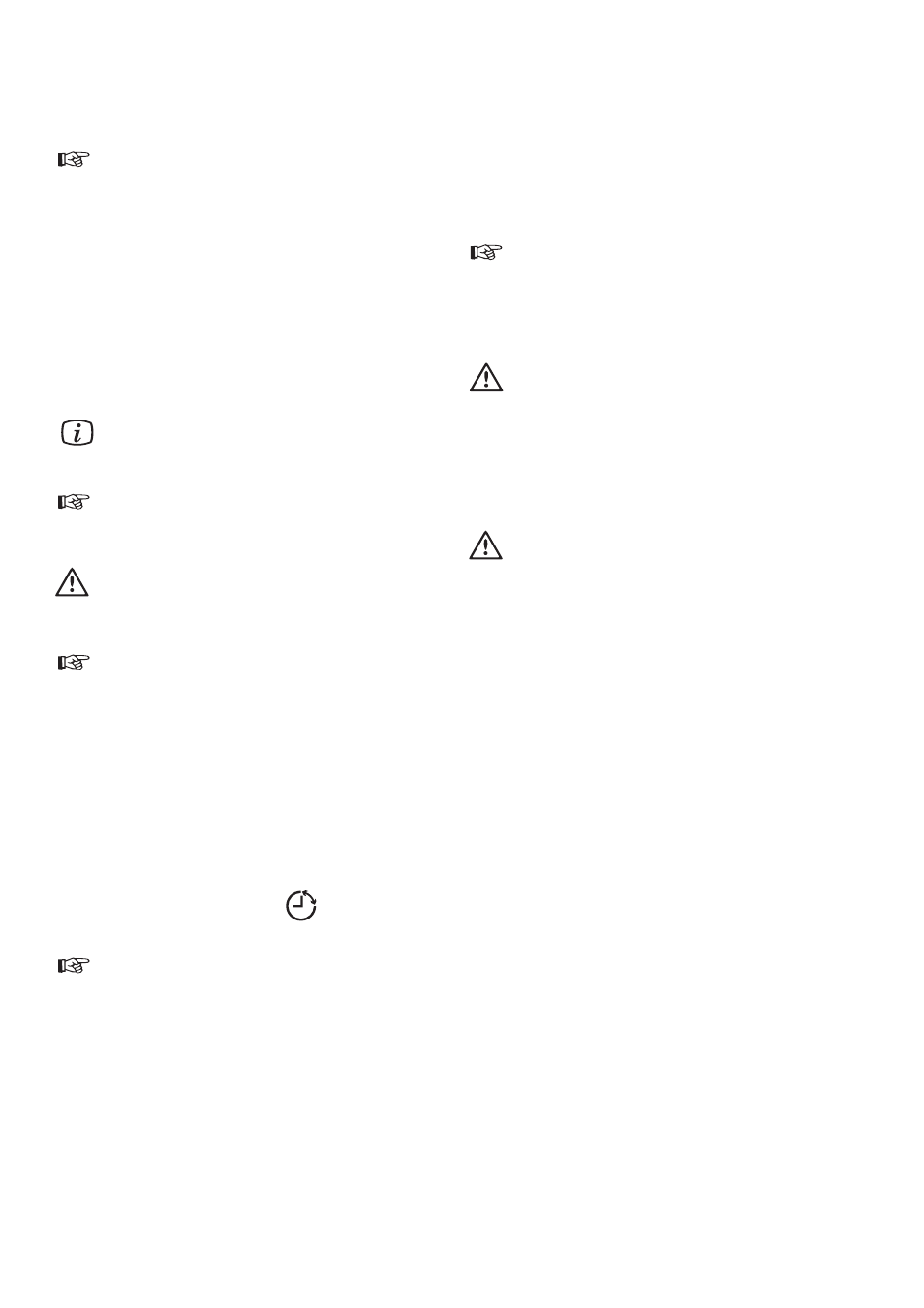
- 10 -
Using the appliance
Starting the programme
1. Scrape or rinse off solid food remnants.
2. Load the dishwasher.
(See the basket and loading).
3. Put the correct amount of detergent into the
detergent dispenser.
4. Close the door.
5. Press in the On/Off button, the indicator for the
ended programme cycle is flashing.
6. Select the required programme by repeatedly
pressing the programme button. (see programme
chart). The lamp for the selected programme
lights up and the wash programme will begin.
The machine will propose the last selected program.
Interrupting the programme temporarily
1. Open the door. The programme stops.
2. Close the door and the programme continues
after about 6 seconds.
Open the door carefully when the dishwasher
is running, since hot steam may escape.
Cancelling the programme
1. Press and hold the programme selection/cancel
button for approx. 3 seconds. The programme
lamp goes out. The indicator for the ended pro-
gramme cycle flashes.
2. Release the button. The programme is now
cancelled and a new programme can be selected.
Cancelling the drying phase
In case you do not want to wait until the drying phase is
completed, you can cancel it by opening the door. The
drying phase is now cancelled.
Setting the delay start
The programme start can be delayed by 3 hours.
1. Press in the On/Off button.
2. Press the delay start button. The lamp for the
delayed start lights up.
3. Select the desired dishwashing programme. The
programme lamp goes on.
4. The programme will start when 3 hours have
elapsed.
Cancelling the delayed start:
Press the delay start button, the lamp for the
delayed start goes out. The required programme
starts immediately.
Switching the dishwasher off /
Unloading
Switch the dishwasher off when the audible signals for
ended programme sounds (few short tones) or the lamp
for the ended programme cycle lights up.
1. Press the On/Off button.
2. Open the door and leave it slightly ajar. Wait
approx. 15 minutes before removing the dishes,
so that they dry better and cool down.
3. Check the filters to see if they need to be cleaned.
Be careful if you open the door immediately
after the programme is finished, since hot
steam may escape.
Cleaning the dishwasher
Clean the outside surfaces of the appliance using a mild
(non-abrasive) household cleaning product. Finish by
removing remaining traces of the product with a damp cloth.
Do not use cleaning products which contain
alcohol (spirits), thinners and similar sub-
stances.
