White Rodgers 1F95EZ-0671 User Manual
Page 6
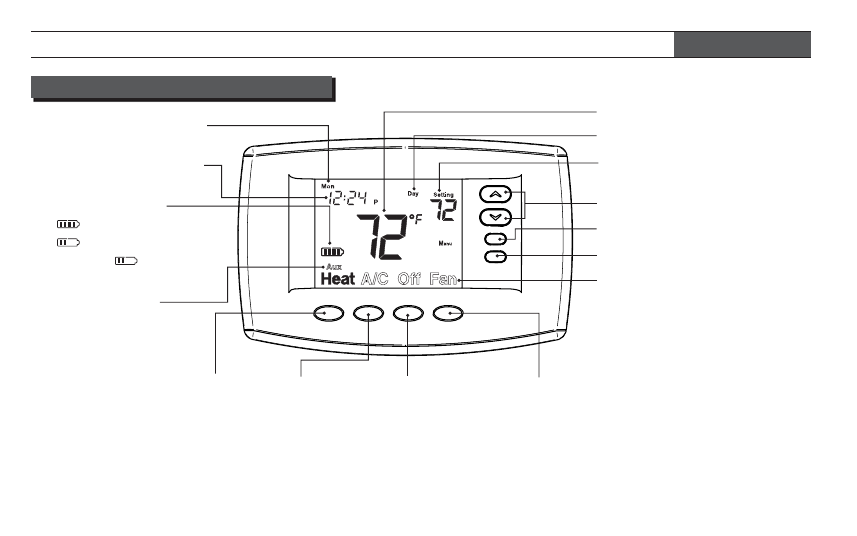
BLUE EASY READER THERMOSTAT – PROGRAMMABLE MODE
Actual Room Temperature
Desired Temperature
Temperature Adjustment
Buttons
Menu Button
Button Labels
Solid colored labels indicate
selection is On. Non-solid or
outlined labels indicate not
selected or Off. (Heat is On
in this example.)
Program Period
Off Button
Press to
turn off both
Heating and Air
Conditioning
systems and fan
A/C Button
Press to
select Air
Conditioning
Heat Button
Press to
select
Heating
Time of Day
Day of Week
6 • Blue Easy Reader Thermostat Homeowner’s Guide
THERMOSTAT DISPLAY OVERVIEW
Button used for Programming
Indicates Heat
Pump System
(does not appear
for multi-stage or
single stage)
Battery Status
= Full Charge
= Half Capacity
Change
= Replace
Batteries
Fan Button
Press to select Fan operation
Fan = Fan On/continuous Fan
Fan
Fan
= Fan Auto – fan runs only
during a call for Heat or Air
Conditioning (typical setting)
- Thermostat 1F78 (6 pages)
- Thermostat 1F78 (8 pages)
- 1F90W-51 (32 pages)
- 1F90W-51 (8 pages)
- 1F72 (8 pages)
- 1F95-80 (40 pages)
- EMERSON BLUE 1F98EZ-1421 (20 pages)
- 1C26 (4 pages)
- 1A10 (3 pages)
- 1F78H (8 pages)
- 1F80-51 (6 pages)
- 1F83-0422 (12 pages)
- 1F83-51 (6 pages)
- 1F97W-51 (40 pages)
- 1F86-241 (6 pages)
- Thermostat (44 pages)
- 1F97 (2 pages)
- 1F94W-71 (40 pages)
- 1F71 (16 pages)
- 1E50N-301 (4 pages)
- 1F86ST-0471 (8 pages)
- 1F95W-71 (40 pages)
- 1F95W-71 (8 pages)
- 1F87-51 (8 pages)
- 1F92-71 (36 pages)
- 37-5086A (8 pages)
- 1F90-51 (8 pages)
- 1F80-241 (6 pages)
- 1F80-240 (8 pages)
- 875 (8 pages)
- 1F81-71 (8 pages)
- 1F56N-911 (8 pages)
- 179 (2 pages)
- 1E78-151 (2 pages)
- DAMPER MOTOR 2061 (6 pages)
- 1F95W-80 (40 pages)
- 1f81-51 (8 pages)
- 1F86ST-0471 (8 pages)
- 1F95-1271 (8 pages)
- 1F95-0671 (16 pages)
- 1F57-312 (2 pages)
- 1F83-71 (6 pages)
- 1F98EZ-1441 (8 pages)
- 1F95-1280 (16 pages)
