Stopping/restarting your washer – Whirlpool 3950306 User Manual
Page 6
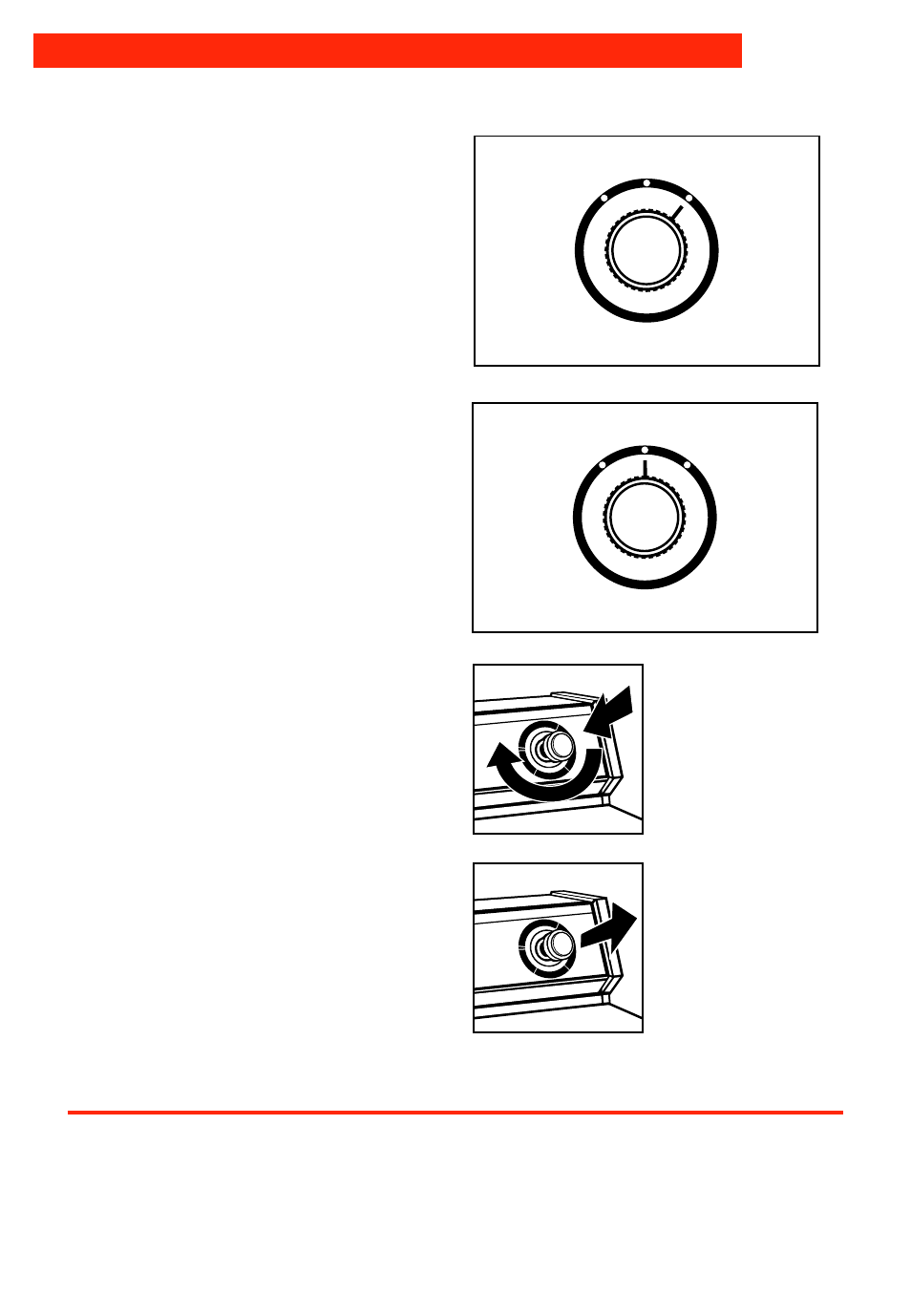
6
4.
Turn the Load Size Selector to the
setting that corresponds with the size
of your wash load and the type of
fabric being washed.
•
See pages 12 and 13 for loading
suggestions.
•
To change the load size setting after
the washer has started to fill, turn the
Selector to the desired new setting.
5.
Select a Wash-Rinse Temperature with
the Water Temperature Selector. Match
the water temperatures with the type
of fabric and soils being washed.
•
See page 14 for water temperature
guidelines.
6.
Push in the Cycle Control Knob and
turn it clockwise to the wash cycle
you want. See pages 7 to 9.
7.
Pull out the Cycle Control Knob to
start the washer.
8.
(OPTIONAL STEP) Add measured
liquid fabric softener to the final rinse
water. See page 10.
Stopping/restarting your washer
•
To stop the washer at any time, push in
the Cycle Control Knob.
COLD
COLD
HOT
COLD
WARM
COLD
TEMPERATURE
WASH
RINSE
SMALL
LARGE
MEDIUM
LOAD SIZE
WATER
SAVER
O P E R A T I N G Y O U R W A S H E R
•
To restart the washer, close the lid (if
open) and pull out the Cycle Control Knob.
