Heating system, Cooling system, Caution – White Rodgers 1F80-361 User Manual
Page 3
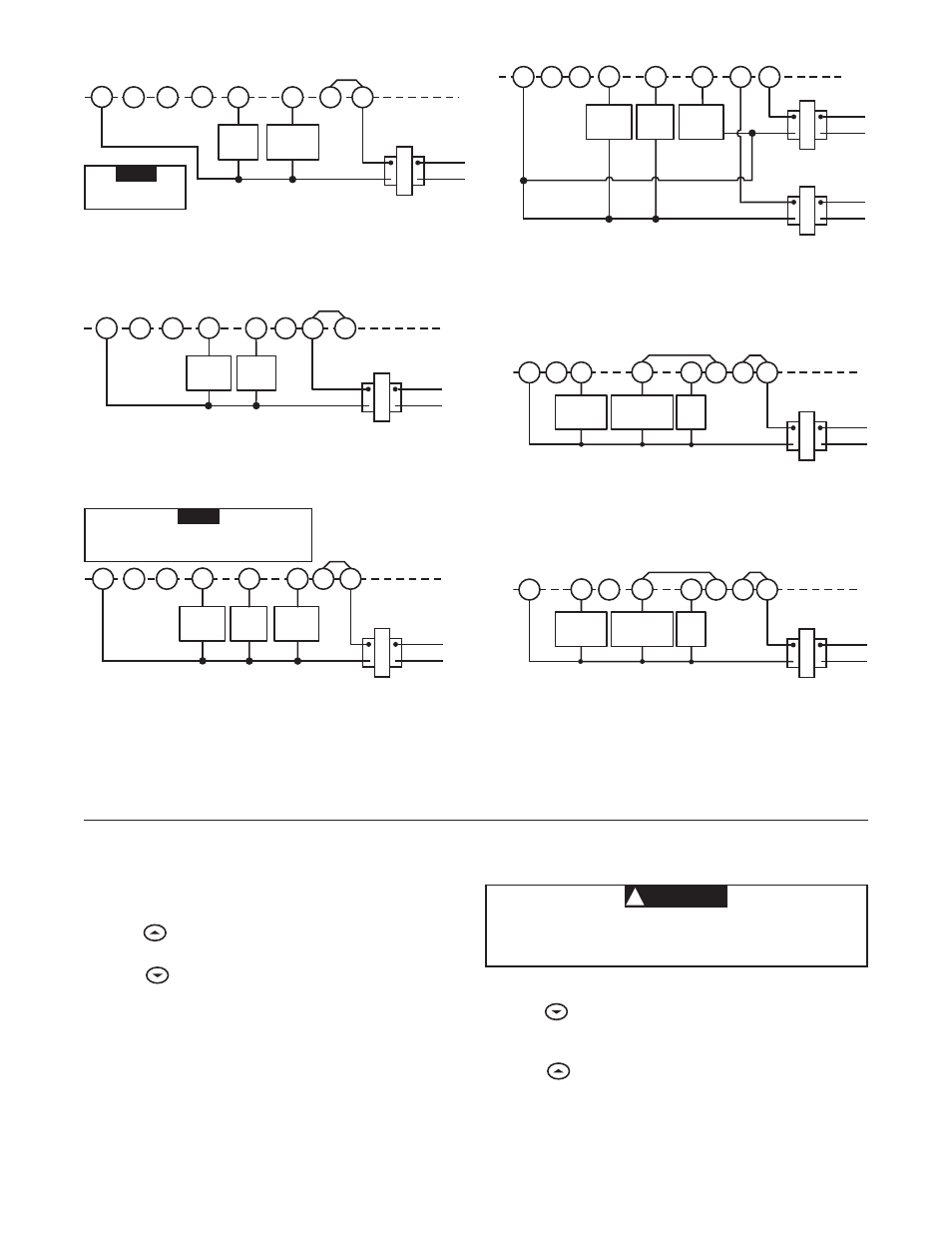
3
RH
24 VAC
120 VAC
Hot
Neutral
THERMOSTAT
SYSTEM
G
W
Figure 2. Typical wiring diagram for
heat only, 3-wire, single transformer systems
TRANSFORMER
Heating
System
Fan
Relay
Y
C‡
RC
JUMPER
WIRE
O
B
For 2-wire Heat only,
attach to RH and W
NOTE
RH
Y
24 VAC
120 VAC
Hot
Neutral
TRANSFORMER
THERMOSTAT
SYSTEM
G
W
Figure 3. Typical wiring diagram for
cool only, 3-wire, single transformer systems
Cooling
System
Fan
Relay
RC
O
B
C‡
JUMPER
WIRE
RH
Y
24 VAC
120 VAC
Hot
Neutral
THERMOSTAT
SYSTEM
G
W
Figure 4. Typical wiring diagram for
heat/cool, 4-wire, single transformer systems
TRANSFORMER
Heating
System
Fan
Relay
Cooling
System
RC
JUMPER
WIRE
O
C‡
B
RED jumper wire (provided with thermostat) must be
connected between thermostat RH and RC terminals
for proper thermostat operation with this system.
NOTE
RH
Y
24 VAC
120 VAC
Hot
Neutral
THERMOSTAT
SYSTEM
G
W
Figure 5. Typical wiring diagram for
heat/cool, 5-wire, two-transformer systems
HEATING
TRANSFORMER
Heating
System
Fan
Relay
Cooling
System
RC
24 VAC
120 VAC
Hot
Neutral
COOLING TRANSFORMER
O
B
C‡
RH
Y
24 VAC
120 VAC
Hot
Neutral
THERMOSTAT
SYSTEM
G
W
Figure 6. Typical wiring diagram for heat pump
with reversing valve energized in COOL
TRANSFORMER
Reversing
Valve*
RC
O
B
C‡
JUMPER
WIRE
Compressor
Contactor
JUMPER
WIRE
* Reversing valve is energized when the
system switch is in the COOL position
Fan
Relay
RH
Y
24 VAC
120 VAC
Hot
Neutral
THERMOSTAT
SYSTEM
G
W
Figure 7. Typical wiring diagram for heat pump
with reversing valve energized in HEAT
TRANSFORMER
Reversing
Valve*
RC
O
B
C‡
JUMPER
WIRE
Compressor
Contactor
JUMPER
WIRE
* Reversing valve is energized when the
system switch is in the HEAT position
Fan
Relay
‡
The 24 Volt neutral connection to terminal C on the thermostat is not required if the batteries are replaced once a year
with fresh premium brand alkaline batteries.
Heating System
Heating System
Heating System
Heating System
Heating System
1. Move SYSTEM switch to HEAT
HEAT
HEAT
HEAT
HEAT position. If the heating
system has a standing pilot, be sure to light it.
2. Press
to adjust thermostat setting above room tempera-
ture. The heating system should begin to operate.
3. Press
to adjust temperature setting below room tem-
perature. The heating system should stop operating.
To prevent compressor and/or property damage, if the
To prevent compressor and/or property damage, if the
To prevent compressor and/or property damage, if the
To prevent compressor and/or property damage, if the
To prevent compressor and/or property damage, if the
outdoor temperature is below 50°F, DO NOT operate
outdoor temperature is below 50°F, DO NOT operate
outdoor temperature is below 50°F, DO NOT operate
outdoor temperature is below 50°F, DO NOT operate
outdoor temperature is below 50°F, DO NOT operate
the cooling system.
the cooling system.
the cooling system.
the cooling system.
the cooling system.
1. Move SYSTEM switch to COOL
COOL
COOL
COOL
COOL position.
2. Press
to adjust thermostat setting below room tempera-
ture. The blower should come on immediately on high
speed, followed by cold air circulation
3. Press
to adjust temperature setting above room tem-
perature. The cooling system should stop operating.
Cooling System
Cooling System
Cooling System
Cooling System
Cooling System
▲
CAUTION
!
