86038520pg3-2eng, Operations, 2eng – Windsor 10125060 User Manual
Page 9: Wave set up
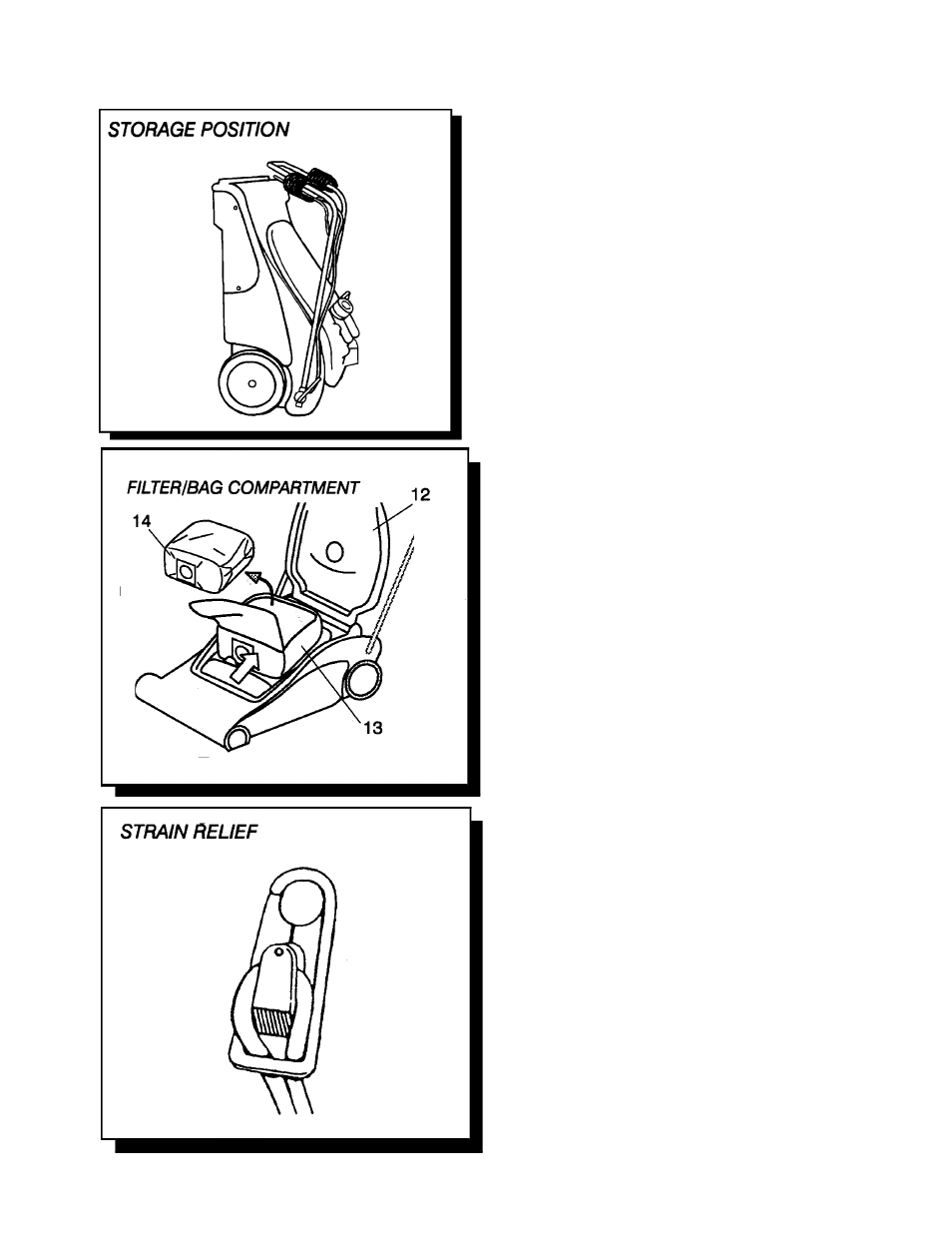
OPERATIONS
WAVIF 86038520 05/15/07
3-2ENG
WAVE SET UP
1. Take machine out of storage position by
lowering onto all four wheels.
2. Adjust handle to comfortable position at
waist level by opening adjustment lever on
left side of machine and moving handle.
Lock back into position by closing
adjustment lever.
3. Install cloth filter bag inside the main body
by pushing the rubber collar over the chute.
4. Unzip the cloth bag and place the paper bag
inside. Push the rubber gasket seal over the
chute. Zip cloth bag closed taking care not
to damage the paper bag and close lid.
5. Attach the detail tools to the top of the dust
bag cover by pressing the appropriate tool
into the clips.
6. Take the accessory wand and attach to the
hose and insert wand into the wand holster.
7. Strain relief.
NOTE: Attach strain relief/cord retainer to the
power cord.
1. Make a loop in power cord approximately
12” from receptacle end.
2. Slide cord loop through slot in retainer arm.
Pull slack cord back through slot to secure.
Attach retainer to handle.
FILTER/BAG COMPARTMENT
