Installer/configuration menu operation, Caution – White Rodgers 1F89-0211 User Manual
Page 5
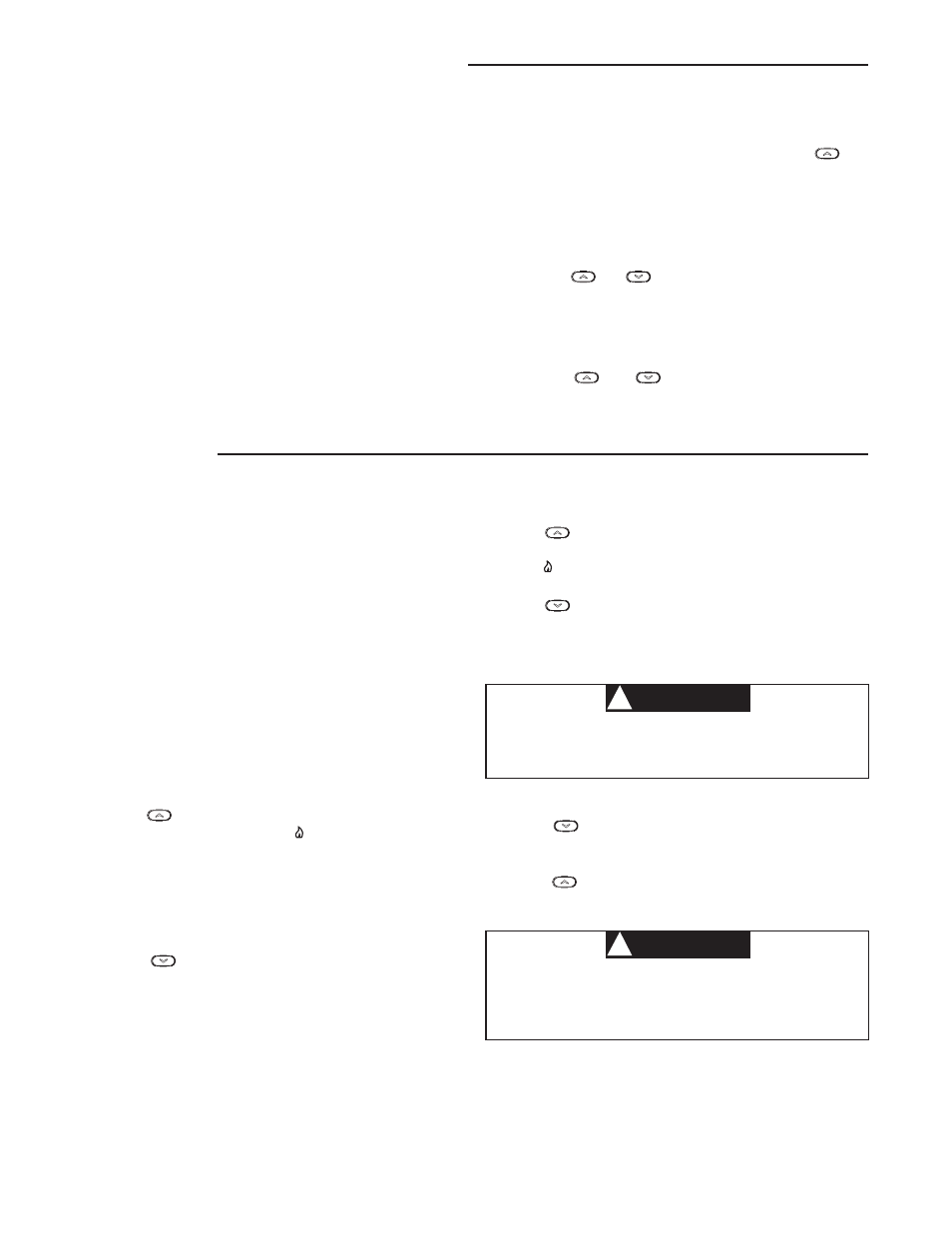
5
5) Select Backlight Display - The display backlight improves
display contrast in low lighting conditions. When the “C”
terminal is connected, selecting backlight CdL On will keep
the light on continuously. Select backlight OFF will turn the
light on momentarily when any key is pressed. When the
“C” terminal is not connected, regardless of the backlight
selection, the light will be on momentarily when any key is
pressed.
6) Select Temperature Display Adjustment 4 LO to 4 HI -
Allows you to adjust the room temperature display up to 4°
higher or lower. Your thermostat was accurately calibrated
at the factory but you have the option to change the display
temperature to match your previous thermostat. The
current or adjusted room temperature will be displayed on
the display.
7) Select F° or C° Readout - Changes the display readout to
Celsius or Fahrenheit as required.
8) Select Fast Second Stage ON or OFF - (Heat Pump Only)
In the HEAT mode, with the Fast Heat feature enabled (FH
Heat On), if the temperature is manually raised by 3°F (2°C)
or more above the actual temperature using the
, the
second stage will energize immediately. With FH OFF, the
thermostat will determine the optimum time (approximately
0 to 30 minutes) to use Auxiliary/Second stage heat in
addition to the Heat Pump.
9) Select Filter Replacement Reminder and Set Run Time
Select the
“Change Filter” reminder On or OFF. If selected
On, press
and
to select the time period from 25 to
1975 hours in 25 hour increments. In a typical application,
200 hours (default) of run time is approximately 30 days.
After the selected time of blower operation, the thermostat
will display
“Change Filter” as a reminder to change or
clean your air filter. When
“Change Filter” is displayed,
press the
and
button to clear the display and
restart the time to the next filter change. A selection of OFF
will cancel this feature.
INSTALLER/CONFIGURATION MENU
OPERATION
1. Move SYSTEM switch to EMER position, EMER will flash
on the display.
2. Press
to adjust the thermostat above room temperature.
The Aux heating system will begin to operate. The
Flame
icon ( ) will display flashing to indicate that the Aux system
is operating.
3. Press
to adjust the thermostat below room temperature.
The Aux heating system should stop operating.
Cooling System
1. Move SYSTEM switch to COOL position.
2. Press
to adjust thermostat setting below room
temperature. The blower should come on immediately on
high speed, followed by cold air circulation.
3. Press
to adjust temperature setting above room
temperature. The cooling system should stop operating.
To prevent compressor and/or property damage, if the
outdoor temperature is below 50
o
F, DO NOT operate
the cooling system.
CAUTION
!
CHECK THERMOSTAT OPERATION
If at any time during testing your system does not operate
properly, contact a qualified service person.
Turn on power to the system.
Fan Operation
If your system does not have a
G terminal connection, skip to
Heating System.
1. Move fan switch to
ON position. The blower should begin to
operate.
2. Move fan switch to
AUTO position. The blower should stop
immediately.
Heating System
1. Move SYSTEM switch to
HEAT position. If the auxiliary
heating system has a standing pilot, be sure to light it.
2. Press
to adjust thermostat setting to 1° above room
temperature. The
Flame icon ( ) will begin to flash and the
Heat Pump system should begin to operate. However, if the
setpoint temperature is flashing, the compressor lockout
feature is operating (see Configuration menu, item 6).
3. Adjust temperature setting to 4
o
above room temperature.
The auxiliary heat system should begin to operate and the
Aux icon will be flashing.
4. Press
to adjust temperature setting below room
temperature. The heating system should stop operating.
Emergency System
EMER bypasses the Heat Pump to use the heat source wired
to terminal
W2 on the thermostat. EMER is typically used when
compressor operation is not desired, or you prefer back-up
heat only.
Do not allow the compressor to run unless the
compressor oil heaters have been operational for 6
hours and the system has not been operational for at
least 5 minutes.
CAUTION
!
