Knowing your washer's features, Knowing your washer’s features, User cards – Whirlpool LSE9355BQ0 User Manual
Page 4: Other features not shown
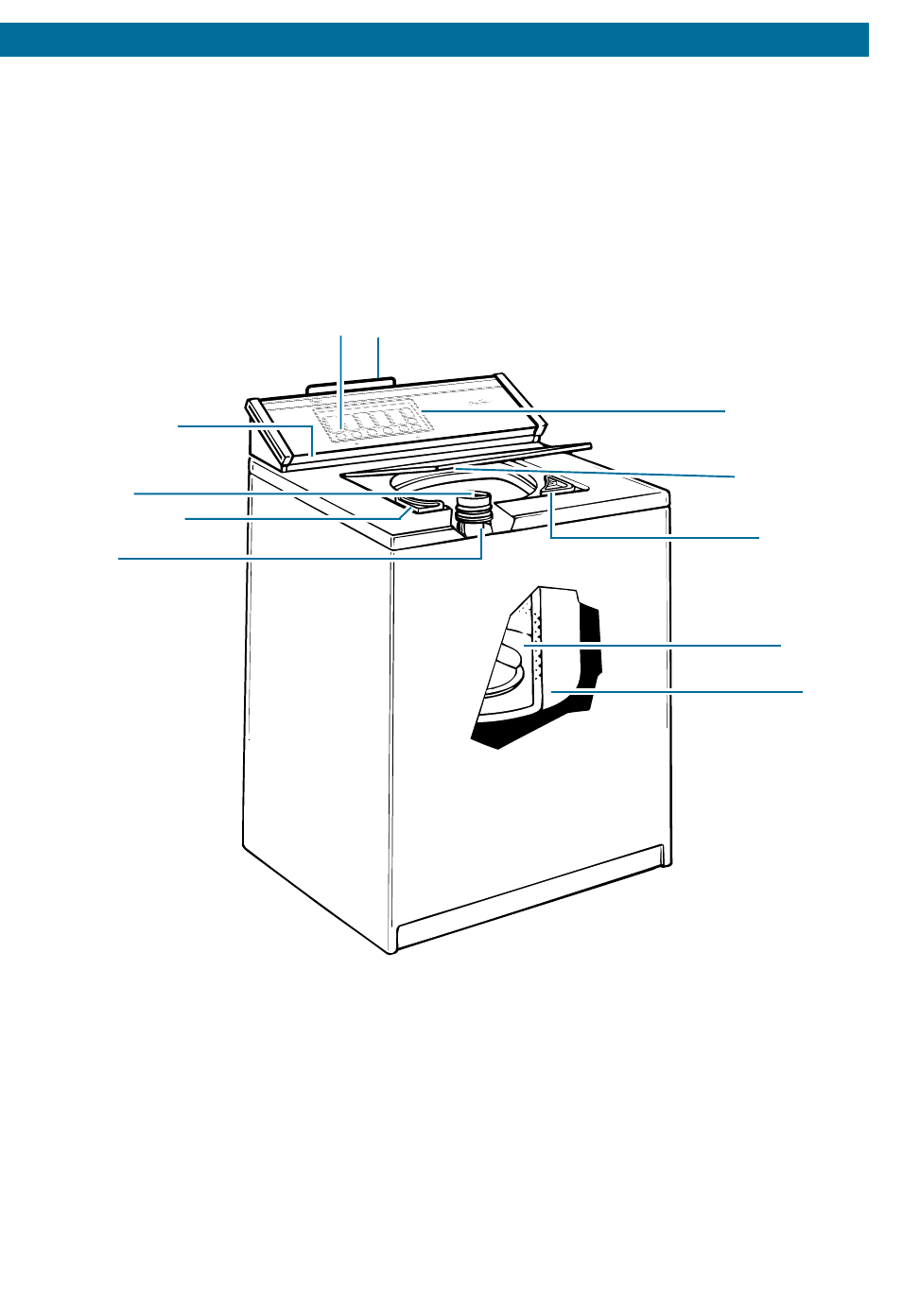
4
Knowing Your Washer’s
Features
The parts and features of your washer are illustrated in this section. Become familiar with all parts
and features before using your washer.
G E T T I N G T O K N O W Y O U R W A S H E R
.
3 Speed Heavy Duty Super Capacity
3 Speed Heavy Duty Super Capacity
ELECTRONIC
10 Cycle End of Cycle Signal
10 Cycle End of Cycle Signal
.
Press "Start"
Button for
5 Seconds
to Activate
Delay
Press Time
ime "Select"
Button to
Choose
Choose Number
Number of
Delay Hours.
Press "Start"
Button for
5 Seconds
to Deactivate
Delay
Load Size
Fabric/Cycles
Time
Status
Select
Select
Select
Select
On
On
Select
Select
Delay Hours
Delay Hours
Extra Large
Extra Large
Medium
Small
Heavy
Normal
Light
14
12
10
8
6
4
Heavy
Regular
Perm Press
Perm Press
Delicates
Hand W
Hand Wash
Soak
Start
Start
Delay
Delay
Cancel
Cancel
LockOut
LockOut
Fill/W
Fill/Wash
ash
Rinse
Rinse
Final Spin
Final Spin
-
High
Options
LockOut
Select
Super W
Super Wash
Extra Rinse
Extra Rinse
Rinse&Spin
High
High
Rinse&Spin-
Low
Low
Spin Only-
Spin Only-
emperature
emperature
Select
ash/Rinse
Hot/Warm
Hot/Cold
Warm/Warm
Warm/Cold
arm/Cold
Cold/Cold
T
W
Model and serial
number plate
(under lid)
Detergent
dispenser
Basket
Tub
Consumer Assistance
Center number
(1-800-253-1301)
Fabric softener
dispenser
Bleach dispenser
Agitator
Solid state electronic
touch controls
User cards
Power on control
User Cards
To help you quickly learn to use your machine,
User Cards are located in the holder at the
back of the control panel. (Refer to holder
installation instructions if holder installation is
required.) Each function on the control panel is
briefly described on a User Card.
•
Place the User Card for the desired function
over the Electronic Touch Controls and
make selections.
Other features not shown:
MAGIC CLEAN
®
lint filter
Extra rinse option
End-of-cycle signal
LockOut feature
Delay wash feature
