Terminal, Selection – Welch Allyn 2380 User Manual
Page 7
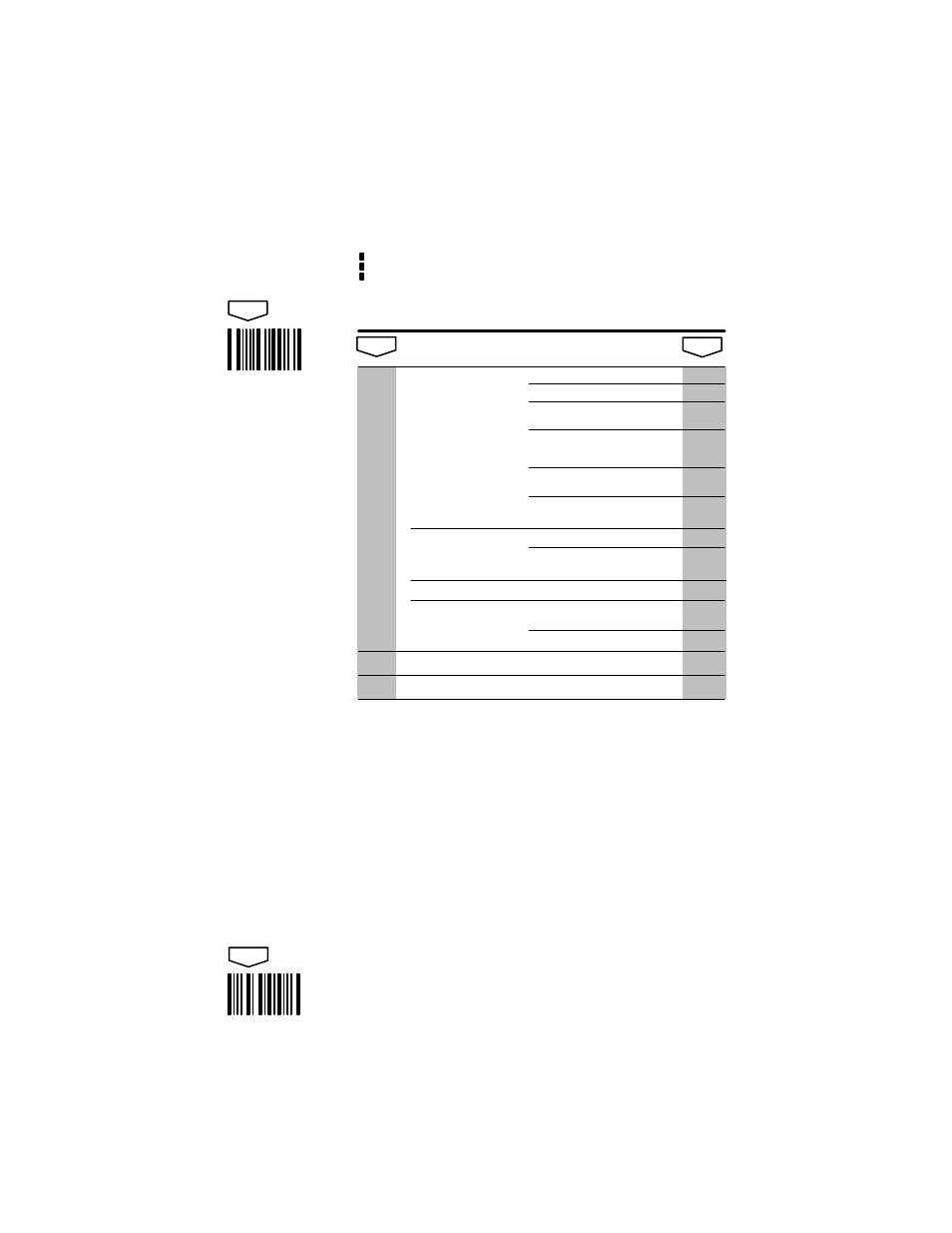
selection
TERMINAL
SELECTION
USE THIS PAGE
To select the terminal type.
I
PC/XT
scan
scan
scan
scan
01
PS/2 model 30
PC/AT, PS/2 50–80
PS/2 30–286
02
03
Notes:
(1) For proper installation to selected terminal the proper 2380 “Y interface cable must be
used. Cable part numbers are listed on the facing page.
ENTER
EXIT
terminal
SCANTEAM 2380 Programming Menu
IBM
3196/97, 3476/77
3191/92, 3471/72
(102 Keyboards)
07
3196/97, 3476/77
(122 Keyboards)
08
3191/92, 3471/72
(122 Keyboards)
09
M19, M24, M28
01
M200, M240, M250, M290,
M380, P500
03
OLIVETTI
078/079/080/191
09
TELEX
VT220, 320, 340
VT400 Series through V1.4
04
DEC
(2) No default parameters are programmed for this page.
7
II
Enable (3, 4)
Yes/No*
AT DIRECT CONNECT
III
Enable (4)
Yes/No*
LOW POWER
(3) Only for a terminal ID of 03.
(4) Available for Mask C
only.
To enable the AT Direct Connect feature.
To enable the Low Power feature.
VT400 Series V2.0 and above (5)
05
(5) Terminal ID of 05 not supported by standard 2380 software. Must order via special
6 digit part number. Contact your Sales Representative for ordering information.
