Scancode, Selection – Welch Allyn 2380 User Manual
Page 13
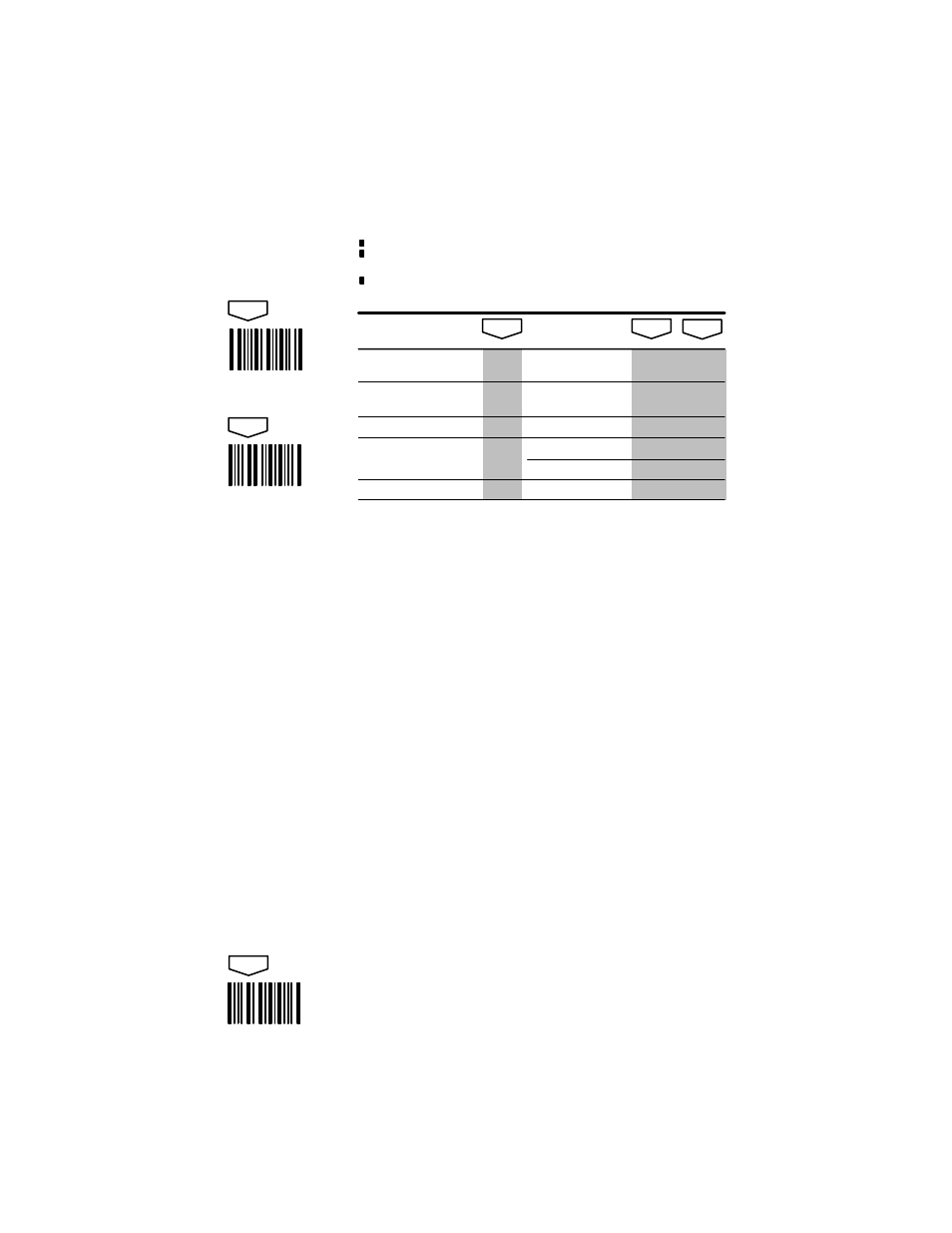
selections
variables
SCANCODE
SELECTION
USE THIS PAGE (3)
To select the pre–programmed asterisked (*) values by scanning DEFAULT symbol.
scan
scan
scan
scan
scan
Notes:
(1) * Designates DEFAULT selections.
V
NEW KEYBOARD
SCANCODE TABLE
To reconfigure the 2380 to use the 2380 Function Codes.
To reconfigure the 2380 to use a new Scancode Table. Only applicable to customers
who request new Scancode Table (that is, foreign keyboards).
Yes/No*
Yes/No*
scan
ENTER
DEFAULT
EXIT
VI
BEEP PC (4, 6)
IV
K2 SCANCODE
Yes/No*
CAPABILITY
(2) See facing page for more information and examples.
(Applies only to IBM XT, AT, and PS/2’s.)
Refer to Appendix A.8 in 2380 Technical Manual for two options.
SCANTEAM 2380 Programming Menu
(3) This page does not apply to SCANTEAM 2380’s with item numbers 022410, 022537,
and 022538.
NUMERIC KEYPAD (5, 6)
Main Keyboard Numbers
A*
Numeric Keypad
B
VII
VIII
RX INTERRUPT (6, 7, 8)
Yes/No*
(4) “Beep PC” must be disabled (“No”) when “Beep on Reset” (OUTPUT PARAMETERS
page) is enabled.
(5) The master DEFAULT bar code on this page does not return these parameters to
their default setting.
(6) This programming feature is not supported in all models/software revisions.
(7) RX Interrupt
must be enabled before attempting software upgrades. To download
new software, enable RX Interrupt, power cycle scanner, then download.
(8) Standard 2380 software prior to software revision 33961091 is defaulted ON. Later
software revisions are defaulted OFF.
13
