Troubleshooting guide – Disney DCR5000-P User Manual
Page 14
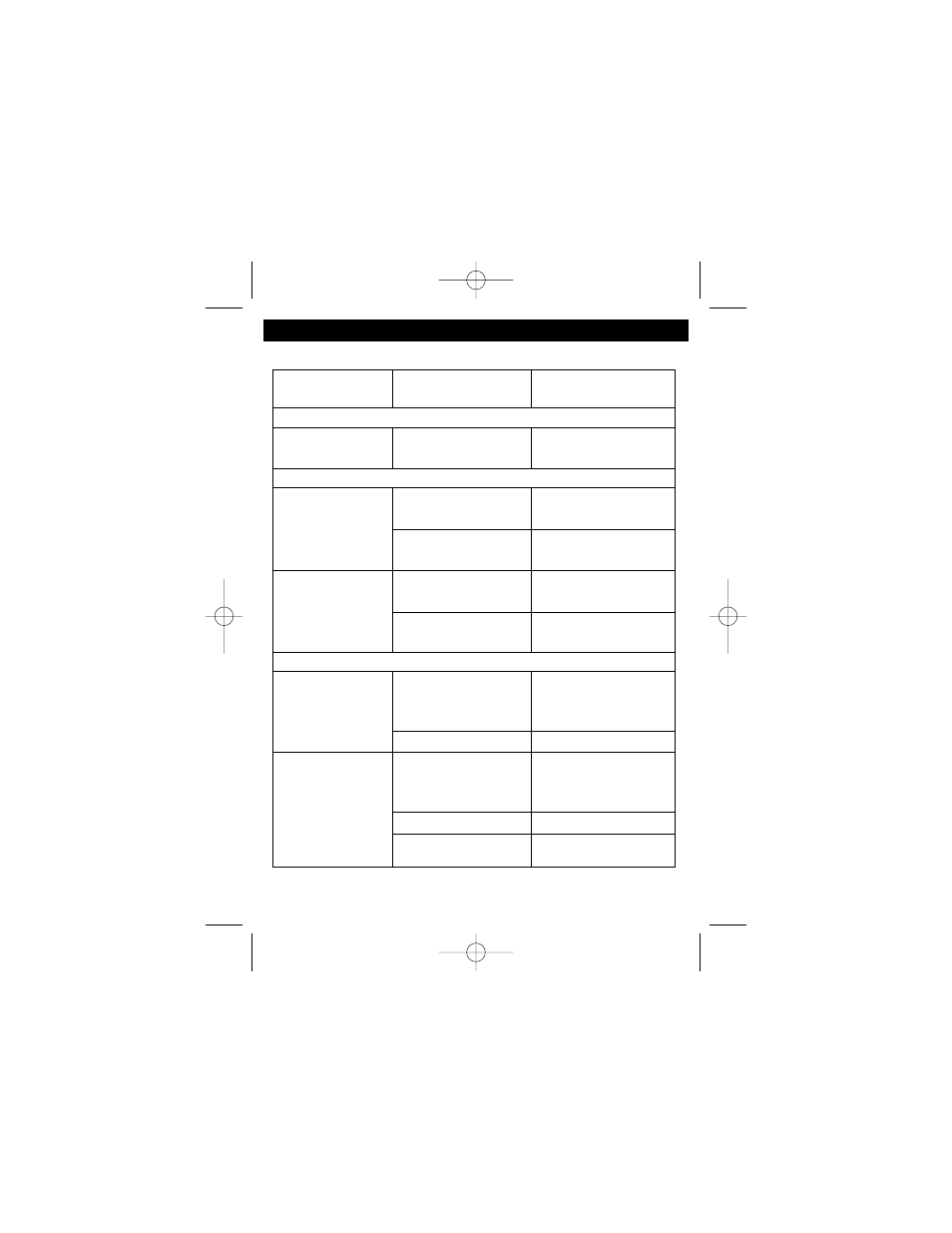
13
TROUBLESHOOTING GUIDE
Should this unit exhibit a problem, check the following before seeking service:
SYMPTOM
POSSIBLE
POSSIBLE
CAUSE
SOLUTION
GENERAL
Power does
AC line cord not
Insert plug firmly
not come on.
plugged in.
into AC outlet.
RADIO
No sound.
Radio On/Off button
Press the Radio On/Off
was not pressed.
button to turn the unit on.
Volume control at
Increase the volume.
minimum position.
Noise or sound
AM - Interference from Turn the radio for
distorted on AM
traffic.
better AM reception.
or FM.
FM - Antenna Wire
Extend Antenna Wire.
not extended.
CLOCK
Flashing time.
Batteries connected
Check the batteries
improperly, not con-
and replace if
nected or dead.
necessary.
Clock not set.
Set the clock.
Alarm does not
Alarm On/Off button
Press the Alarm On/Off
turn on.
is not pressed.
button until the Alarm
On indicator lights.
Clock is not set.
Set the clock.
Alarm time not set.
Set alarm time.
DCR5000.O/M.QXD 1/28/03 7:21 AM Page 13
