Disney DCR5000-P User Manual
Page 12
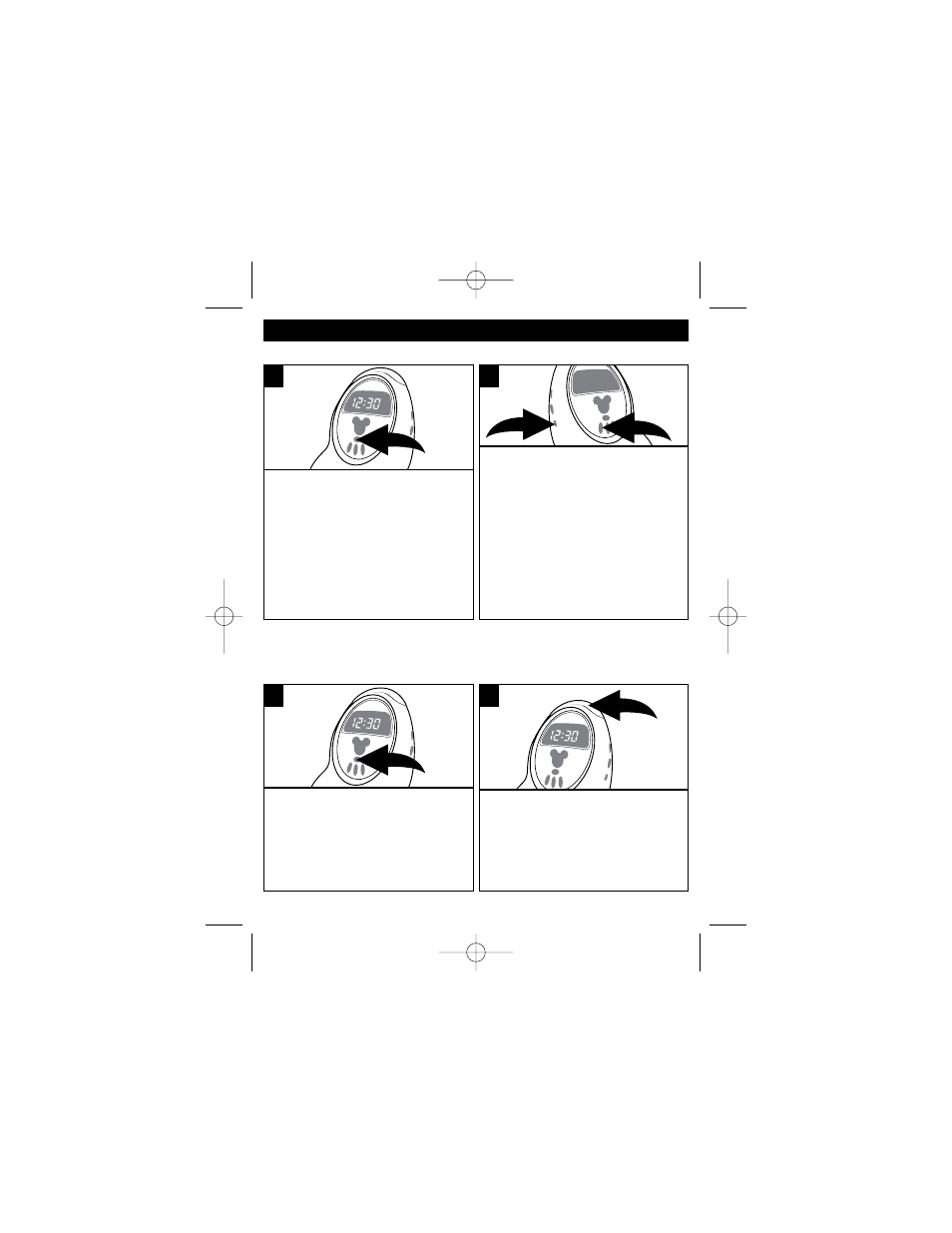
11
OPERATION (CONTINUED)
TO SET THE ALARM TO WAKE TO DISNEY ALARM MUSIC
Set the alarm time as previously
instructed. Press the Alarm On/Off
button and the Alarm On and Radio
(Alarm) indicators will light.
NOTE: To avoid having the volume
set too low that it cannot be heard
when the alarm sounds, this unit will
automatically set the volume to a
preset level as needed.
1
Press the Alarm Type button ❶
repeatedly to cycle through the five
Disney alarm choices. Press the Radio
Preset Set/Disney Alarm Type button ❷
to confirm.
When the actual time matches the
selected preset alarm time, the selected
tone will play.
To shut off the alarm, see TO SHUT
THE ALARM OFF section below.
1
2
2
TO SHUT THE ALARM OFF
SNOOZE
To shut the alarm off, press the Alarm
On/Off button once to turn off the alarm
and not set it for the next day. Press
the Alarm On/Off button again until the
Alarm On indicator lights and the alarm
time will be reset for the next day.
1
The alarm can be temporarily
turned off manually by pressing the
Snooze button; the alarm will turn
back on automatically 10 minutes
later. The Snooze indicator will
light when Snooze is activated.
1
DCR5000.O/M.QXD 1/28/03 7:21 AM Page 11
