White Rodgers 1F91W-71 User Manual
Page 34
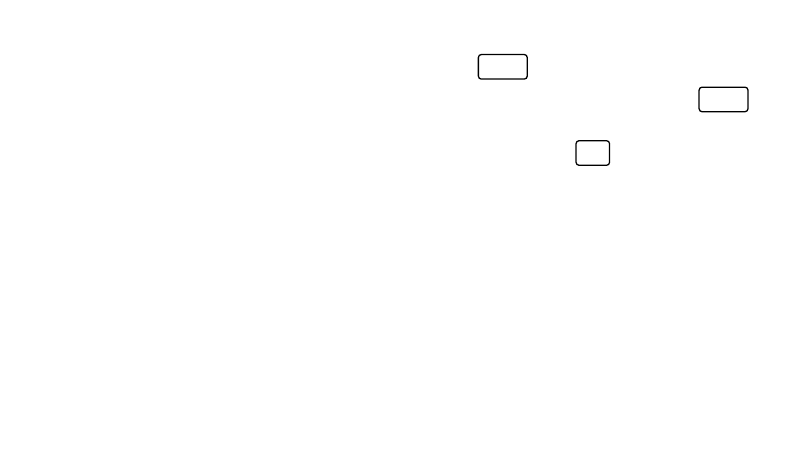
34
dead. If you are changing the battery after
seeing a flashing BAT on the display, the
installed battery may be dead. If you remove
the old battery and install a fresh one within
one minute, you should not lose your ther-
mostat programming. After installing a new
battery, follow the procedures in CHECK
YOUR PROGRAMMING to determine
whether your programming was maintained.
If the thermostat maintains programming,
press
SYSTEM
HEAT - OFF - COOL - AUTO
until OFF is displayed, put the
thermostat back on the wall, press
SYSTEM
HEAT - OFF - COOL - AUTO
again to select the operating mode you
want, then press
RUN
PRGM
to start program
operation. If the program is lost, reprogram
the thermostat. See PROGRAMMING
YOUR THERMOSTAT.
See also other documents in the category White Rodgers Control panel:
- Thermostat 1F78 (6 pages)
- Thermostat 1F78 (8 pages)
- 1F95EZ-0671 (24 pages)
- 1F90W-51 (32 pages)
- 1F90W-51 (8 pages)
- 1F72 (8 pages)
- 1F95-80 (40 pages)
- EMERSON BLUE 1F98EZ-1421 (20 pages)
- 1C26 (4 pages)
- 1A10 (3 pages)
- 1F78H (8 pages)
- 1F80-51 (6 pages)
- 1F83-0422 (12 pages)
- 1F83-51 (6 pages)
- 1F97W-51 (40 pages)
- 1F86-241 (6 pages)
- Thermostat (44 pages)
- 1F97 (2 pages)
- 1F94W-71 (40 pages)
- 1F71 (16 pages)
- 1E50N-301 (4 pages)
- 1F86ST-0471 (8 pages)
- 1F95W-71 (40 pages)
- 1F95W-71 (8 pages)
- 1F87-51 (8 pages)
- 1F92-71 (36 pages)
- 37-5086A (8 pages)
- 1F90-51 (8 pages)
- 1F80-241 (6 pages)
- 1F80-240 (8 pages)
- 875 (8 pages)
- 1F81-71 (8 pages)
- 1F56N-911 (8 pages)
- 179 (2 pages)
- 1E78-151 (2 pages)
- DAMPER MOTOR 2061 (6 pages)
- 1F95W-80 (40 pages)
- 1f81-51 (8 pages)
- 1F86ST-0471 (8 pages)
- 1F95-1271 (8 pages)
- 1F95-0671 (16 pages)
- 1F57-312 (2 pages)
- 1F83-71 (6 pages)
- 1F98EZ-1441 (8 pages)
- 1F95-1280 (16 pages)
