У°дк, Ignition switch module, Drive pedal – White Outdoor LT-542K User Manual
Page 12: Systems indicator monitor
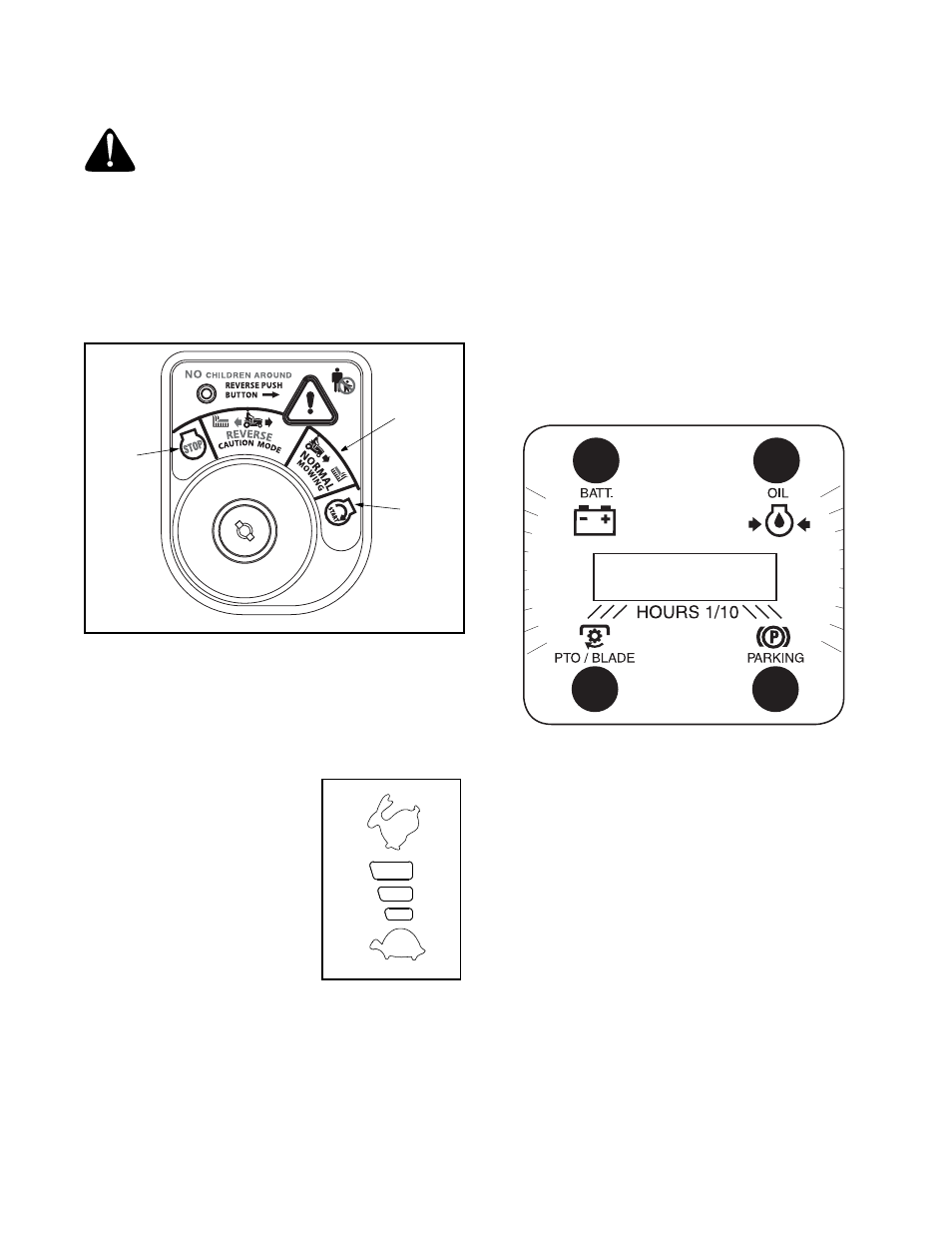
12
Ignition Switch Module
WARNING:
Never leave a running machine
unattended. Always disengage PTO, move
shift lever into neutral position, set parking
brake, stop engine and remove key to prevent
unintended starting.
To start the engine, insert the key into the ignition
switch and turn clockwise to the START position.
Release the key into the NORMAL MOWING MODE
position once the engine has fired.
To stop the engine, turn the ignition key
counterclockwise to the STOP position. See Figure 8.
Figure 8
IMPORTANT:
Prior to operating the tractor, refer to both
Safety Interlock Switches, page 14 and Starting The Engine, page
15 of this manual for detailed instructions regarding the
Ignition Switch Module and operating the tractor in
REVERSE CAUTION MODE.
Drive Pedal
The drive pedal is located below
the brake pedal on the right front
side of the tractor along the
running board. Depress the drive
pedal with your right foot when
the tractor shift lever is in either
FORWARD or REVERSE to
cause the tractor to move.
Ground speed is also controlled
with the drive pedal. The further
down the pedal is depressed, the faster the tractor will
travel. The pedal will return to its original position when
it’s not depressed.
IMPORTANT:
Always set the parking brake when
leaving the tractor unattended.
Systems Indicator Monitor
LCD
Located in the center of the tractor’s console, the
systems indicator monitor records, and displays on its
LCD, hours of tractor operation whenever the ignition
key is rotated out of the STOP position.
The indicator Monitor will also remind the oeprator of
maintenacne intervals for chaning the engine oil. The
LCD will alternately flash the recorded hours, “CHG”
and “OIL” for five minutes, after every 50 hours of
recorded operation elapse. The maintenance interval
lasts for two hours (from 50-52, 100-102, 150-152,
etc.). The LCD will also flash as described above for
five minutes every time the tractor’s engine has been
started during this maintenance interval. Befor the
interval expires, change the crankcase oil level as
instructed in this Operator’s Manual.
Figure 9
If the Brake light or PTO light illuminates when
attempting to start the unit, proceed as follows:
BRAKE —
Depress the brake pedal.
PTO —
Move PTO (Blade Engage) lever,
or PTO (Blade Engage) knob into the
disengaged (OFF) position.
NOTE:
It is normal for the Oil light and the Battery light
to illuminate while the engine is cranking, but if either
illuminate’s while the engine is running, proceed as
follows:
OIL—
Stop the tractor immediately and check
the crankcase oil level as instructed in
the Engine Operator/Owner
Manual included with your tractor.
BATTERY— The battery is in need of a charge, or the
engine’s charging system is not
generating sufficient amperage. Refer to
the MAINTENANCE section of this manual
Start
Position
Normal
Driving
Mode
Stop
Position
{У°дК
