Password setup, Assword, Etup – VIEWSONIC WPG-150 User Manual
Page 30
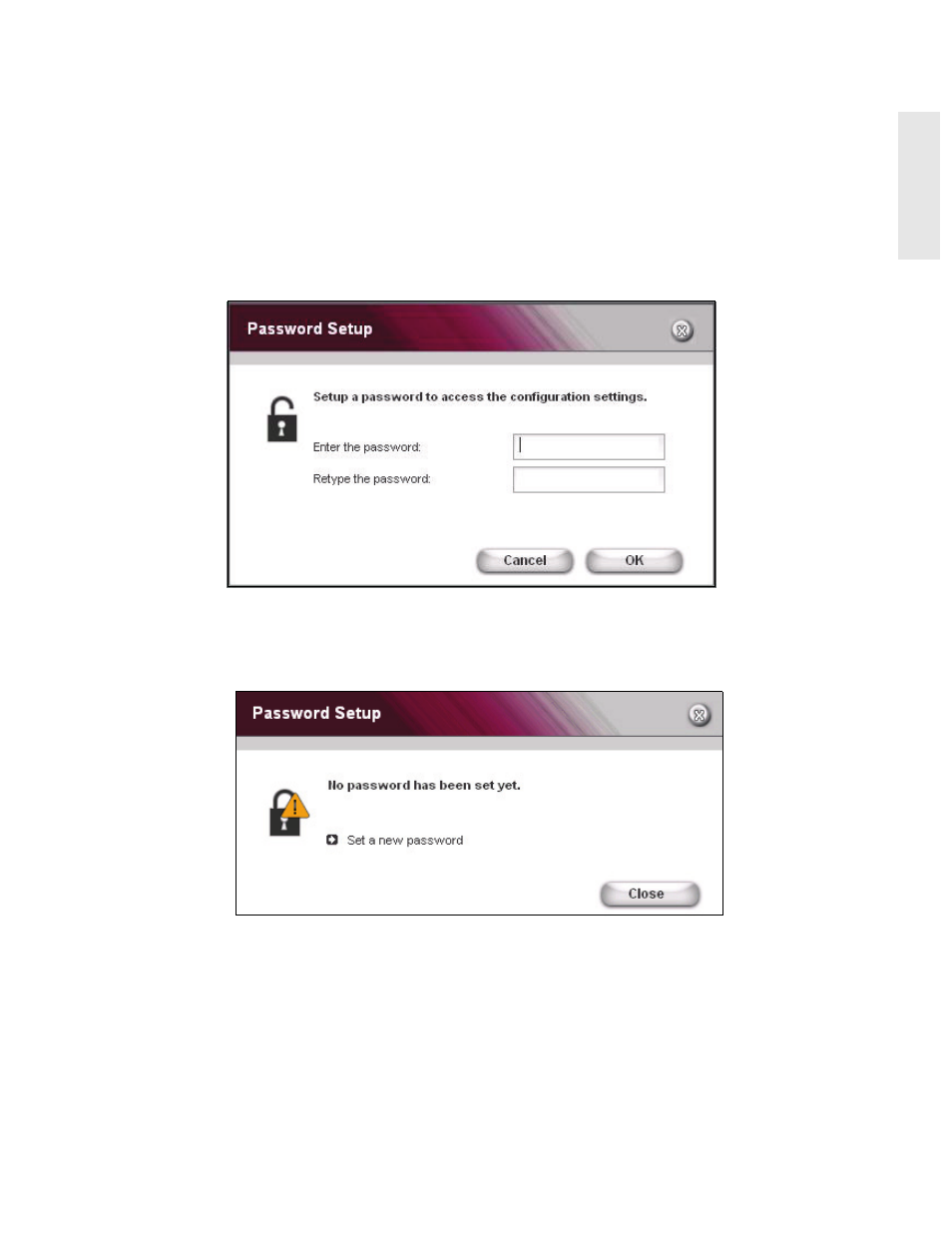
ViewSonic WPG-150
26
E
N
G
L
I
S
H
P
ASSWORD
S
ETUP
Set up a password to prevent unauthorized access to your display settings as follows:
From the Wireless Display Configure Settings screen, select Password Setup. The
Password Setup screen appears as shown below. Enter a password > retype the password >
OK.
If a password has not been setup, the screen shown below appears.
