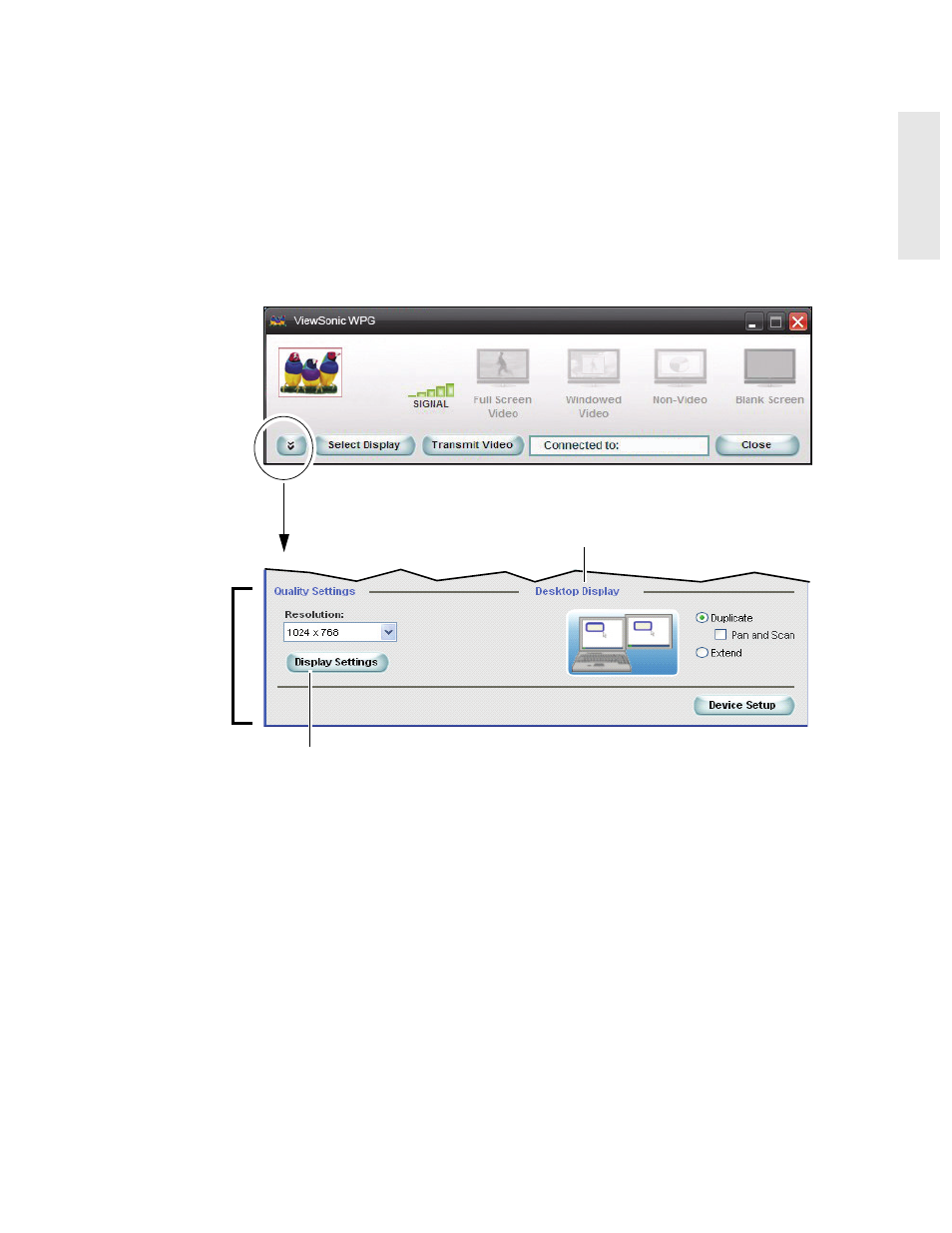
ViewSonic WPG-150
14
E
N
G
L
I
S
H
A
DVANCED
C
ONFIGURATION
A
DVANCED
S
ETTINGS
For the Advanced Settings, click the down arrow on the main screen shown below.
Click this button
to open/close the
Advanced Mode
Advance
d Mo
de
WPG150-0
Desktop Display group
Goes to the Microsoft
®
Display Properties window