Viper 200.4 User Manual
Page 8
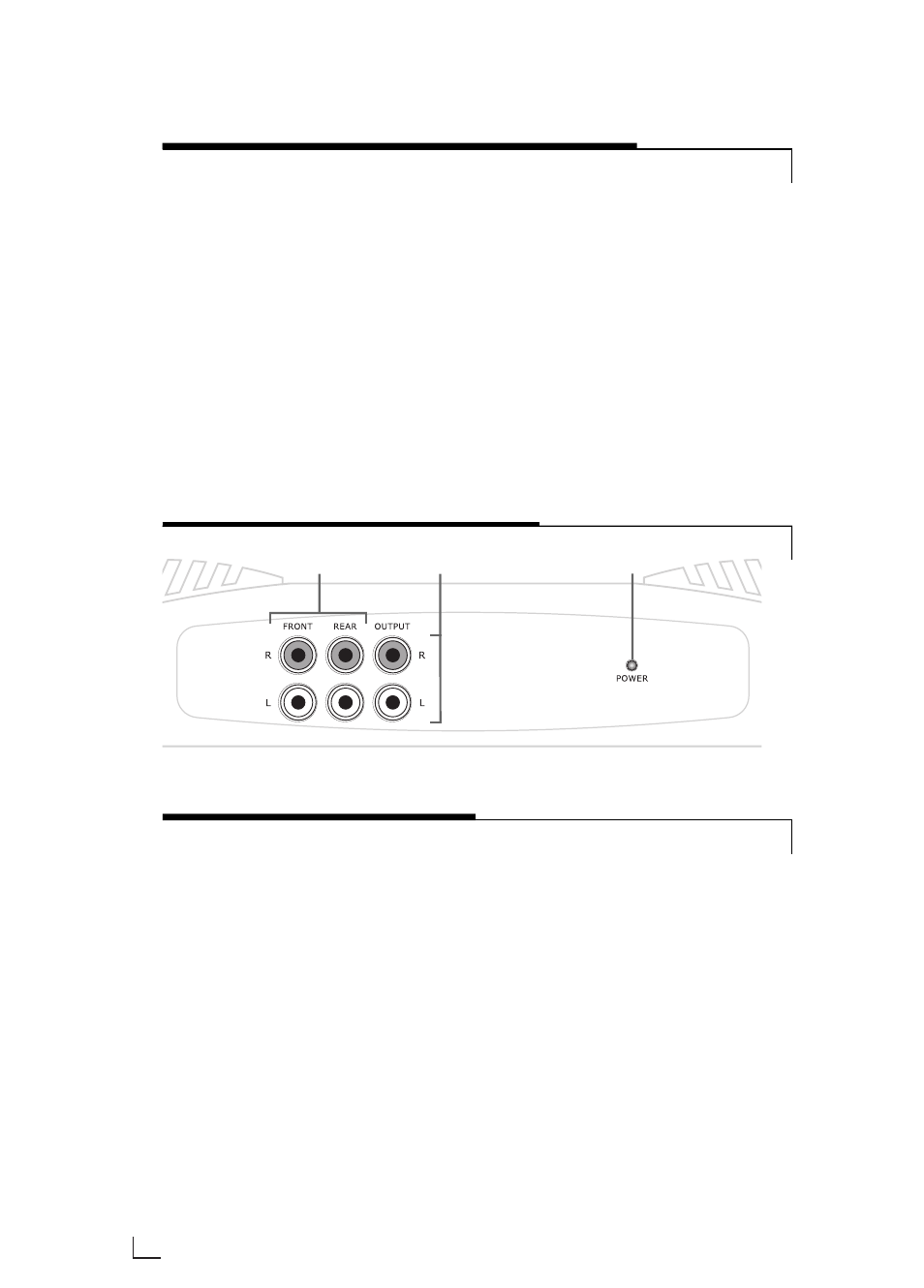
8
© 2002 Directed Electronics, Inc
1. SSppeeaakkeerr OOuutt TTeerrm
miinnaallss - Connect
the speakers to these terminals.
(Refer to the
Speaker Connection
section of this guide.)
2. RReem
moottee TTuurrnn OOnn - This terminal
turns on the amplifier when (+) 12
volt is applied to it. Connect it to
the remote turn on lead of the head
unit or signal source. If a (+) 12
voltremote turn lead is not avail-
able, a Remote Power Adapter
(P/N #55000) can be used to
supply a remote turn on signal. DO
NOT connect this terminal to
constant (+) 12 volt.
3. PPoow
weerr FFuusseess - These fuse(s) protect
the amplifier against internal elec-
trical damage and are meant to
protect the amplifier only. All other
power connections should be fused
at the source.
REAR PANEL CONNECTIONS
1. RRCCAA IInnppuutt JJaacckkss - Accepts line level
outputs from head units or signal
processors at voltages between
150mV and 8 volts.
2. RRCCAA OOuuttppuutt JJaacckkss - These pass
through RCA jacks can be used to
send a signal to a second amplifier.
On four, five, and six channel ampli-
fiers it is the summed stereo output
of the one through four-channel
inputs of the amplifier.
3. SSttaattuuss LLEEDD - Lights GREEN to indi-
cate the amplifier is on and oper-
ating normally, and will be off if the
amplifier shuts down due to short
circuit, DC offset, or overheating
detected by the on-board protection
circuitry.
FRONT PANEL CONNECTIONS/STATUS LED
FIGURE 1—AMPLIFIER CONNECTIONS 200.4/500.4 FRONT
2
1
3
