Volvo VHD User Manual
Page 166
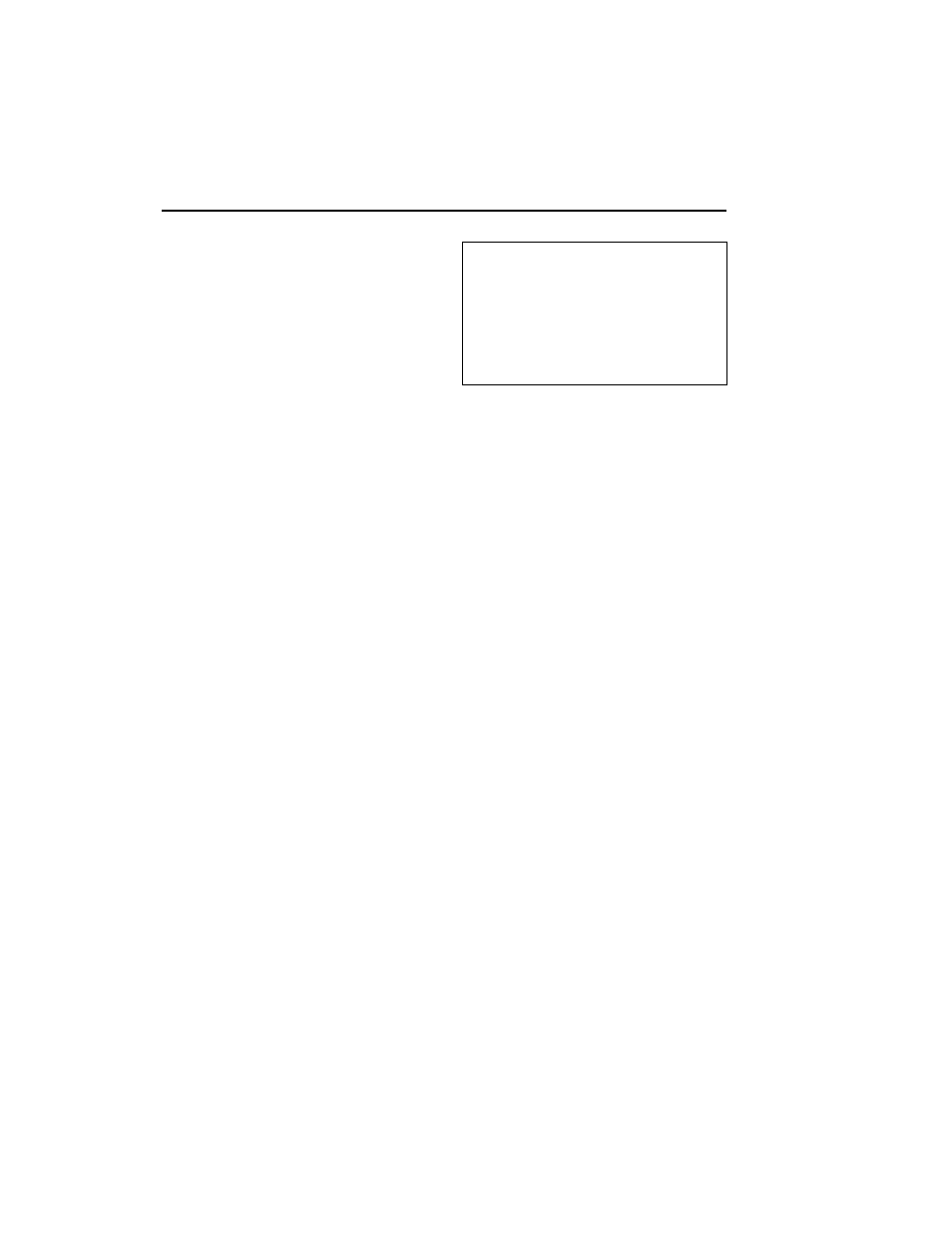
160
Graphic Display
4
Set the second digit in the minutes
with the up/down buttons. Confirm the
choice with SELECT.
5
Set the AM/PM (if the time format is
12h) with the up/down buttons. Con-
firm the choice with SELECT.
12:00
Cancel setting
When setting hours, Esc cancels the setting
and the time is shown according to the pre-
vious setting.
Pressing Esc after setting the minutes or af-
ter setting the AM/PM, moves the cursor
back to the previous selection.
Ignition key in the off position
When the ignition key is in the OFF posi-
tion, if setting the clock takes more than 30
seconds between pushing the buttons, the
time which has been entered then applies.
See also other documents in the category Volvo Cars:
- 740 GL (138 pages)
- Penta D2-55 (68 pages)
- XC70 (254 pages)
- 2007 S60 (278 pages)
- 2006 C70 (182 pages)
- 2008 C70 (257 pages)
- 2007 S60 (283 pages)
- 2007 S60 (382 pages)
- 2001 S80 (225 pages)
- S60R (240 pages)
- 2007 S80 (234 pages)
- 940 (204 pages)
- C70 (251 pages)
- 960 (254 pages)
- 240 (126 pages)
- S60 (44 pages)
- 2009 S80 (358 pages)
- 2010 S40 (302 pages)
- 2008 S40 (8 pages)
- S70 (283 pages)
- V50 (8 pages)
- 850 (201 pages)
- S80 (8 pages)
- S60 S60R (265 pages)
- 850GLT (176 pages)
- 1800 S (35 pages)
- C30 (8 pages)
- 2008 C30 (8 pages)
- S40 (189 pages)
- XC70 MY14 руководство по эксплуатации (492 pages)
- S80 MY14 руководство по эксплуатации (478 pages)
- V40 Cross Country MY14 руководство по эксплуатации (472 pages)
- XC90 MY14 руководство по эксплуатации (340 pages)
- 2009 S60 (254 pages)
- 2004 V70 (139 pages)
- 2005 S60 (132 pages)
- 2005 C70 (210 pages)
