130 graphic display, Night display normal reverse – Volvo VHD User Manual
Page 136
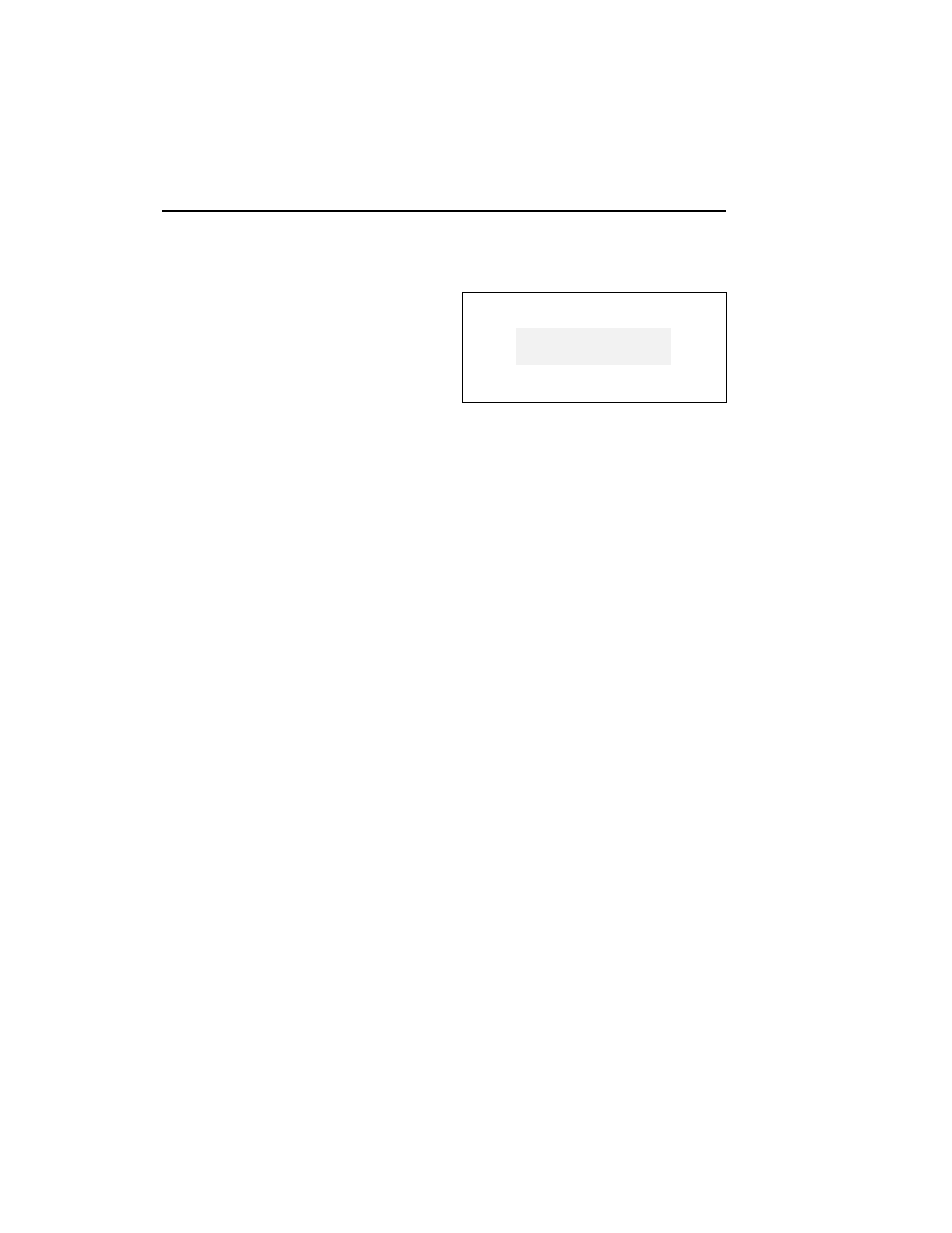
130
Graphic Display
Night display
MENU: Set-up mode, Night display
1
Select the menu Night display and the
following diagram is shown on the
display:
2
With the up/down buttons the setting
switches between Normal and Re-
verse. With the setting Normal the text
is dark and the background light. The
setting Reverse makes the text light
and the background dark. This setting
only applies when the headlights or
parking lights are on.
3
Confirm the choice with SELECT.
Cancel setting
Press Esc in order to cancel the setting.
Night display
Normal
Reverse
See also other documents in the category Volvo Cars:
- 740 GL (138 pages)
- Penta D2-55 (68 pages)
- XC70 (254 pages)
- 2006 C70 (182 pages)
- 2008 C70 (257 pages)
- 2007 S60 (283 pages)
- 2007 S60 (382 pages)
- 2007 S60 (278 pages)
- 2001 S80 (225 pages)
- S60R (240 pages)
- 2007 S80 (234 pages)
- 940 (204 pages)
- C70 (251 pages)
- 960 (254 pages)
- 240 (126 pages)
- S60 (44 pages)
- 2009 S80 (358 pages)
- 2010 S40 (302 pages)
- 2008 S40 (8 pages)
- S70 (283 pages)
- V50 (8 pages)
- 850 (201 pages)
- S80 (8 pages)
- S60 S60R (265 pages)
- 850GLT (176 pages)
- 1800 S (35 pages)
- C30 (8 pages)
- 2008 C30 (8 pages)
- S40 (189 pages)
- XC70 MY14 руководство по эксплуатации (492 pages)
- S80 MY14 руководство по эксплуатации (478 pages)
- V40 Cross Country MY14 руководство по эксплуатации (472 pages)
- XC90 MY14 руководство по эксплуатации (340 pages)
- 2009 S60 (254 pages)
- 2004 V70 (139 pages)
- 2005 S60 (132 pages)
- 2005 C70 (210 pages)
