Vivitar Tripod/Video Equipment User Manual
Page 6
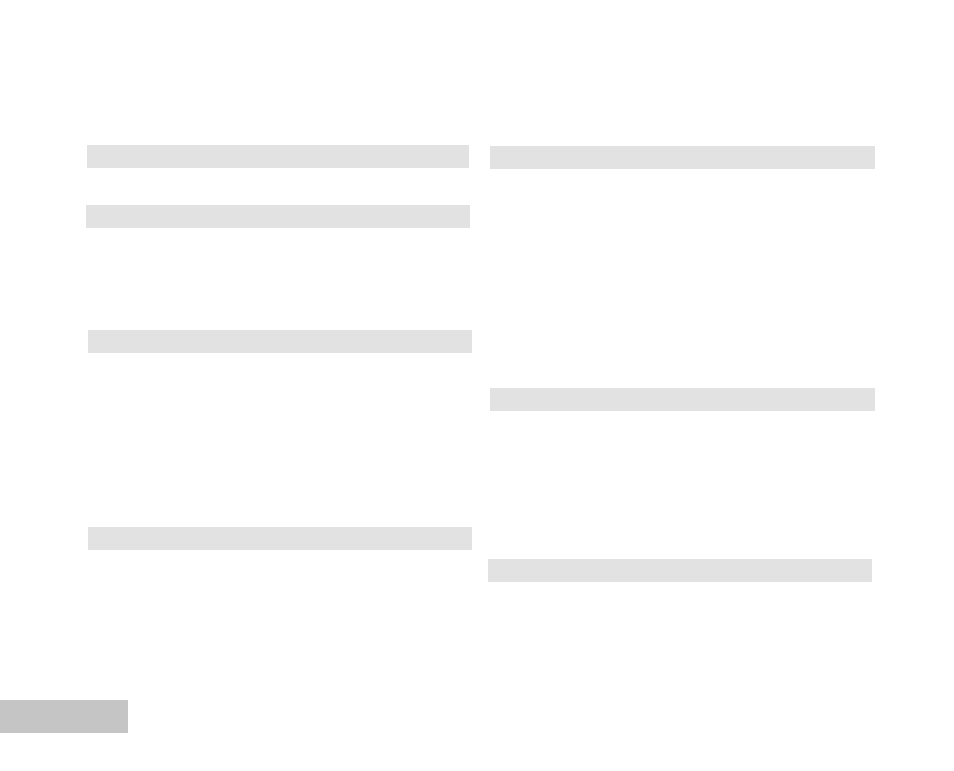
EN-6
CONTENTS
INTRODUCTION ................................................ 8
Package Contents............................................ 9
GETTING TO KNOW YOUR VIVICAM 8400....... 10
Front View...................................................... 10
Rear View......................................................... 11
Mode Dial ...................................................... 12
LCD Monitor Information..................................... 13
PREPARING YOUR VIVICAM 8400................... 15
Installing the Batteries .................................... 15
Using the AC Power Adapter
(Optional Accessory)..........................................16
Inserting and Removing an SD Memory Card
(Optional Accessory) ........................................17
Attaching the Camera Strap.............................. 18
LED Indicators..................................................18
GETTING STARTED........................................... 19
Turning the Power On/Off ................................. 19
Choosing the Screen Language......................... 19
Setting the Date and Time ................................20
Formatting an SD Memory Card or Internal
Memory............................................................ 21
Using the LCD Monitor....................................... 22
PHOTOGRAPHY MODE................................... 23
Shooting Images - The Basics..........................23
Setting Image Resolution and Quality ................ 24
Using the Zoom Function................................... 25
Setting Focus..................................................26
Using the Flash............................................... 27
Using the Self-Timer......................................... 28
Adjusting the Exposure (EV Compensation) /
Backlight Correction.......................................... 29
Setting White Balance...................................... 30
USING THE MODE DIAL.................................... 31
[A] Auto Mode..................................................31
[P] Program Mode ............................................ 31
[Tv] Shutter Speed Priority Photography Mode...... 32
[Av] Aperture Priority Mode............................... 32
[M] Manual Mode..............................................33
[SCENE] Scene Mode....................................... 33
ADVANCED SHOOTING................................... 34
Burst.............................................................. 34
Auto Exposure Bracketing (AEB) ...................... 35
Selecting the Metering Mode ............................. 36
