Video mode, Recording video clips – Vivitar Tripod/Video Equipment User Manual
Page 42
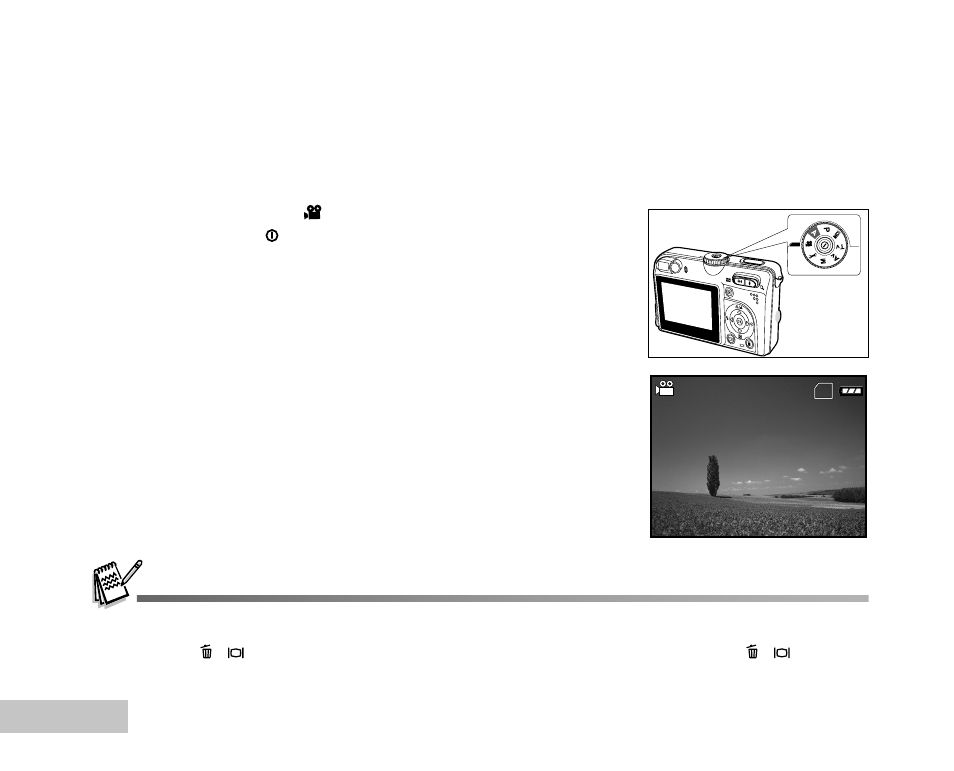
EN-42
VIDEO MODE
Recording Video Clips
This mode allows you to record video clips with sound using the built-in microphone.
1. Rotate the mode dial to
mode and turn your ViviCam 8400
on by pressing the button.
2. Press the shutter button to start recording.
3. To stop recording, press the shutter button again.
The zoom function of optical zoom (3x) can be activated before you start to record video clips.
Pressing the /
button switches the LCD monitor display mode. Each time you press the /
button, the
display changes in the following order: Focus Frame On Indicators Off Composition Line On LCD Off.
SD
00:49
[ ]
