Vizio M420NV User Manual
Page 25
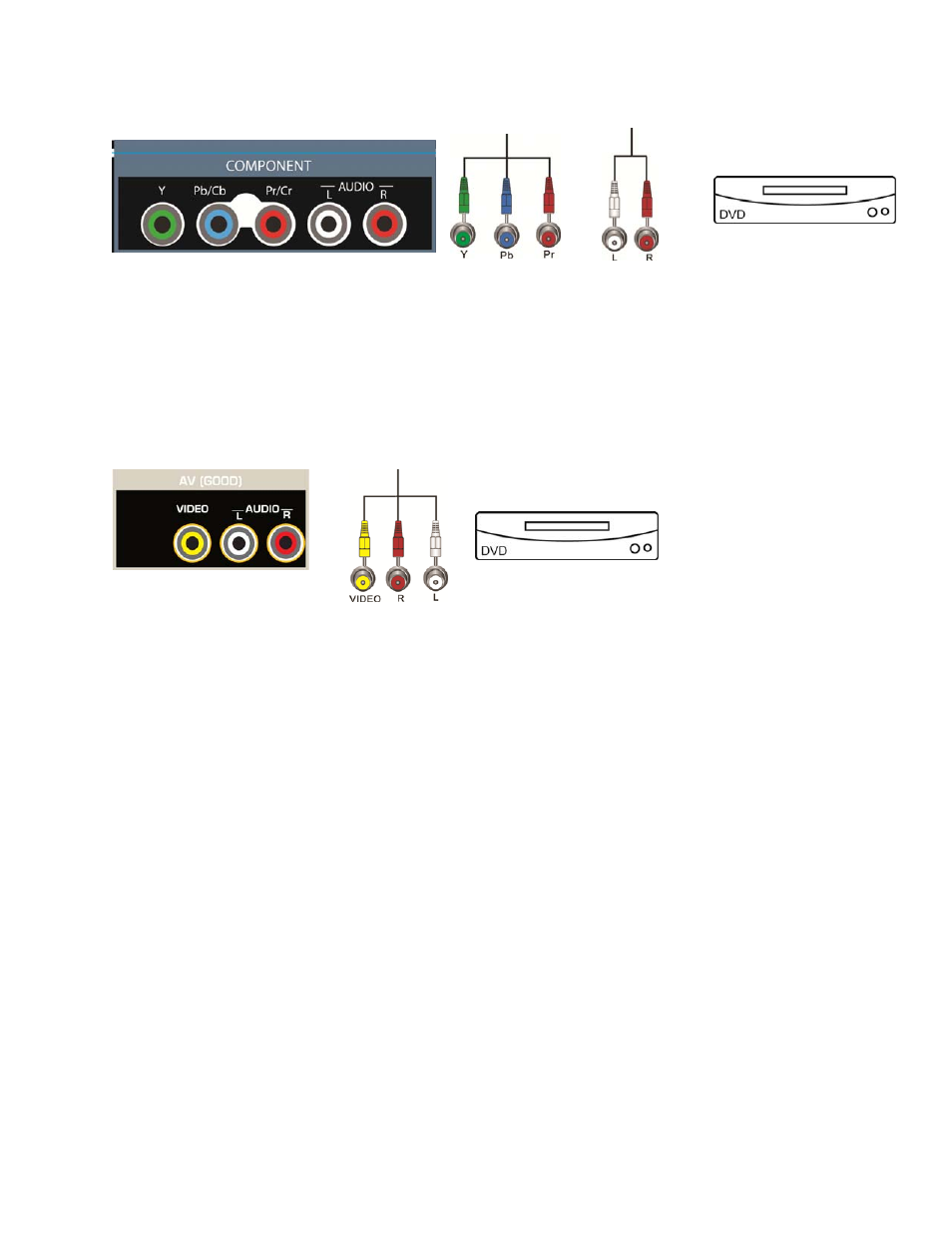
VIZIO M420NV User Manual
Version 2/23/2010
25
www.VIZIO.com
Using Component Video (Better)
1. Turn off the power to your HDTV and DVD player.
2. Connect the Component cable (green, blue, and red) from your DVD player to the COMPONENT
jacks on your HDTV.
3. Connect the audio cables (white and red) from your DVD player to the COMPONENT L and R
AUDIO jacks on your HDTV.
4. Turn on the power to your HDTV and DVD player.
5. Select
COMP using the INPUT button on the remote control or side of the TV.
Using Composite (AV) Video (Good)
1. Turn off the power to your HDTV and DVD player.
2. Connect the Video cable (yellow) from your DVD player to the AV jack on your HDTV.
3. Connect the audio cables (white and red) on your DVD player to the AV L and R AUDIO jacks on
your HDTV.
4. Turn on the power to your HDTV and DVD Player.
5. Select
AV using the INPUT button on the remote control or side of the TV.
- VA370M (2 pages)
- M420VT (55 pages)
- E320VT (48 pages)
- E550VA (62 pages)
- XVT423SV (64 pages)
- GV42L FHDTV10A (79 pages)
- M550NV (64 pages)
- GV42LF (2 pages)
- VO37L (76 pages)
- VO400E (2 pages)
- VW371 40A (2 pages)
- VX37L (2 pages)
- VW46L (70 pages)
- VO370M (2 pages)
- VS370E (43 pages)
- V022L (2 pages)
- P42 (46 pages)
- E322VL (52 pages)
- VM190XVT (51 pages)
- VF550M (57 pages)
- VA26L (70 pages)
- M370NV (63 pages)
- VOJ320F1A (76 pages)
- JV50P10A (2 pages)
- FHDTV10A VX52L (2 pages)
- M160MV (2 pages)
- VT420M (63 pages)
- E370VL (54 pages)
- E260VA (12 pages)
- LCD E550VA (88 pages)
- VL370M (2 pages)
- VA320E (2 pages)
- VL470M (64 pages)
- M190MV (51 pages)
- VF552XVT (2 pages)
- GV47L (75 pages)
- VOJ320M (2 pages)
- L37 (81 pages)
- VW26L (2 pages)
- M260VA (51 pages)
- M470VT (2 pages)
- SV422XVT (70 pages)
- GV47L FHDTV20A (78 pages)
- M420SV (16 pages)
- VU42L (2 pages)
