VIEWSONIC N2060W User Manual
Page 8
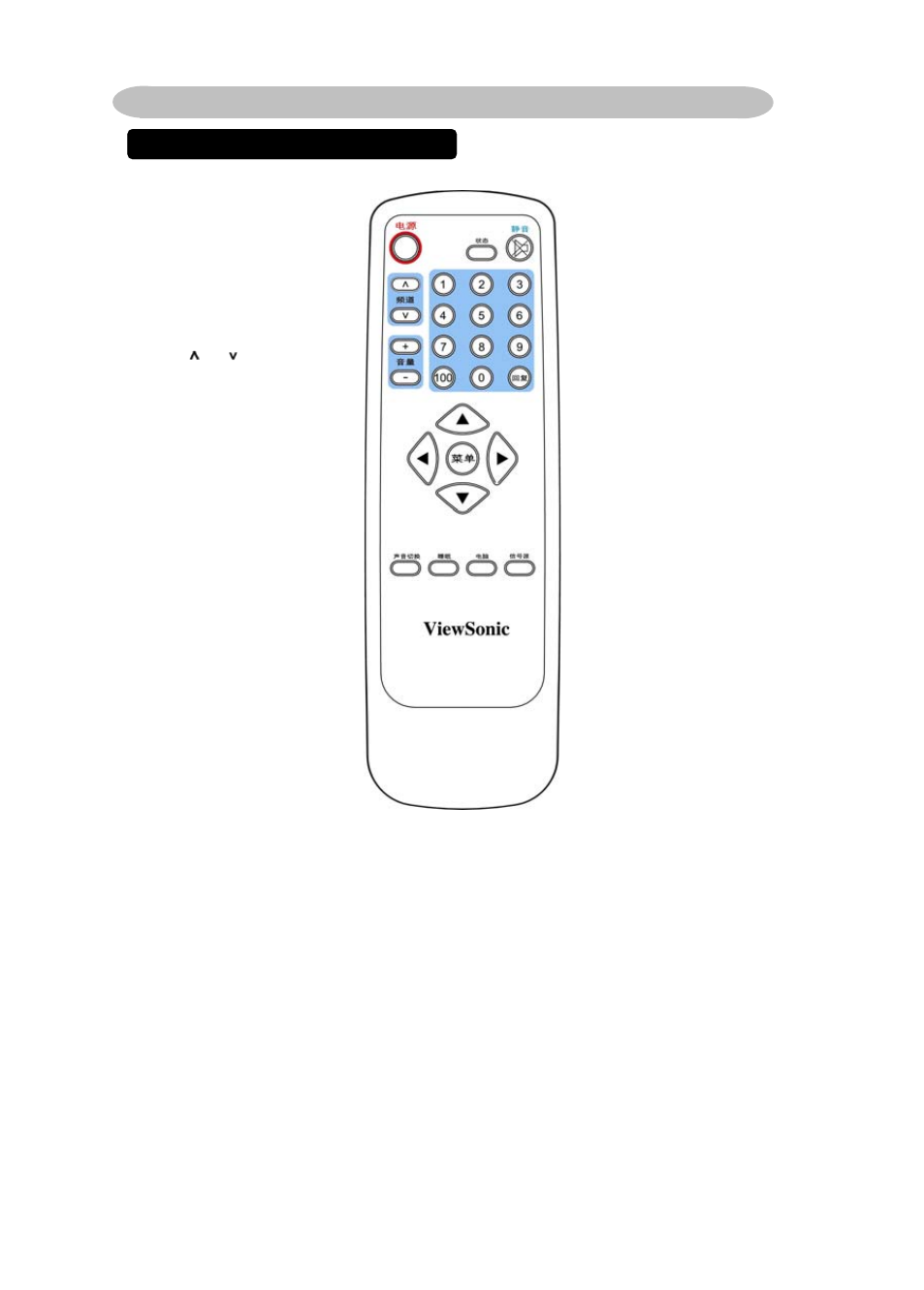
USE OF THE REMOTE CONTROL
POWER (电源)
Press to turn on/off the
TV. The TV is never
completely powered off
unless it is physically
unplugged.
Channel (频道)
Press or to browse
through the TV
channels。
Volume (音量)
Press + or – to adjust
the volume.
0~9/100 Digit buttons
To select a TV channel.
Mute(静音)
Temporarily interrupt the
sound or restore it.
Return(回复)
To display the previously
selected TV channel.
Menu(
)
Press repeatedly to
display OSD menu.
Source(信号源)
Select your input source:
press repeatedly to select
TV, Video AV, S-VIDEO,
YPbPr or PC
Status(状态)
(1) Display the channel
number when input TV
RF
(2)
Display input source
when input the other
sources.
PC(电脑)
Press this button to
turn PC mode
Sound switch
(声音切换)
Could choose single
track, sterieo, language I
or language II in TV mode
Sleep(睡眠)
With this key you can set
a time period after which
the TV should switch itself
to standby. Press the key
repeatedly to select the
number of minutes. The
counter runs 5~120
minutes. Timing controller
start to count down after
the menu disappeared
OPERATING INSTRUCTIONS
Notes on the Remote Control
• Direct light may affect the remote controls effective range.
• Avoid subjecting the remote control to shocks or vibrations.
• Avoid placing the remote control in humid and hot environments
such as direct sunlight.
• Remove the batteries when not using the remote control for long
periods.
ViewSonic 6 N2060w
菜单
