Calendar, Memo pad, Calendar memo pad – VTech XL Series User Manual
Page 32
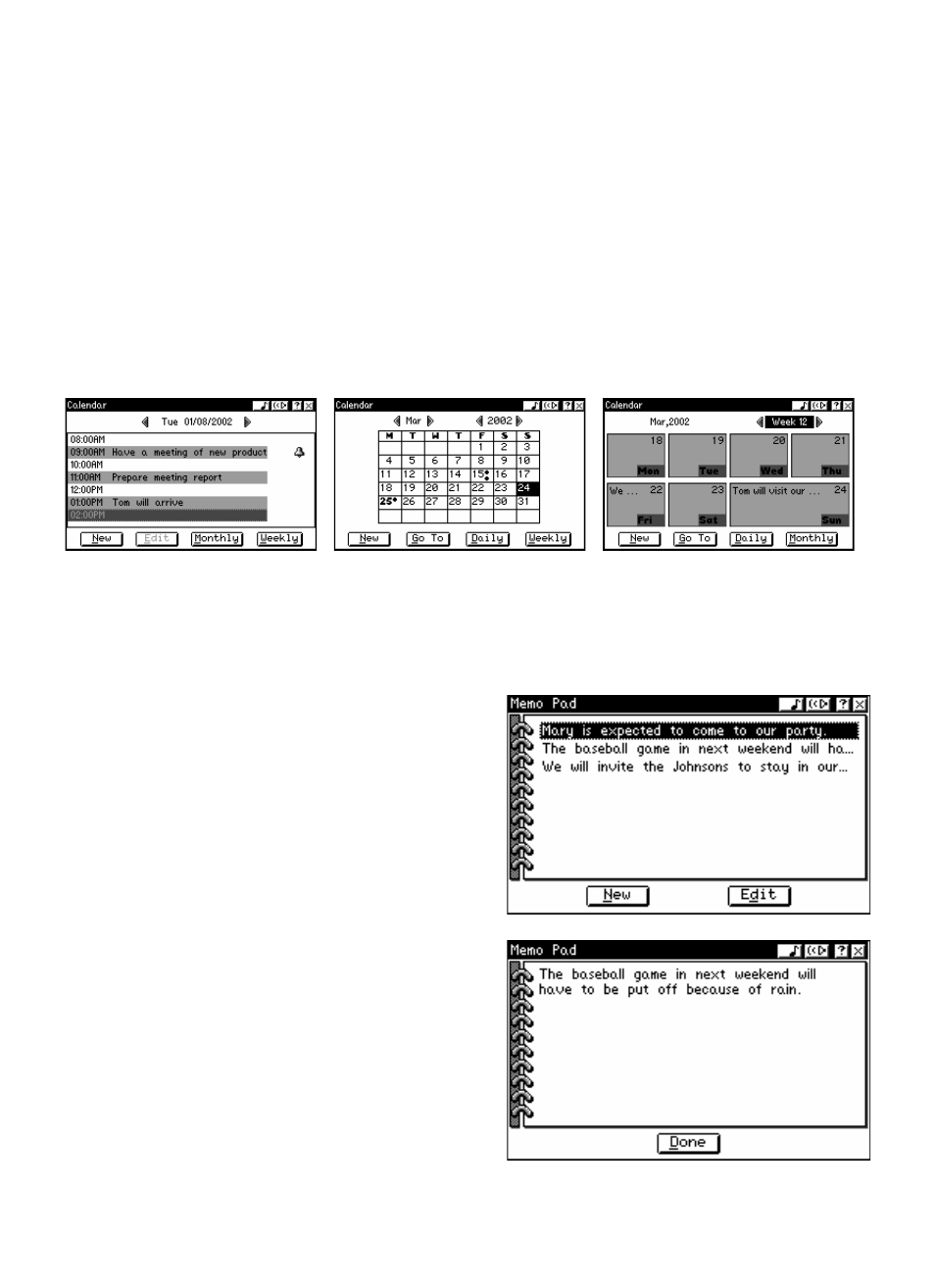
25
CALENDAR
Too busy to remember what day it is let alone what you’ve got to do next? Calendar helps
you keep track of any and all events. You select the way you want to view your schedule:
Daily, Weekly or Monthly. Select Daily View and you’ll see all of the events for a specific
day. Move the cursor to an individual event and press Enter to view its contents. Select
Weekly or Monthly View and you’ll see an overview of your schedule. Move the cursor to
an individual day and press Enter to view the specific day. Create a new event by selecting
the New command or pressing the New button directly. You can set an alarm on by default
to remind you by going to the Action menu and selecting the Preference command. To set
a recurring event by default, go to the Action menu and select the Preference command.
MEMO PAD
Need to type a quick note? Memo Pad lets
you write any kind of message. When you open
the program, you will see a list of the memos
that you've already saved. To open a saved
file, move among the files using the mouse,
cursor pad or arrow keys and then press Enter.
To create a new memo, select the New
command from the Action menu. To save it,
select Done from the Action menu. Using the
Edit command lets you modify an existing
memo. Selecting Delete or Delete All lets you
delete any unnecessary file(s).
