VULKAN GRD85F ML-126741 User Manual
Page 27
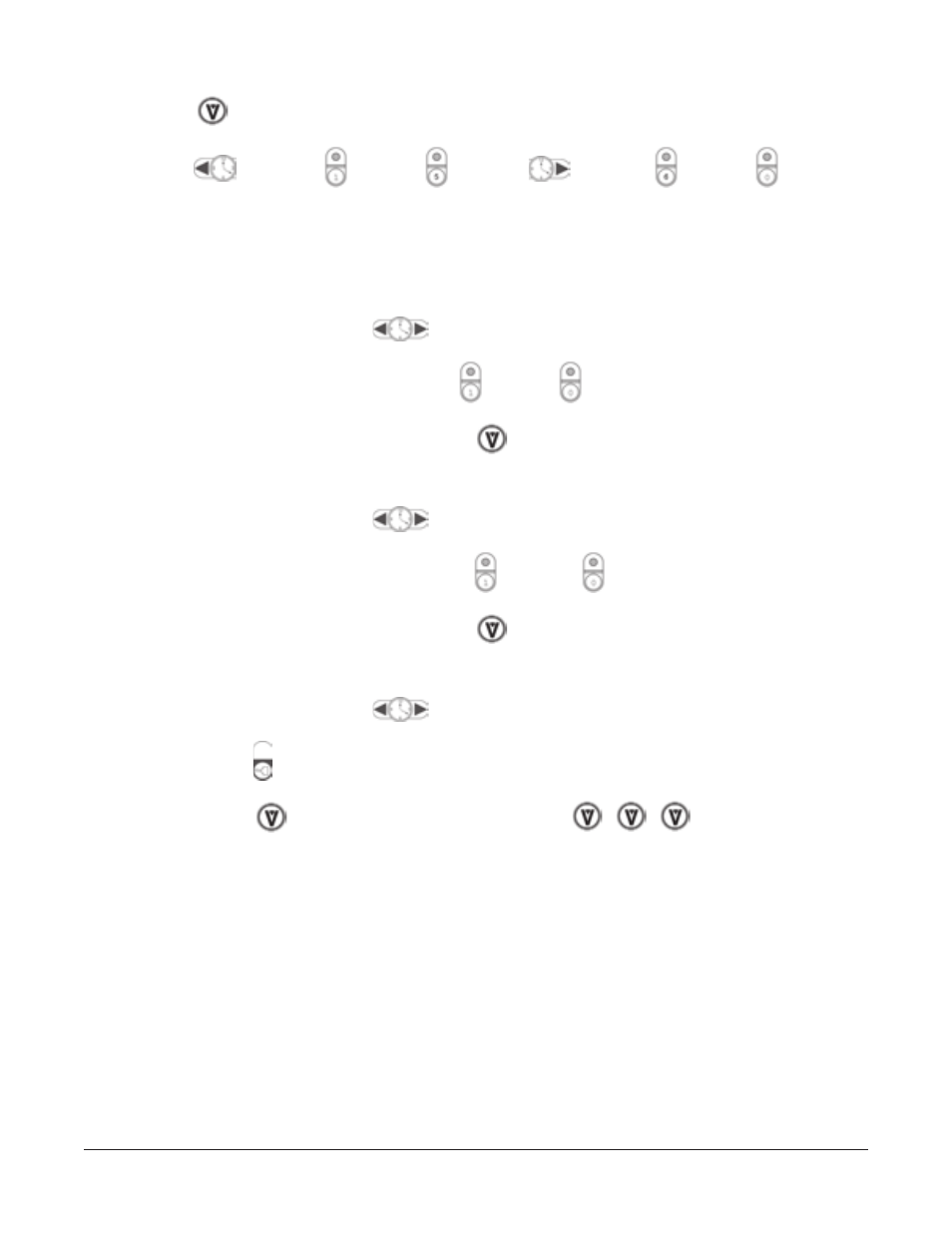
– 27 –
Setting Advanced Time Features
1. Press
and enter the program mode.
2. Press
for timers
through
, or press
for timers
through
. The LEDs
are lit on the timers available for programming, and SELECT PRODUCT is displayed in the
window.
3. Select a timer; the programmed time is displayed in the window.
A. Duty Time :
1) Press either arrow on
; DT# 00:00 is displayed in the window.
2) Enter the desired time using keys
through
. The time is displayed in the window.
3) Continue to the next step or press
to choose another timer.
B. Hold Time:
1) Press either arrow on
; HD# 00:00 is displayed in the window.
2) Enter the desired time using keys
through
.
3) Continue to the next step or press
to choose another timer.
C. Compensated or Straight Time:
1) Press either arrow on
; COMP or STRAIGHT is displayed in the window.
2) Press
to select COMP or STRAIGHT.
3) Press
to choose another timer or press
to exit program mode
completely.
