Handset and base indicators – VTech 20-2432 User Manual
Page 15
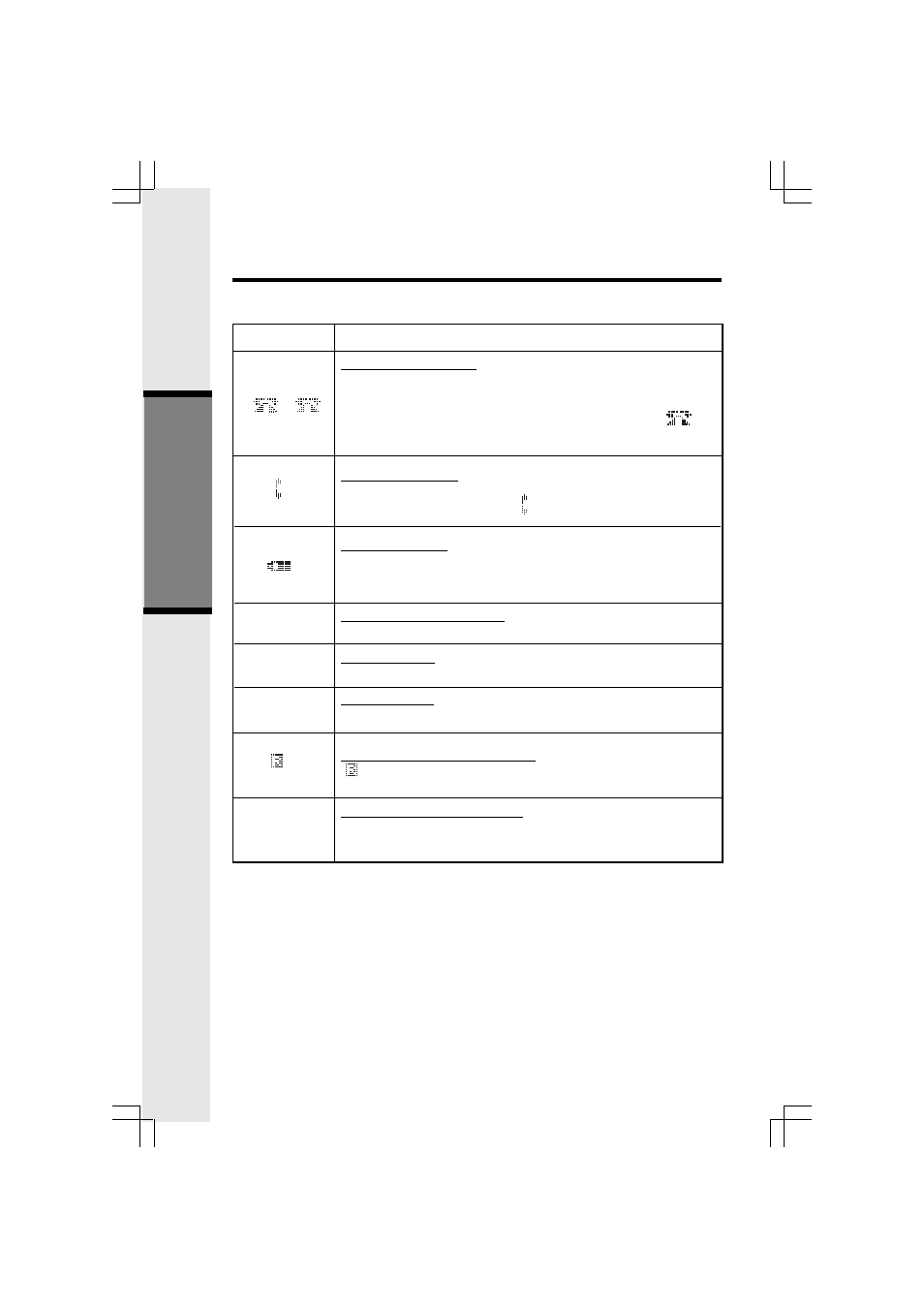
14
2
1
1
Basic OperationBasic OperationBasic OperationBasic OperationBasic Operation
Handset and Base Icons
Handset and Base Icons
Handset and Base Icons
Handset and Base Icons
Handset and Base Icons
Icon
Icon
Icon
Icon
Icon
Description
Description
Description
Description
Description
Line In Use indicator
On steady with no number next to it when a parallel set is
in use.
On steady with one or more numbers next to it, indicating
which extensions are using the line. For example, 02
indicates that Base (0) and Handset 2 are on a call on Line
1.
Intercom indicator
On steady with the extension numbers currently on an
intercom call. For example, 02 indicates that the Base and
Handset 2 are on an intercom call.
Battery indicator
Cycles (Low, Medium, and High) when Handset battery is
charging.
Flashes when a low battery condition is detected.
Enhanced Mode indicator
On steady when active Handset or Base is in Enhanced mode.
Mute indicator
On steady when the Handset or Base microphone is muted.
Hold indicator
On steady when the line is on hold.
Handset Registration indicator
FF
is displayed when a Handset is either not registered, is
searching for a Base unit.
AC Power Failure indicator
On steady when the AC power fails, the spare battery in
the Base Unit is providing power backup.
M
H
Handset and Base Indicators
Handset and Base Indicators
Handset and Base Indicators
Handset and Base Indicators
Handset and Base Indicators
E
(Only in Handset)
(Only in Handset)
P
