Dial a redial entry, Delete a redial entry, Directory – VTech DECT 6.0 CS6114 User Manual
Page 17: Telephone operation
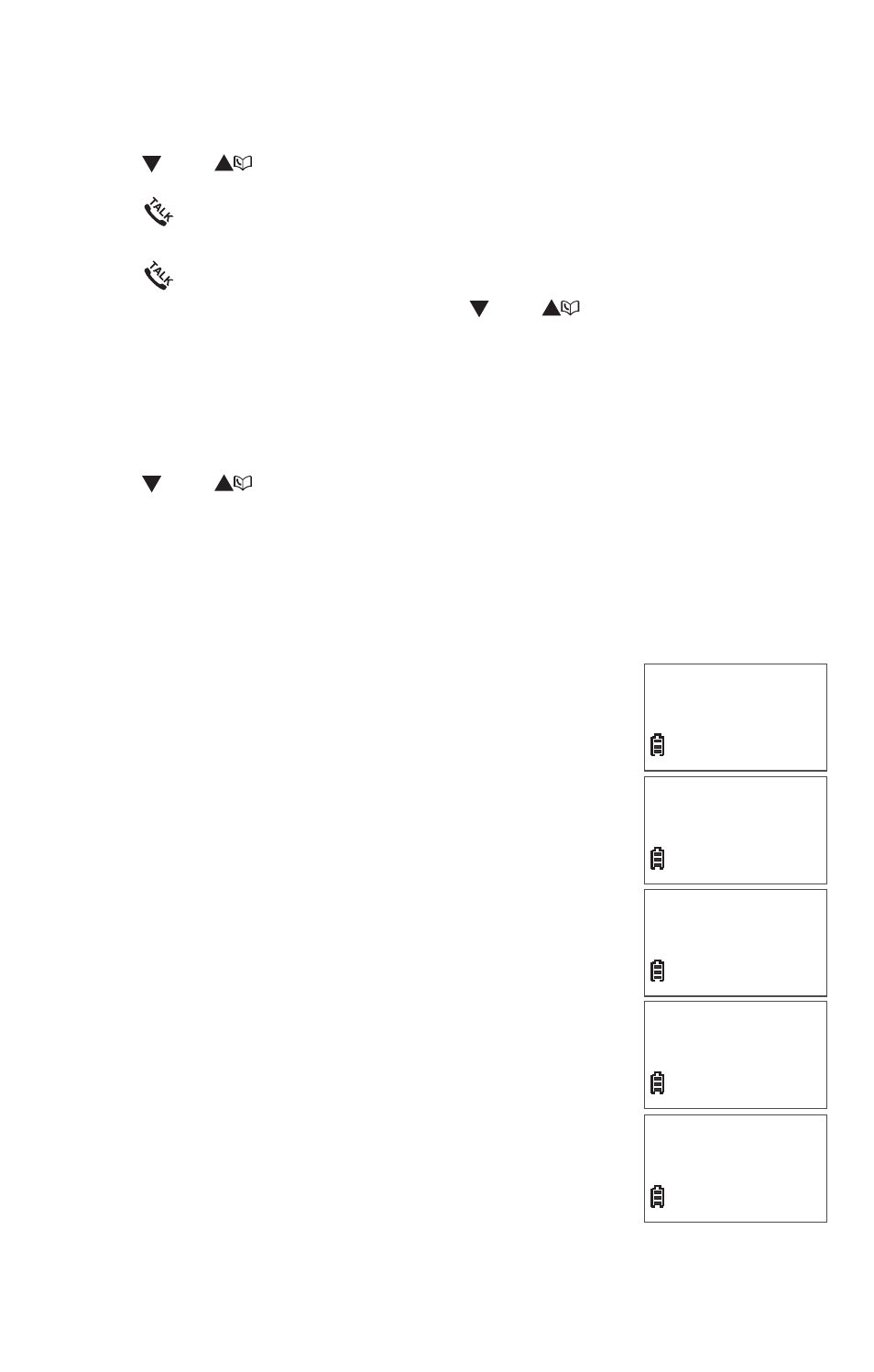
14
Telephone operation
Dial a redial entry
Press
REDIAL/
PAUSE
when the handset is not in use.
Press
CID,
or
REDIAL/
PAUSE
repeatedly until the desired
entry displays.
Press
/
FLASH
to dial.
-OR-
Press
/
FLASH
when the handset is not in use.
Press
REDIAL/
PAUSE
and then press
CID,
or
REDIAL/
PAUSE
repeatedly until the desired entry displays.
Press
MENU
/SELECT to dial.
Delete a redial entry
Press
REDIAL/
PAUSE
when the handset is not in use.
Press
CID,
or
REDIAL/
PAUSE
repeatedly to browse to the
desired entry.
Press
MUTE
/DELETE to delete the displayed number. You hear a
confirmation tone.
Directory
The directory can store up to 30 entries. Each entry
may consist of a phone number up to 30 digits and a
name up to 15 characters.
When there are no records in the directory, the
screen displays
Directory empty.
When the directory is full and you try to save an
entry, the screen displays
Directory full.
If the telephone number in the directory exceeds
15 digits, a dash appears after the 14th digit and
the remaining digits are shown after two seconds
beginning with a dash.
1.
2.
3.
1.
2.
3.
1.
2.
3.
•
•
•
Elizabeth Jones
18001234567890-
Elizabeth Jones
-1234567890123-
Elizabeth Jones
-456
Directory empty
Directory full
