Vertex Standard HX760S User Manual
Page 35
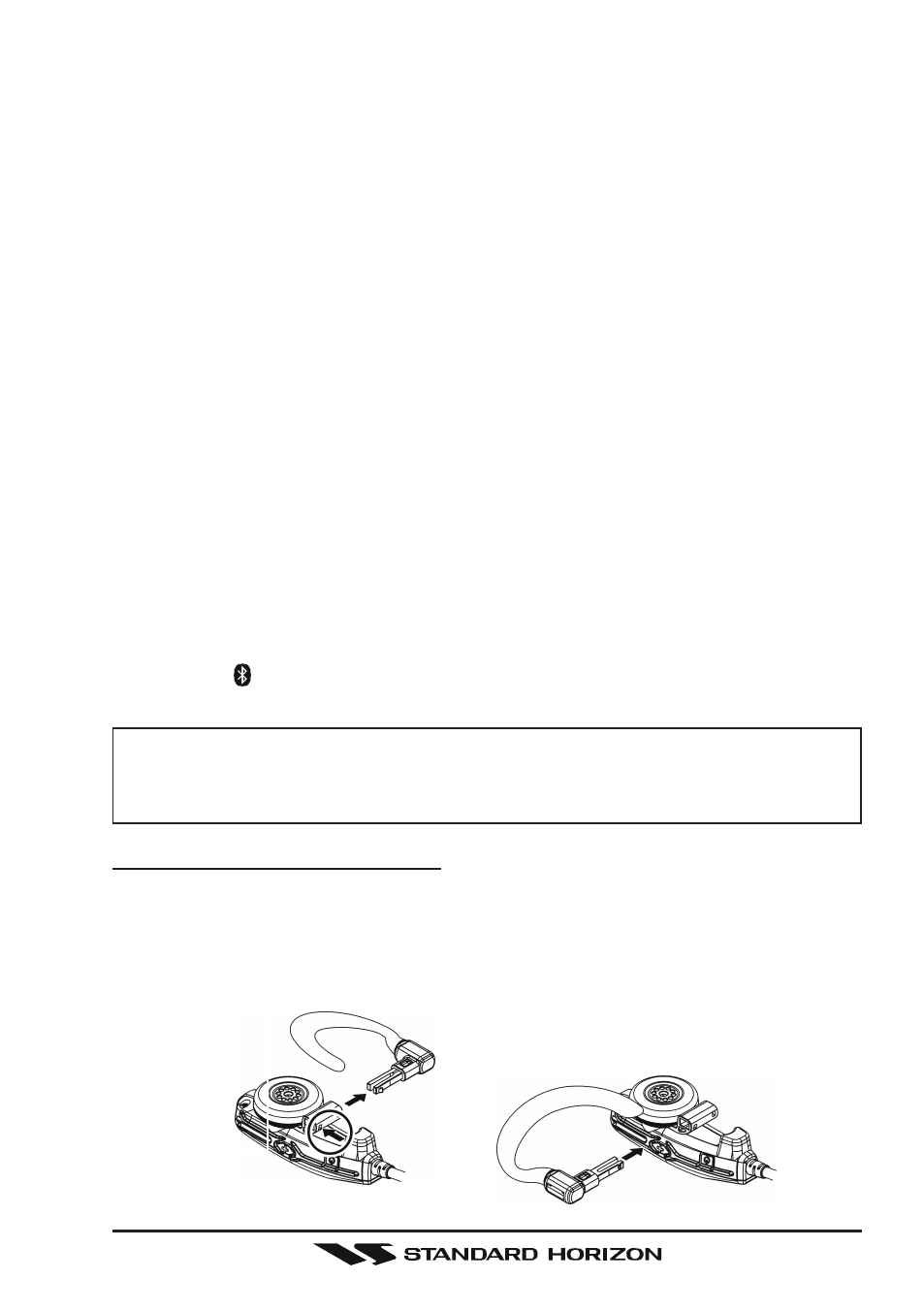
Page 35
HX760S
4. Adjust the receiver audio level by the [VOLUME(+)]/[VOLUME(–)] switches
on the BH-2. Pressing the [VOLUME(+)] switch increase the receiver au-
dio level. Pressing the [VOLUME(–)] switch decrease the receiver audio
level.
5. Press the PTT switch on the BH-2 to transmit. Release the PTT switch to
return to receive.
6. You may adjust the microphone gain of the BH-2 (Five steps) by pressing
the [VOLUME(+)]/[VOLUME(–)] switch while pressing and holding the PTT
switch, if desired.
Pressing the [VOLUME(+)] switch while pressing and holding the PTT switch
increase the microphone level. Pressing the [VOLUME(–)] switch while
pressing and holding the PTT switch decrease the microphone level. When
the microphone gain reaches maximum or minimun, a beep will be heard
in the BH-2 speaker.
7. The communication range between the BH-2 and HX760S is around 10 m
(33 ft). If you move out the range, a beep will be heard from the BH-2 to
alert you. If you move back into range, the BH-2 will beep to alert you are
back within range.
8. When the battery voltage of the BH-2 is low;
a. the LED will illuminate Red and Blue and be blinking.
b. a beep will be heard from the BH-2.
c. the “ ” icon on the HX760S will be blinking fast.
Charge the BH-2’s battery with the optional CD-40 Charger Cradle.
NOTE
When the BH-2 is correctly recognized, the HX760S’s internal speaker,
microphone, and [VOL] key are disabled.
7.3.3 EAR HOOK ORIENTATION
The BH-2 comes ready to fit the left ear. You may change the BH-2 to fit the
right ear in the following procedure.
1. The Ear Hook is removed by pushing it out with a pointed object.
2. Removed Ear Hook is inserted from the other side.
