Velodyne Acoustics SC-602 User Manual
Page 16
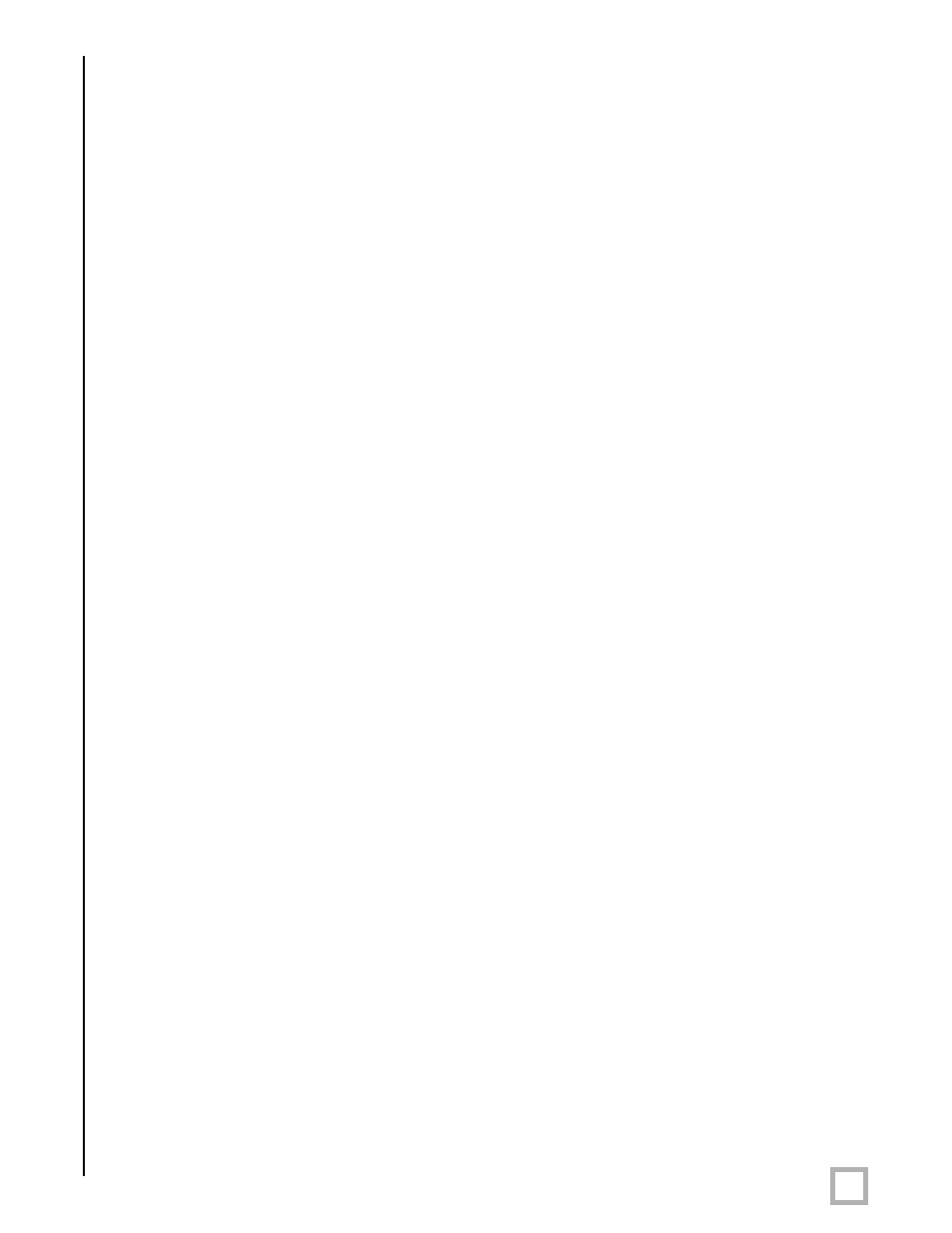
13
.
w w w . v e l o d y n e . c o m
SC-602 Amplifier User’s Manual
• VOLUME CONTROL — This control allows you to balance the output from the subwoofer with
the output of the main speakers in your system. This control should be set to achieve similar
volume level of both the main speakers and subwoofer. When pressing volume up or down,
the volume level is shown on the numeric LED on the front panel.
WARNING: Some manufacturers preset their receivers with the Sub-Out channel signal at a
minimum level. It is very important to verify that your receiver Sub-Out channel is set to the
same output level as your front right and left channels. Refer to your receiver manual for the
individual channel level adjustment procedure. If your receiver Sub-Out channel is set too low,
the subwoofer may appear to have a weak output, it may sound noisy or distorted, and the
Auto On/Off feature may not operate properly.
Note: The volume can also be adjusted via the volume buttons on the front panel of the
amplifier. These buttons have the same effect as pressing the up and down volume buttons on
your remote.
• PRESETS — There are four presets, consisting of Movies, R&B – Rock, Jazz – Classical, and
Games. As a preset is chosen, the preset is shown on the numeric LED as P1 for preset 1,
P2 for preset 2, etc. The presets provide the following characteristics for bass reproduction:
Movies:
Maximum output and impact for explosions and other
action adventure movie content.
R&B – Rock:
Provides the driving bass found in today’s rock music.
Jazz – Classical: The tightest, cleanest, lowest distortion bass. The flattest frequency
response of the four presets.
Games:
Maximum loudness available for the impact of video games.
Each preset has its own characteristics with respect to subsonic filter, volume differential and
a single contour equalizer in order to optimize the listening mode for the preset.
