Visioneer 9520 User Manual
Page 47
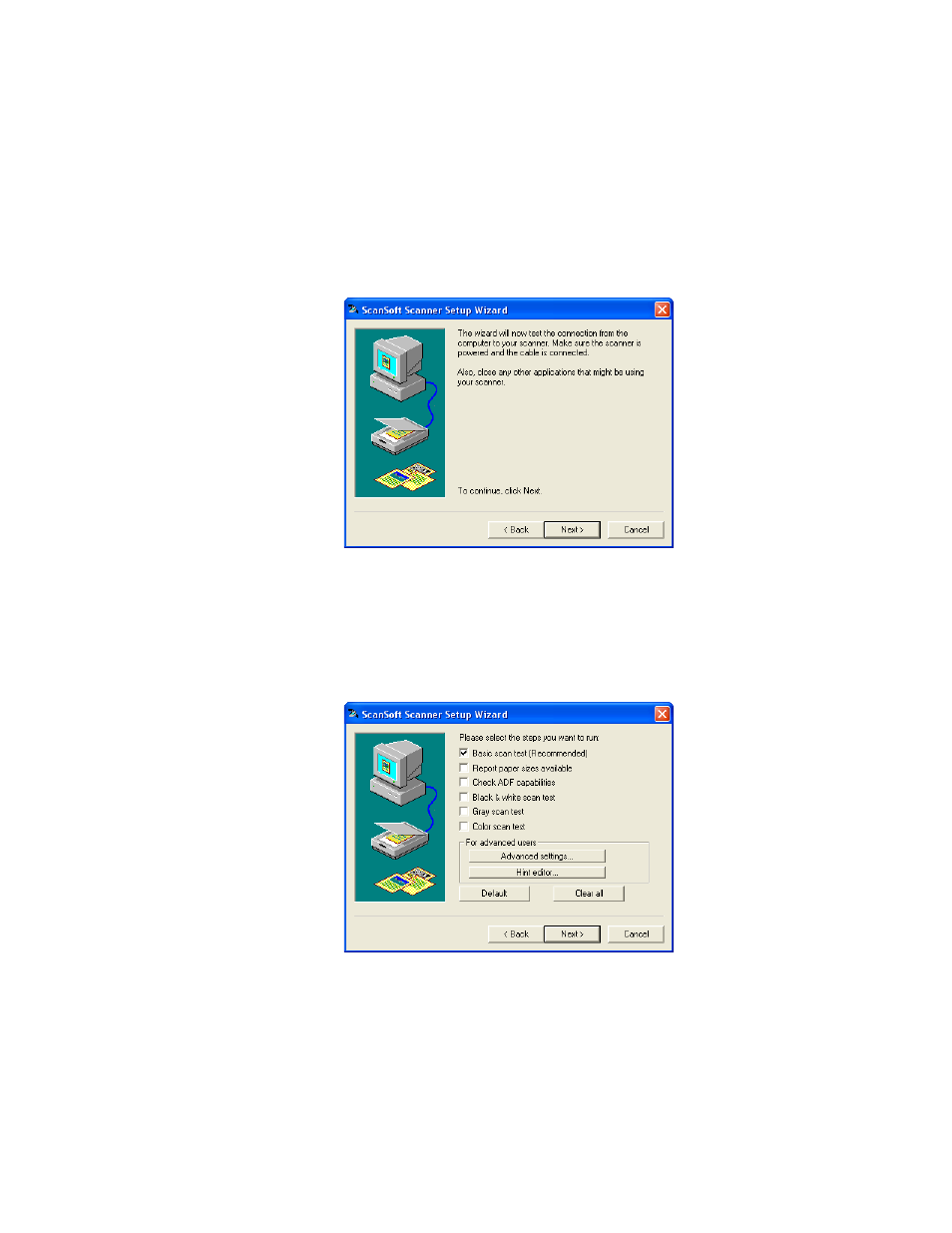
40
V
ISIONEER
O
NE
T
OUCH
9520 P
HOTO
S
CANNER
U
SER
’
S
G
UIDE
4. Click Yes (recommended) then click Next.
The next window is for checking the connection between your
scanner and the computer.
5. Click Next.
After the Setup Wizard checks the connections, the next window is
displayed. It has a series of setup options, but only the Basic scan
test is necessary because your scanner was already tested and
calibrated when you installed the OneTouch 4.0 software.
