Velodyne Acoustics ADWANTAGE IA-400 User Manual
Page 6
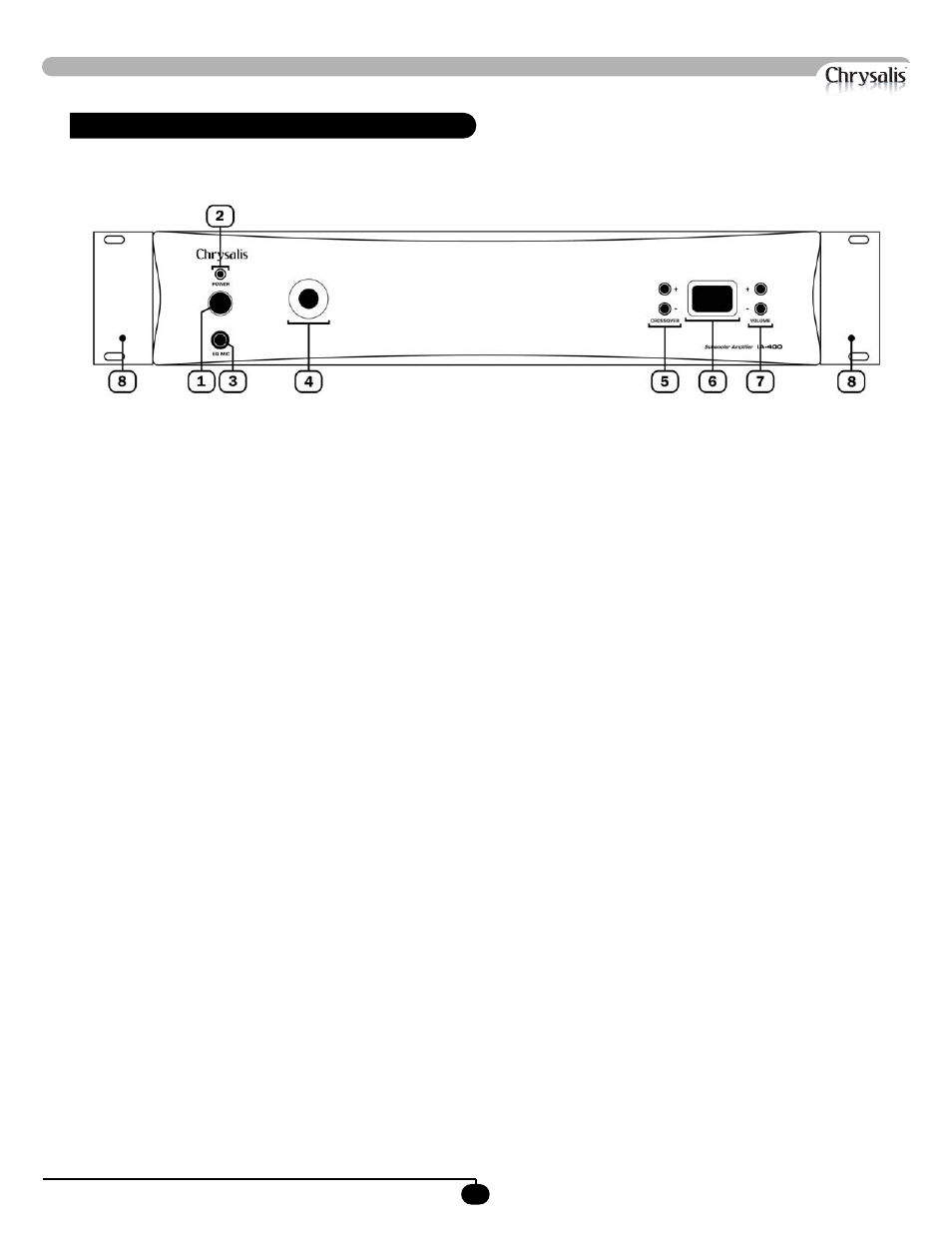
I
N S T A L L A T I O N
InstallAdvantage IA-400 Amp manual
w w w . c h r y s a l i s a c o u s t i c s . c o m
3
F r o n t P a n e l C o n t r o l s a n d D i s p l a y s
Figure 1: Front Panel Connections of the IA-400 amplifier.
Following are brief descriptions of the controls described in Figure 1. More detail on these controls can be found in the next section.
(1) Power Switch
This button forces your IA-400 amplifier into standby mode. The power LED turns amber, the numeric LED shuts off, and the
amplifier puts out no power. The unit will remain in this mode until the POWER button is pressed again. To fully deactivate
(i.e. power down) the unit, use the main power switch on the back panel.
(2) Power LED
This LED illuminates when the power is on. Blue indicates normal operation. The LED turns amber when the unit is in standby mode
or the remote has been used to deactivate the unit, and dims when the unit is in night mode.
(3) Mic Input
Connect the supplied microphone for the Auto-EQ feature to this mini-jack input.
(4) Remote Eye
This is the eye that receives infrared commands from the supplied remote.
(5) Low-Pass Crossover
Use these up and down buttons to select the frequency below which all signals will be routed to the subwoofer (for example, 80 Hz),
rather than to the main speakers.. The frequency is indicated on the LED display briefly, then the display reverts to showing the
subwoofer’s volume level. The slope is fixed at 24 dB/octave. To deactivate the crossover, press BOTH the up and down crossover
buttons at the same time – two dashes on the display indicate the crossover is deactivated and the woofer plays all frequencies presented
to it. Please see page 8 for a more detailed discussion on crossovers.
