VIEWSONIC VS12933 User Manual
Page 27
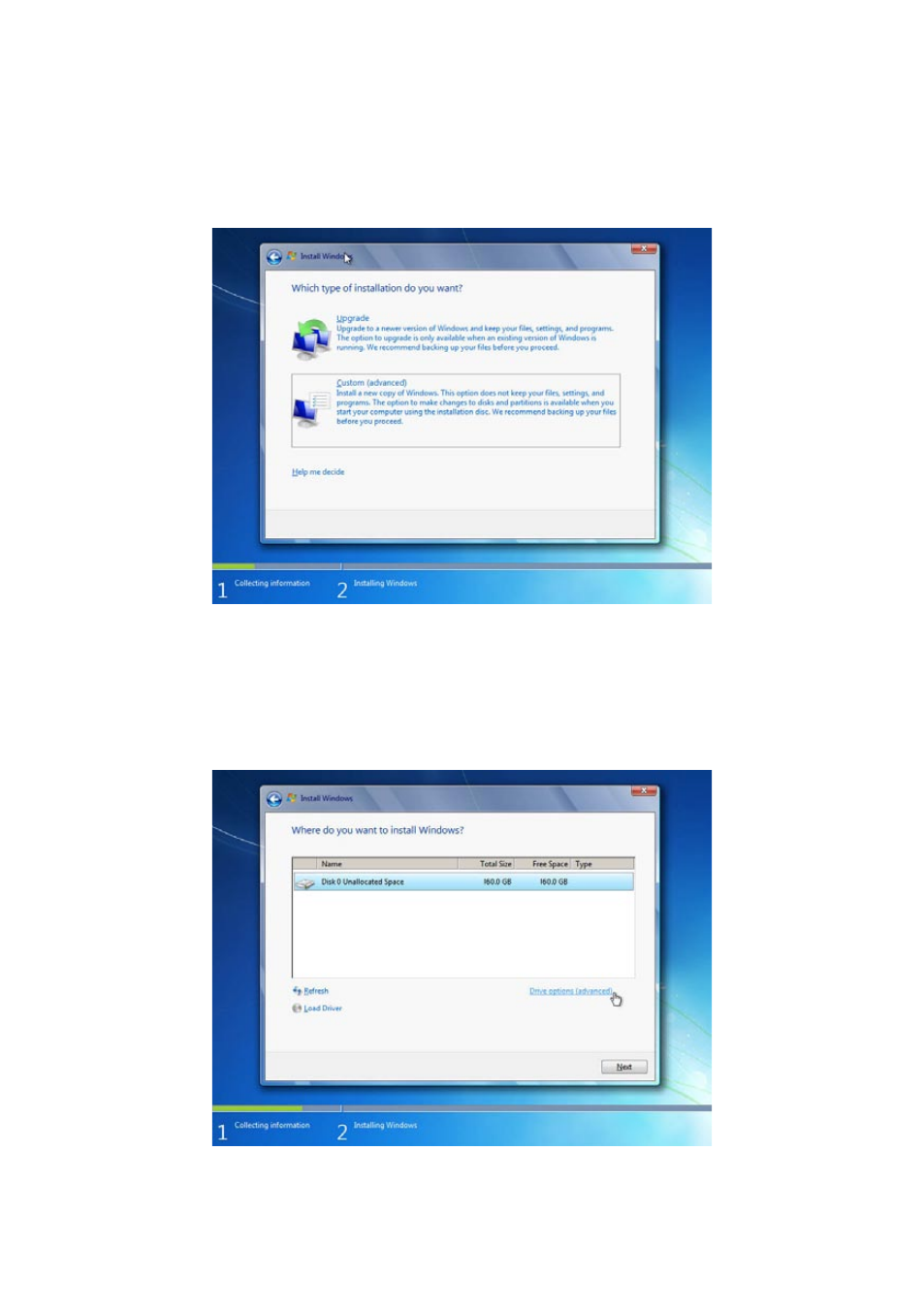
ViewSonic VOT132
20
5. After the computer reboots it will start loading the files for installing Windows 7. Click “Next” to
continue and click “Install now” button to start the setup.
6. When the license terms appear choose accept and click “Next” to continue.
7. It will then ask you to select the installation type. Click “Custom (advanced)” to install a new copy
of Wndows.
8. The setup wll the dsplay the hard dsk parttons (160GB, n ths example) of your system. If
there were other systems (such as Lnux) nstalled prevously, you need select them and clck
“Drive options (advanced)” to delete them. When all partitions are clean, setup will display
the bggest sze of your hard drve.
