Tv listings – Verizon FiOS TV User Manual
Page 35
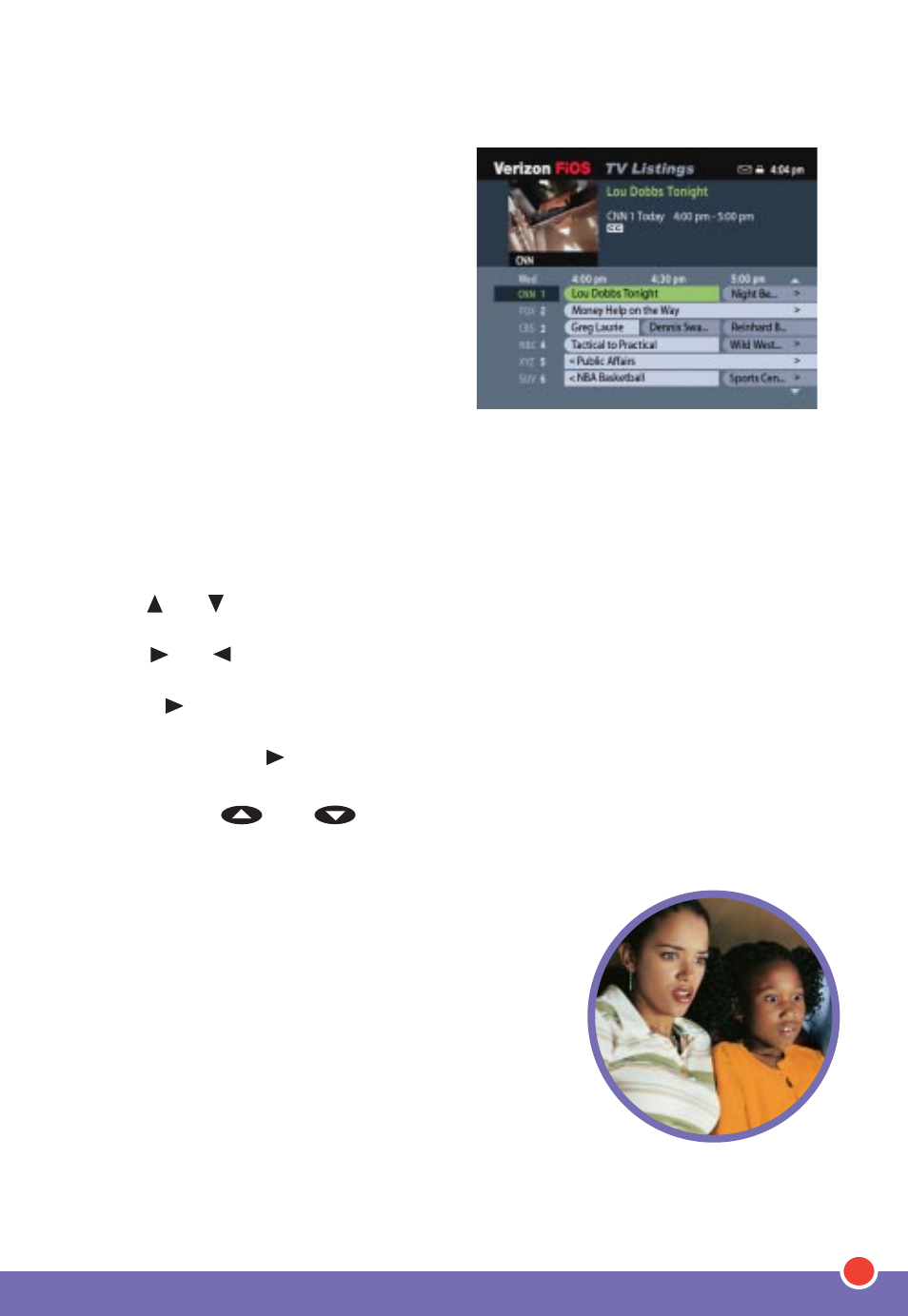
33
TV Listings
TV Listings displays a list of the
programs available to watch at the
present time, and for up to 14 days
thereafter. To access this list, press
the
GUIDE
button on your remote
control, or select TV LISTINGS from
the Main Menu.
1. Use the remote to navigate the
TV Listings while browsing
through the programs.
2. For a description of any program listed, select it and press the
INFO
button on your remote control.
3. Use
or
to move through the program listings by channel.
4. Use
or
to change the time of day displayed.
5. Press
to expand the view to 90 minutes.
6. Press and hold
to skip ahead rapidly to a later time.
7. Use
PAGE
or
to move through the program listings one
page at a time.
8. Highlight the show you wish to watch and press
OK
on your remote control. If the show is not
scheduled to be broadcast until later, you
can set a Reminder** to watch it later.
9. If you have the Digital Video Recorder Set
Top Box, you can schedule the show for
recording by selecting the show and pressing
the
RECORD
button.
*When using the Search feature, the IPG may find programming on channels to
which you are not subscribed.
**The DVR Set Top Box cannot set Reminders. See Quick Tips.
