VIEWSONIC N4200W User Manual
Page 28
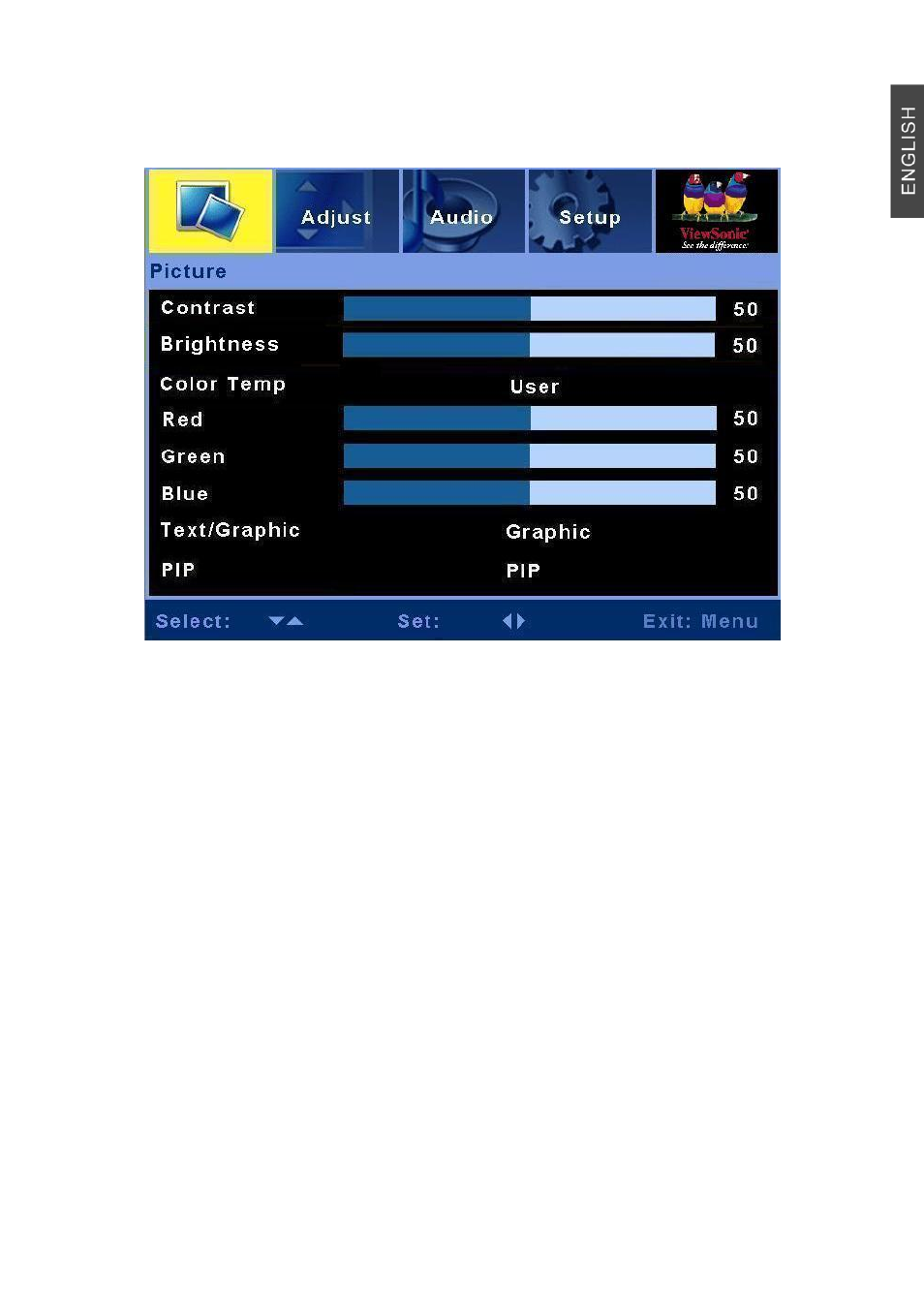
ViewSonic
N4200w
26
OSD Functions
OSD style and operation tips
OSD Operation
Press the “Menu” button on your remote control or right side of the LCD Display to open the
OSD Main Menu.
Press ▲ or ▼ button to select the sub menu, and press◄ or ► to enter the sub menu.
Press ▲ or ▼ to select the function you would like to adjust, and then press ◄ or ► to adjust
it or execute the function.
Press the “Menu” button on your remote control or right side of the LCD Display again to
close the OSD Main Menu.
(For PC mode) The 4 icons at the top of the OSD Main menu stand for the 4 sub menus
(Picture, Adjust, Audio, Setup).
(For AV mode) The 4 icons at the top of the OSD Main menu stand for the 4 sub menus
(Picture, Audio, Setup, Parental)
See also other documents in the category VIEWSONIC Monitors:
- E71F (18 pages)
- Z90 (16 pages)
- Optiquest Q2201WB (2 pages)
- A90F+ (19 pages)
- M50 (16 pages)
- CD4230 VS12541 (45 pages)
- VX2453mh-LED (25 pages)
- GT775 (22 pages)
- G220F (19 pages)
- VX910 (21 pages)
- VX724 (21 pages)
- Optiquest Q9B (23 pages)
- P95f+-2 (19 pages)
- E50 (21 pages)
- E90 (2 pages)
- VX2739WM (2 pages)
- VX900 (21 pages)
- PS775 (16 pages)
- PT775 (18 pages)
- CD5233I (52 pages)
- G810 (20 pages)
- V1250 (66 pages)
- PERFECTFLAT PF77 (18 pages)
- A71F+ (18 pages)
- CLARITY VG150M (2 pages)
- EF70 (16 pages)
- Optiquest Q201WB (2 pages)
- G773 (32 pages)
- A91f+ (19 pages)
- G225F (20 pages)
- P75F+B (2 pages)
- E50B (2 pages)
- E70f+ (18 pages)
- VX2640W (26 pages)
- Optiquest Q2161WB (21 pages)
- E90f+ (19 pages)
- OPTIQUEST Q2205WB (23 pages)
- LCD DISPLAY VA1616W (25 pages)
- VX2753MH-LED VS13918 (25 pages)
- E90FB (18 pages)
- FuHzion VX2265wm (2 pages)
- Optiquest Z50 (18 pages)
- VX2258WM (25 pages)
- VX2450wm-LED (27 pages)
