Basic operation, Telephone directory – VTech GZ 2339 User Manual
Page 15
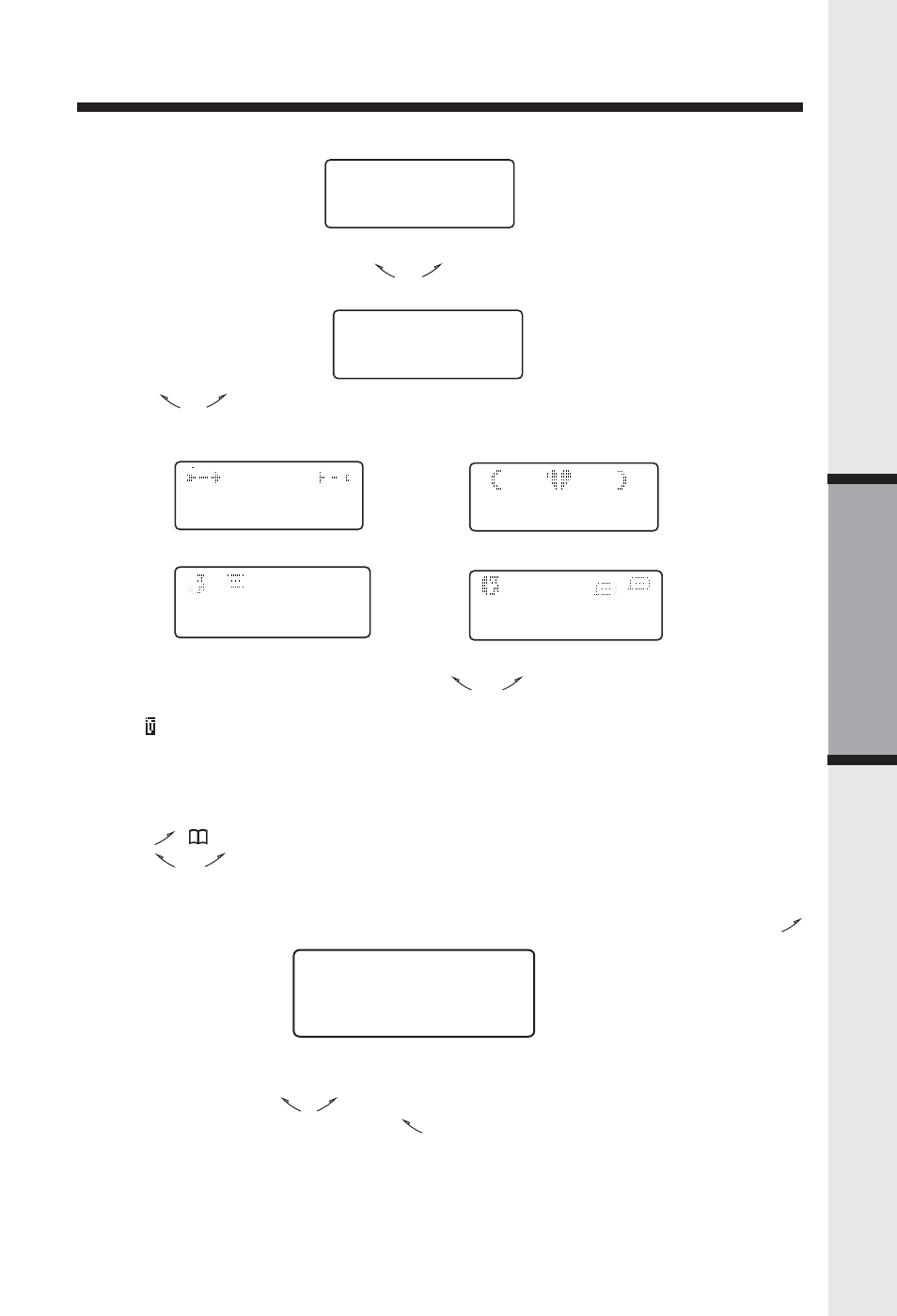
15
Basic Operation
8. Press SELECT or PROG to confirm your selection. If you chose Y, the screen displays:
NOTE: If you chose N, skip to Step 10.
9. The ringer name will blink. Press
or
to choose the desired ring tone. Then press
SELECT or PROG to confirm. The screen displays:
10. Press
or
to change the setting. Choose Y (for yes) if you wish the phone to show
an animation when the incoming call matches this number. Choose N for no animation.
Your choices of animation are:
11. Press SELECT or PROG to confirm your selection. If you chose Y, the screen will
display one of the two animations. Press
or
to change the setting, then press
SELECT or PROG to confirm. You’ll hear a confirmation beep. When you select Y in step
7, a will be displayed with the directory entry.
NOTE: When memory is full the screen displays MEMORY FULL, an error tone sounds,
and you will not be able to store a new number until you delete a stored number.
Edit a Number/Name Stored in the Directory
1. Press
(
). The screen displays DIRECTORY.
2. Press
or
to scroll alphabetically through the entries.
-OR-
Press the dial pad key for the first letter of the entry you want to edit.
3. When the screen displays the entry you want to edit, press SELECT. Then press
until EDIT flashes.
4. Press SELECT. The screen displays the name and number. The cursor appears at the
end of the name. Use
,
and the dial pad keys to edit the name. Press SELECT to
move on to edit the number. Use
to backspace and make corrections. Press
SELECT to move on to edit the distinctive ring and animation settings. Follow steps 7
through 11 in Store a Number/Name in the Directory.
Telephone Directory
Rock
RINGER:
8005959511
01
ANIMATION? N
8005959511
8005959511
8005959511
alternately
8005959511
alternately
8005959511
SPEED
EDIT
ERASE
8005959511
Basic Operation
