Using the ove, Rack position, Using the oven – Viking F20669B EN (011910) User Manual
Page 11: 22 meat probe function, Functions and settings
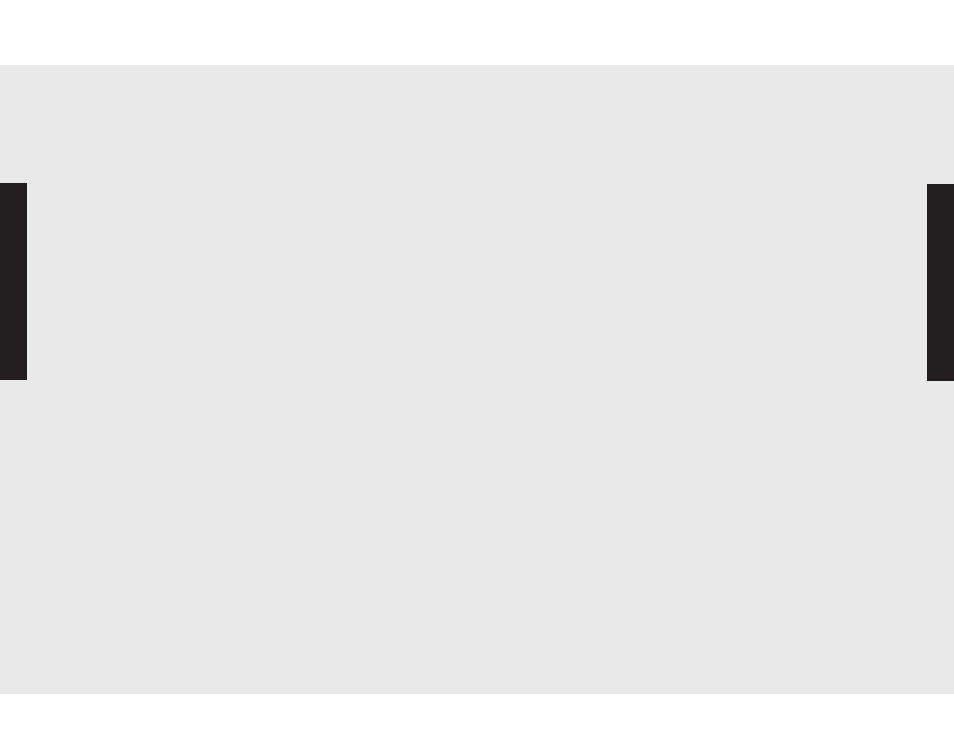
21
To enter into the Oven Settings mode:
(For DSOE301 and DDOE301 Models)
1. Press and hold the “CLOCK” button for 3 seconds.
2. Use the “SET” knob to scroll between the different Oven Settings.
3. To toggle between a specific Oven Setting, press the “CLOCK”
button.
Note: Whatever Oven Setting is displayed while you toggle
between settings is what will be active when you exit the
Oven Settings feature.
4. To exit the Oven Settings mode, press the “MIN/SEC TIMER”
button. The oven will automatically exit the Oven Settings mode if
the “MIN/SEC TIMER” button is not pressed within 60 seconds.
To enter into the Oven Settings mode:
(For DDOE305 Models)
1. Press and hold the “MIN/SEC TIMER” button for 3 seconds.
2. Use the “SET” knob to scroll between the different Oven Settings.
3. To toggle between a specific Oven Setting, press the “MIN/SEC
TIMER” button.
Note: Whatever Oven Setting is displayed while you toggle
between settings is what will be active when you exit the
Oven Settings feature.
4. To exit the Oven Settings mode, press the “BAKE TIME” button.
The oven will automatically exit the Oven Settings mode if the
“BAKE TIME” button is not pressed within 60 seconds.
Functions and Settings
P
ro
d
u
ct
C
o
n
tr
o
ls
20
Functions and Settings
P
ro
d
u
ct
C
o
n
tr
o
ls
These functions allow you to customize the oven controls to suit your
specific tastes. The following oven settings are available:
Degree Format
The oven has been preset to the Fahrenheit temperature scale. With
this feature, users can switch to the Celsius temperature scale.
Clock Format
This feature allows users to choose a 12-hour or 24-hour format for the
clock display.
Sabbath Mode
This mode offers users belonging to religions with “no work”
restrictions to program their ovens to comply with the Sabbath
requirement. When the oven door is opened in Sabbath mode, the
oven light stays off while the convection fan and heating elements
remain on.
Showroom Mode
(Not recommended to be used by the consumer)
This mode allows the oven to be hooked up to a 120 volt electrical
supply for display or showroom made purposes. In this mode, the
electronic display/controls and oven lights will function but the heating
elements and convection fan will NOT function.
