Custom pay-per-use (ppu) features, Bas ic o pe ra tio n – VTech BS5872 User Manual
Page 35
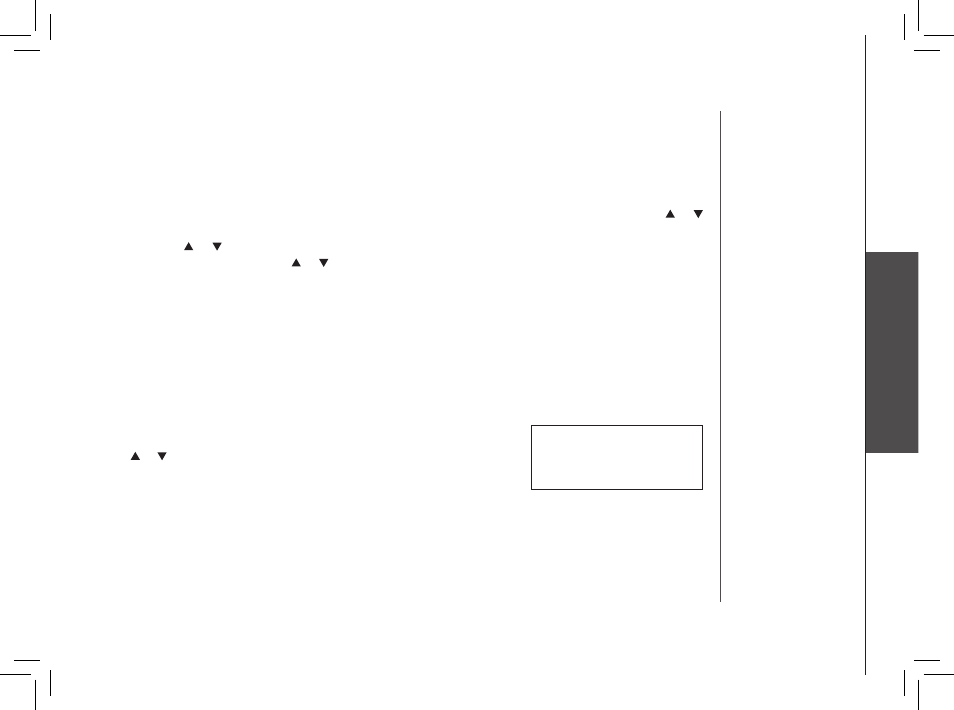
35
B
as
ic
O
pe
ra
tio
n
BASIC OPERATION
Change PPU Key Setting
Your phone is factory programmed with the PPU keys, you can reprogram the codes to the numbers
provided by your local telephone company.
From the idle mode, press
MENU/SELECT on the handset (or MENU/SEL on the base), use or
to scroll to
FEATURE CODES, then press MENU/SELECT on the handset (or MENU/SEL on the
base). Press or to scroll to BILLED SERVICES, then press MENU/SELECT on the handset (or
MENU/SEL on the base). Use or to scroll to your desired option, then press MENU/SELECT on
the handset
(or MENU/SEL on the base).
You can access the following options:
AUTO CALLBACK
3-WAY CALLING
REPEAT DIALING
RESET ALL CODES
Change Auto Call Back Number
The default
AUTO CALLBACK number is *69. If this does not match the number provided by your
local telephone company, you will need to edit the number.
Use or to scroll to AUTO CALLBACK, then press MENU/SELECT
on the handset (or
MENU/SEL on the base). The display will show:
Press
DELETE/MUTE on the handset (or DELETE on the base). Enter
the new number provided by your local telephone company. To enter pauses, press and hold
PAUSE.
When finished press
MENU/SELECT on the handset (or MENU/SEL on the base).
Custom Pay-Per-Use (PPU) Features
AUTO CALLBACK
*69_
