Telephone operation – VTech BS5872 User Manual
Page 16
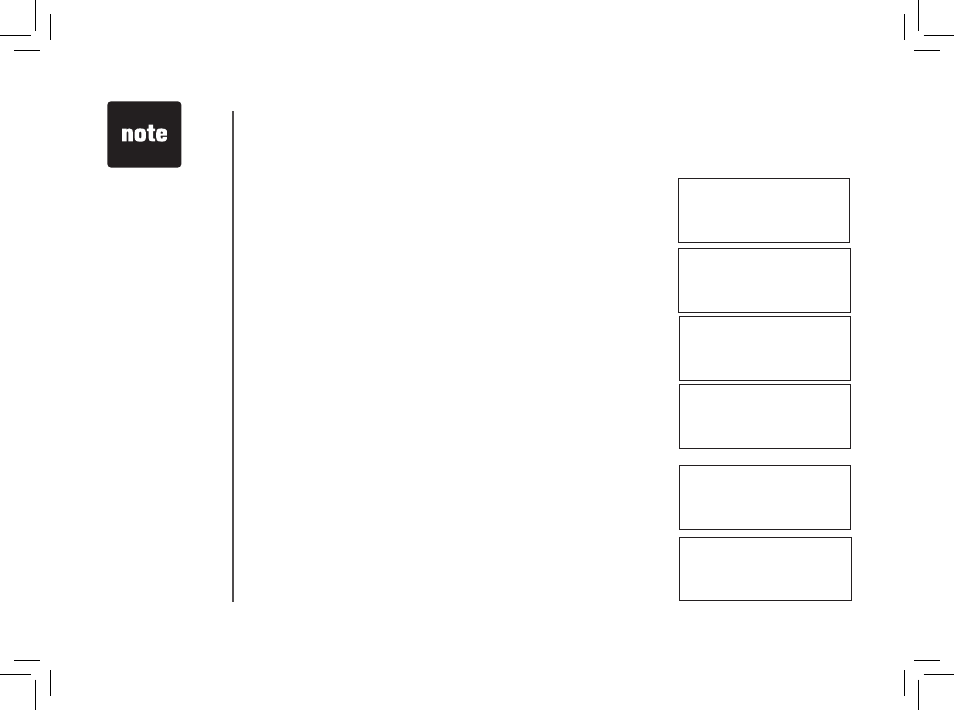
16 BASIC OPERATION
Transferring Calls
You can transfer calls on the system from the base to handset, handset to handset, or handset to
base.
When a handset (HS1) is on an external call, it can transfer the call to
any other handset or base.
• Press
INTERCOM key on HS1, it will display:
• Select the number of the handset to which the call is to be transferred.
or 0 for base, the display will show:
• Press
ON, SPEAKER or INTERCOM to answer the intercom call.
• On the handset, press the
OFF key to transfer the external call to
the other handset. (If transferring from the base, press
SPEAKER to
transfer.)
Intercom Call
If you have registered accessory handsets to your base, you can intercom
between system handsets or the base.
•
From the idle (off) mode, press
INTERCOM. The first handset (HS1)
will display:
•
Select a number of the handset to be called (1-4 or 0 for base).
The display will change to:
INTERCOM TO
:
• If the returned call
is not answered
within30 seconds,
the external call
will end
automatically.
Telephone Operation
TRANSFER TO:
HANDSET 1
IS CALLING
CALLING
HANDSET 2
CALL TRANSFERRED
CALLING
BASE
