Image options 1, Input select, Image options – Vidikron 40 40ET User Manual
Page 37
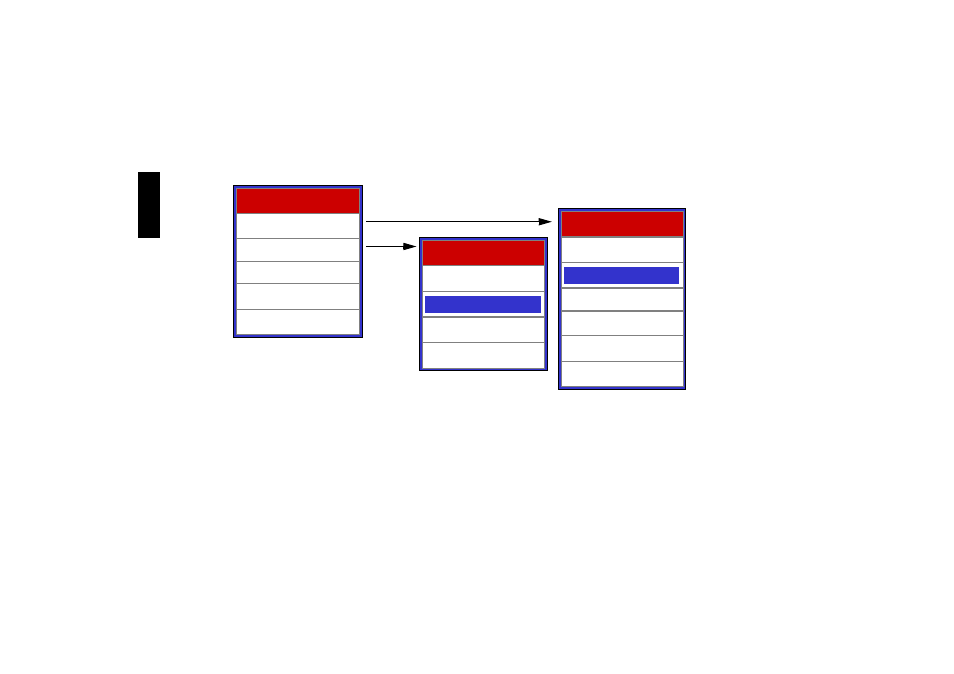
Vidikron Owner’s Manual
36
English
Image Options 1
Input Select
From Input Select submenu, you are free to choose one of the 6 input sources as long as you are sure the projector is connected with the
correct signal cables. In the example above, S-Video is the current source.
Standard (4/3)
Anamorphic
IntelliWide
Letterbox
Aspect Ratio
S-Video
Video
Component HD
Component
RGB HD
Input Select
DVI-I
Aspect Ratio
Input Select
Memory Store
HD/RGB Adjust
Memory Recall
Image Options
