Coin mode operation, Scorpion jukebox software main screen - coin mode – Vertek/XTC SCORPION 2330 User Manual
Page 14
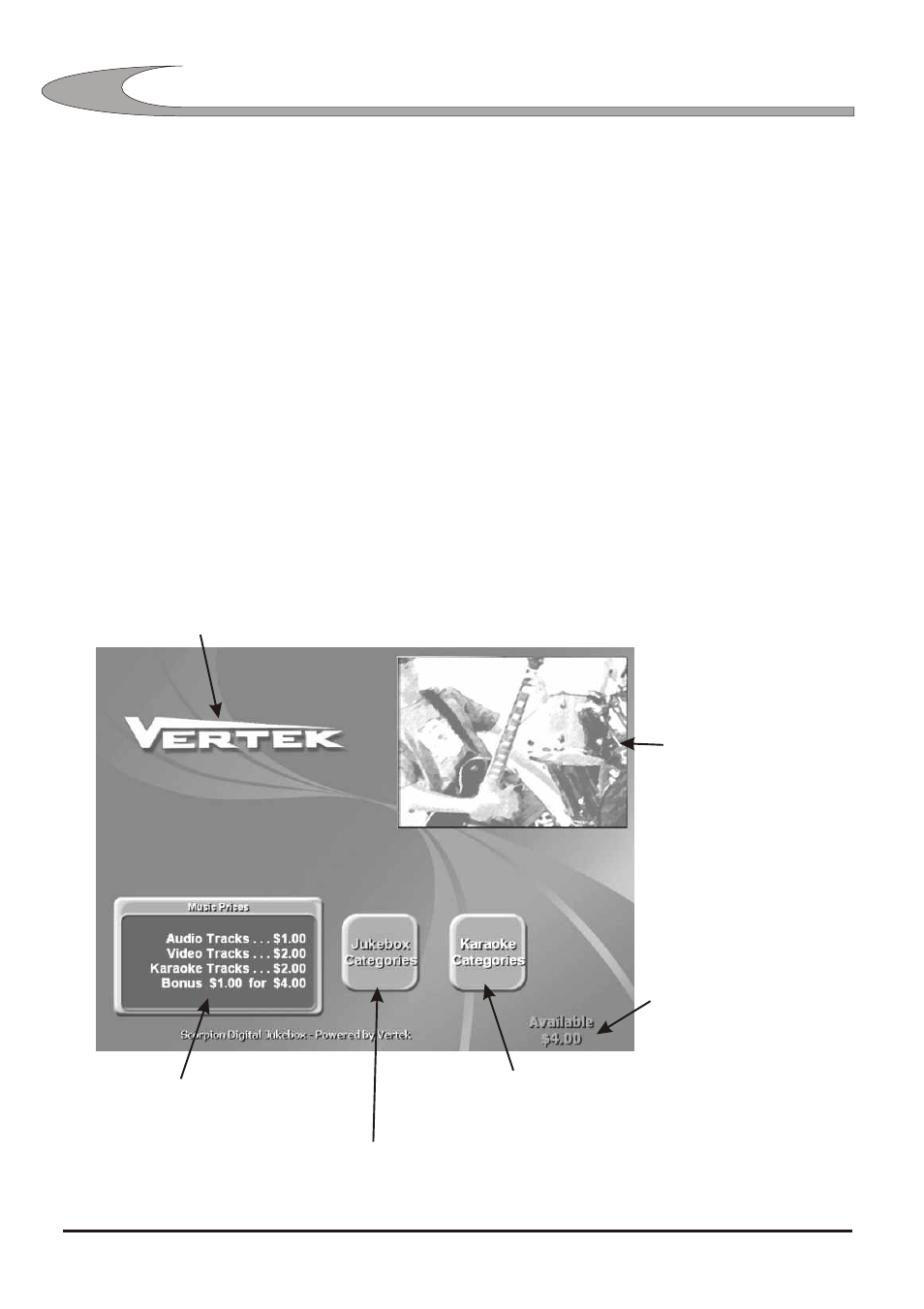
COIN MODE OPERATION
Scorpion Jukebox Software
Main Screen - Coin Mode
Video preview
window shows
the currently
playing video
clip
This area shows the music
prices. This text can either
be automatically generated
or you can supply a prices
text file to the system which
will be shown instead
Select this control to choose
from the jukebox categories
This chapter explains operation of the user interface to Scorpion in coin operated
mode. See page 9 for party mode operation.
Navigation around the program is carried out using the LEFT, RIGHT, UP, DOWN,
PAGE UP and PAGE DOWN touch pads to highlight a control and then using the
SELECT touch pad to activate the selected control. If the system includes a touch
screen, it is controlled by simply touching the required control with your finger.
On start-up, users are presented with the screen shown here. Users can choose their
songs from the jukebox categories or karaoke categories (if enabled).
The karaoke control is able to be switched off in the administration section.
The text at the bottom of the screen alternates between an operator configurable
screen message and the currently playing song and artist.
Displays the amount
of money available to
users of the jukebox.
Select this control to choose
from the karaoke categories
14
14
See page 32 to find out how to
replace this logo with your own one.
2330 - SCORPION OPERATOR MANUAL
