Vivitar 3615 User Manual
Page 39
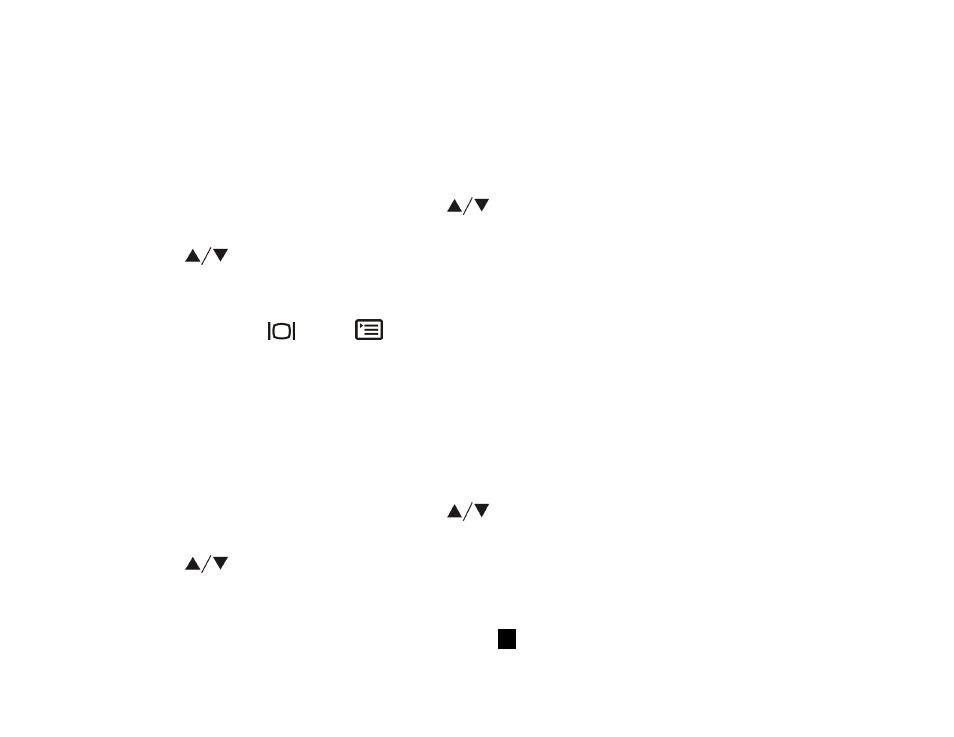
27
Slide Show
Displays the recorded images sequentially, with a user-defined delay between images.
Select the item by the Arrow buttons(
) and then press the OK button to confirm.
The cursor skips to the data field as the OK button being pressed. Use the Arrow
buttons(
) to increase/decrease the delay between 2 to 10 seconds with interval 2 .
Press the OK button again to make the change. The slide show starts.
Press the Display
/Menu
/OK buttons to interrupt the display while a slide show is
playing, or switch the Mode Dial to other modes to exit.
Copy to CF Card
Copy the recorded images to the external CF card.
Select the item by the Arrow buttons(
) and then press the OK button to confirm.
The cursor skips to the data field as the OK button being pressed. Use the Arrow
buttons(
) to toggle the Yes or No option. Then press OK button to confirm.
- ViviCam V15 (41 pages)
- VIVICAM T030 (60 pages)
- VS17G (26 pages)
- V3625 (47 pages)
- ViviCam 2750 (24 pages)
- 3765 (55 pages)
- ViviCam 3705 (52 pages)
- Vivicam 3715 (47 pages)
- VIVICAM DVR510 (32 pages)
- VIVICAM X027 (63 pages)
- ViviCam 3345 (18 pages)
- VIVICAM T024 (54 pages)
- ViviCam 5018 (33 pages)
- VIVICAM 620HD (60 pages)
- VIVICAM 3200 (36 pages)
- Vivicam 2755 (22 pages)
- VIVICAM 8025 (52 pages)
- ViviCam T328 (62 pages)
- ViviCam 8324 (65 pages)
- ViviCam 5022 (29 pages)
- T327 (54 pages)
- VIVICAM 5015 (28 pages)
- Vivicam 3350B (29 pages)
- Dvr560 (48 pages)
- VIVICAM 7690 (48 pages)
- ViviCam 3730 (61 pages)
- VIVICAM 5118V2 (58 pages)
- vivtarr i7 (81 pages)
- ViviCam 8300s (85 pages)
- Vivicam T135 (64 pages)
- VIVICAM T532 (55 pages)
- VIVICAM F536 (61 pages)
- Vivicam 3735 (44 pages)
- ViviCam 8400 (59 pages)
- ViviCam X327 (55 pages)
- V69379M (19 pages)
- ViviCam X028 (60 pages)
- VIVICAM 8690 (49 pages)
- VIVICAM 5028 (53 pages)
- VIVICAM X026 (66 pages)
- ViviCam S529 (56 pages)
- DVR 830XHD (84 pages)
- ViviCam 3340 (28 pages)
- VIVICAM 8027 (56 pages)
