Vivitar 3615 User Manual
Page 23
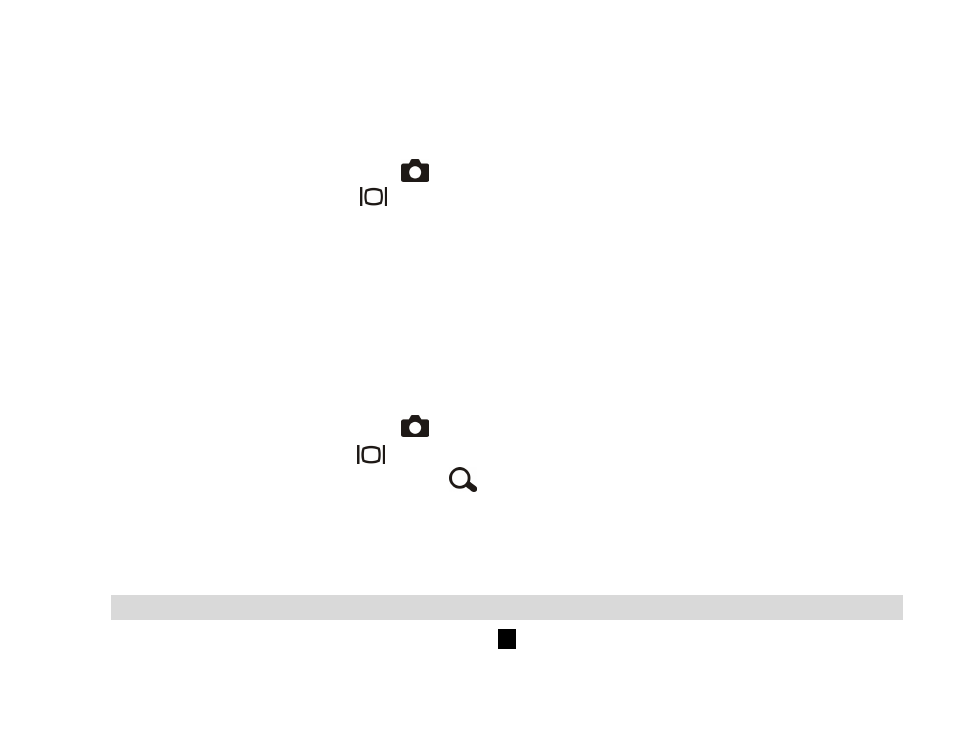
11
Using the LCD Monitor
1. Power on the camera.
2. Set the Mode Dial to Record
.
3. Press the Display button
to turn on the LCD Monitor for usage. Use the LCD
Monitor to frame the image.
4. Press and hold the Shutter button down half way to focus the objects automatically.
5. Press the Shutter button down fully. (Pictures can only be taken until the focus is
locked.)
Digital Zoom
To record a zoom image, perform the following:
1. Set the Mode Dial to Record
.
2. Press the Display button
to turn on the LCD Monitor.
3. Press the OK button (Zoom button
) to activate 2X digital zoom function.
4. Press and hold the Shutter button down half way to focus the objects automatically.
5. Press the Shutter button down fully. (Pictures can only be taken until the focus is
locked.)
Note: Digital Zoom is only available at the resolution of 1600x1200 pixels.
- ViviCam V15 (41 pages)
- VIVICAM T030 (60 pages)
- VS17G (26 pages)
- V3625 (47 pages)
- ViviCam 2750 (24 pages)
- 3765 (55 pages)
- ViviCam 3705 (52 pages)
- Vivicam 3715 (47 pages)
- VIVICAM DVR510 (32 pages)
- VIVICAM X027 (63 pages)
- ViviCam 3345 (18 pages)
- VIVICAM T024 (54 pages)
- ViviCam 5018 (33 pages)
- VIVICAM 620HD (60 pages)
- VIVICAM 3200 (36 pages)
- Vivicam 2755 (22 pages)
- VIVICAM 8025 (52 pages)
- ViviCam T328 (62 pages)
- ViviCam 8324 (65 pages)
- ViviCam 5022 (29 pages)
- T327 (54 pages)
- VIVICAM 5015 (28 pages)
- Vivicam 3350B (29 pages)
- Dvr560 (48 pages)
- VIVICAM 7690 (48 pages)
- ViviCam 3730 (61 pages)
- VIVICAM 5118V2 (58 pages)
- vivtarr i7 (81 pages)
- ViviCam 8300s (85 pages)
- Vivicam T135 (64 pages)
- VIVICAM T532 (55 pages)
- VIVICAM F536 (61 pages)
- Vivicam 3735 (44 pages)
- ViviCam 8400 (59 pages)
- ViviCam X327 (55 pages)
- V69379M (19 pages)
- ViviCam X028 (60 pages)
- VIVICAM 8690 (49 pages)
- VIVICAM 5028 (53 pages)
- VIVICAM X026 (66 pages)
- ViviCam S529 (56 pages)
- DVR 830XHD (84 pages)
- ViviCam 3340 (28 pages)
- VIVICAM 8027 (56 pages)
